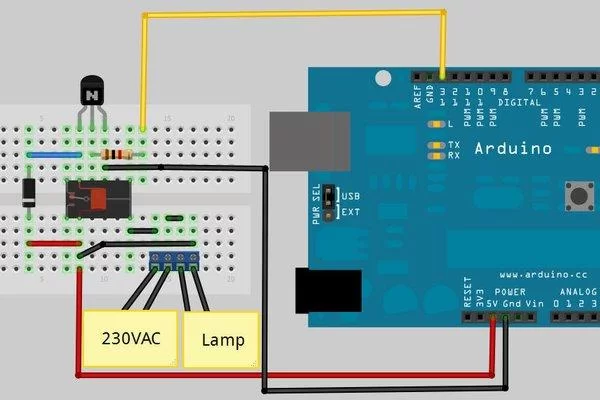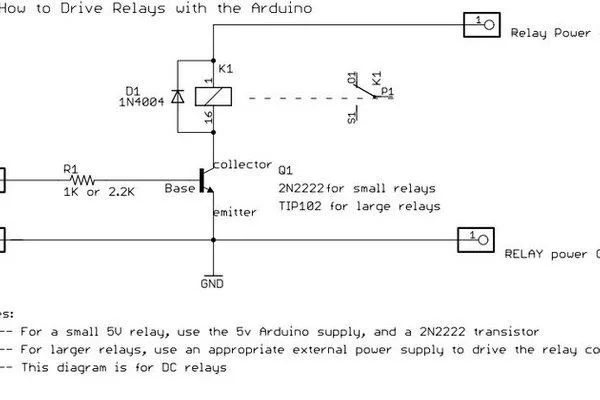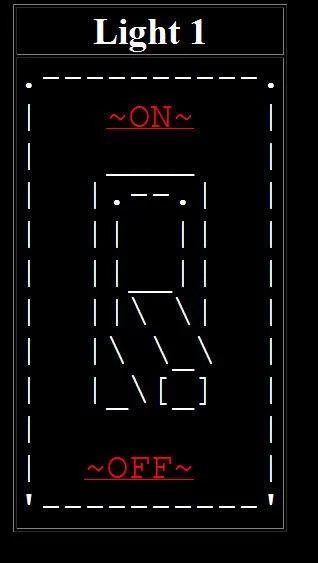Controlled Desk Lamp
This is a little project I did to control my desk lamp over the internet.
[mom_video id=’ULmMASScJvo’]Step 1: What You’ll Need
A Linux web server with PHP, an arduino, a relay and some other components.
Step 2: Upload Your Code to the Arduino
Upload the following code to your arduino:
void setup(){
Serial.begin(9600);
}void loop()
{
if (Serial.available() > 0) {char inByte = Serial.read();
if(inByte == ‘1’){
digitalWrite(13,HIGH);
}
else if(inByte == ‘0’){
digitalWrite(13,LOW);
}
}
}
Step 3: The Circuit
Connect everything as shown in the image.
Connect the base of the transistor to the pin used in the code I used pin 13
Connect your light bulb in series with switching contacts of the relay.
And connect your arduino to your server.
Step 4: The Webpage
php_serial.class.php = Serial library
example.php = The code
make sure you put the path of your arduino on the following line:
$serial->deviceSet(“/dev/ttyUSB0”);
Upload this two files to your server in the same directory.
Step 5: Test It
Make sure your permissions are right
go to your terminal and type: ls -l /dev/ttyUSB0
then you’ll should get a response like: crw-rw-rw- 1 root ………….
otherwise you have to set the permissions type: chmod 666 /dev/ttyUSB0
Browse to the example page.
Normally you should be able to control your lights.
Source: Arduino Internet Controlled Desk Lamp
Home Automation >> Custom Home Automation Projects >> Arduino >> Arduino Internet Controlled Desk Lamp