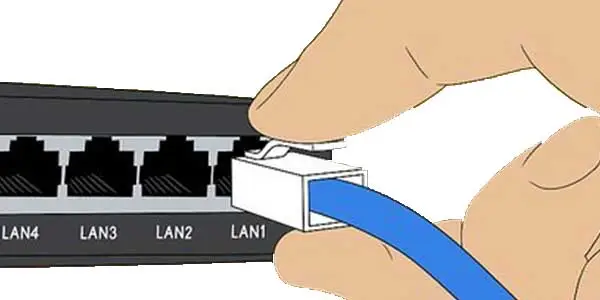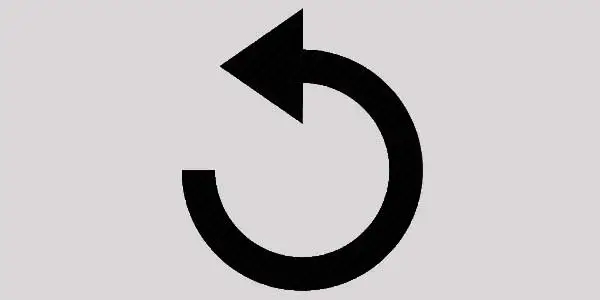When you set up a router, you’ll see that it flashes many lights to indicate that it’s connected to the devices you’ve connected it to. You may notice that the blue and white lights on your Spectrum router are blinking. What does this mean exactly?
Your Spectrum router’s blue blinking lights signal that it is attempting to connect to the internet and that it is ready to be coupled with another device.
Many lights on the Spectrum router show various connection and power states. Once everything is in order, they’ll be rock solid. Continue reading to find out what you should do if your Spectrum router starts blinking blue and white.
If your Spectrum Modem Online Light is flashing white, check your Ethernet cables. Additionally, try a different outlet for your coax wire. If it doesn’t work, try resetting your device.
Why Does Your Spectrum Modem Flashing Blue and White?
A service outage in your region, a broken coaxial cable connected to the rear of your modem, or a hardware fault with the modem itself is the most typical reasons the Spectrum modem blinks white and blue instead of solid blue.
- Low internet speed in your area
- Damaged modem
- Worn-out or faulty coax wall outlet cab
What does the Spectrum LED Light represent?
After the modem is turned on, the LED light should go from flashing to solid blue. If it begins to flash white and blue or simply white, there is a problem. Turning on the modem might take a few minutes, but no more than five.
The chart below illustrates what the colors imply.
- Blue Solid – The modem is connected to a high-speed internet connection.
- Flashing blue and white – The modem is now attempting to connect to the internet.
- White Solid – The modem connects to the internet at regular speed.
- Off – There is no network access.
How to Fix a Spectrum Modem Flashing Blue and White
Inspect your Ethernet Cables
If this is occurring to you, the first thing you should do is properly examine your Ethernet wires, especially if your Spectrum Internet keeps dropping.
These cables tend to wear out with time, and yours may have been damaged as a result of hard treatment.
If your Ethernet cable has gotten worn over time, make sure you replace it with fresh ones before powering up your modem.
Use a different Coax Wall Outlet
It is likely that there is a problem with the wall outlet you are now attempting to use. The coax wall outlet might be broken or worn out. Make that you’re using a working one. If there are no other options or it appears that the ones you have access to are defective, have a local specialist repair them.
Check the status of your Spectrum Modem with the My Spectrum App
Along with attempting to fix the issue from a hardware standpoint, use the app to examine the state of your Spectrum modem.
To determine the correct status of your device, follow these steps:
- Log in to the app with your Services credentials.
- If you notice a green checkmark next to your modem, it is operational.
- If it is a red exclamation, try troubleshooting your device by choosing Troubleshoot.
- If it doesn’t work, click on Experience problems, and they’ll ask you to manually reset your modem.
Check the Status of your Spectrum Modem on the Official Website
Similarly, if you log in using the website, first click Services and see if your device has a green checkbox next to it.
Otherwise, continue the procedures under the preceding item.
If your Spectrum Modem is not online, you may need to power cycle it or, in severe circumstances, reset it.
Power Cycle your Spectrum Modem
This is the simplest troubleshooting strategy. Perhaps your modem requires another round of powering up. Please read the following advice to power cycle or reset your modem:
- Unplug the power cable and remove the batteries from your modem to turn it off.
- After 1 minute, restart your modem by reconnecting the power cable and batteries.
- Allow 2 to 5 minutes for your modem to boot up. When your modem is ready, all of the LED lights will be solid on.
- Finally, try to connect to the Internet to ensure the connection is safe.
Get Spectrum to Swap out your Modem
Is your modem still not working after you’ve tried all of the solutions listed above? Don’t be concerned. What you can do next is contact Spectrum Support and request a modem switch before the business closes (COB).
You must describe your problem to a Spectrum Network Engineer so that they can assist you. Spectrum may send a technician to your house to inspect your cable wiring and install your modem.
Examine for Spectrum Service Outages
If there is an outage, you can call Spectrum Support and inquire about the situation. You can also use your smartphone to access your Spectrum account, where you will get an alert message advising you of the outage. The indicator should cease flashing once the service is restored.
Contact Spectrum Customer Service
Contact Spectrum support if none of the above alternatives have remedied your problem. Simply describe your issue in full, and they will do diagnostic tests and provide advice on what to do. If necessary, they can dispatch a technician.
Conclusion
When monitoring the state of your lights, keep in mind that if the light is turned on, standby is enabled.
If the other lights are not switched on, the ports are most likely turned off.
You may remedy this problem by simply pressing the Standby button on the modem’s top, which will restore its operation.
To avoid confusion, always state the issue clearly and succinctly when speaking with customer support and/or the Spectrum network engineer.
You might want to see this:
- Xfinity Remote Volume Not Working – Troubleshooting Methods
- How to Pair Xfinity Remote to TV and Save Time
- How to Reset Xfinity Remote?
- List of Xfinity Remote Codes
- What Channel Is NBCSN on Xfinity?
- How to Get Spectrum App on Vizio Smart TV With No V Button
- The Top Vizio Smart TV
Frequently Asked Questions
What lights should be on my spectrum modem?
The following are the lights you can expect to be on:
A flashing blue and white, solid white light, and a solid blue light.
How do you know if your spectrum modem is working?
Log in to your spectrum account through the app or online, then select services to check the status of your spectrum modem.
If a green checkmark appears, your modem is operational. Otherwise, use the strategies described in the article above.
Why is the online light on my modem Spectrum white?
A bad connection, broken cables (coax and/or Ethernet), or a malfunctioning socket are all possibilities.