Is your Aprilaire thermostat not working as it should? Is it flashing error codes or just not functioning as expected? This brief troubleshooting guide for various Aprilaire thermostats will assist you in determining the problem with your device and resolving it as soon as possible.
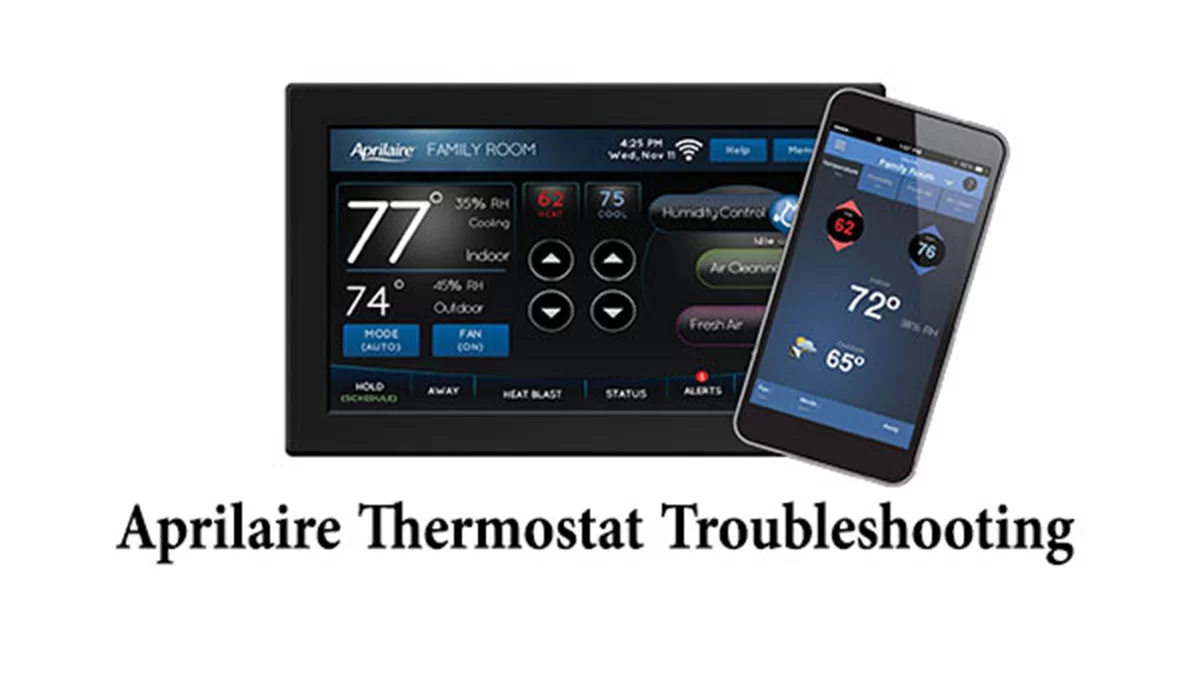
How to Program Aprilaire Thermostat
Before programming your programmable Aprilaire thermostat, you first have to set the time since it needs the clock to implement the different timed settings you will program into it.
1- Pressing the program button is the first step. This gives you the ability to change the time settings.
2- Normally, the AM/PM flashes, and you pick the proper one with the Up and Down buttons before pressing the mode button.
3- Proceed to the Hour, which is currently blinking, and adjust it with the up and down buttons. By pressing mode, you may save your changes. Using the same process, adjust the minutes and save the adjustment as you did before. If no additional buttons are pressed, the thermostat will display Done.
Here is the List of Aprilaire Thermostat Troubleshooting
Aprilaire 8244 Thermostat Troubleshooting Guide
| Problem | Cause | What to Do |
| No Heat/No Cool/No Fan (common problems) | 1. Blown fuse or tripped circuit breaker. 2. Furnace power switch to OFF. 3. Furnace blower compartment door or panel lose or not properly installed. | 1. Replace fuse or reset circuit breaker. 2. Turn the switch to ON. 3. Replace the door panel in the proper position to engage safety interlock or door switch. |
| No Heat | 1. Pilot light not lit. 2. System Switch not set to HEAT. 3. Loose connection to thermostat or system. 4. Furnace Lock-Out Condition. Heat may also be intermittent. 5. Heating system requires service or the thermostat requires replacement. | 1. Re-light pilot. 2. Set System Switch to HEAT and raise setpoint above room temperature. 3. Verify thermostat and system wires are securely attached. 4. Many furnaces have safety devices that shut down when a lock-out condition occurs. If the heat works intermittently, contact the furnace manufacturer or local service person for assistance. Set System Switch to HEAT and raise the setpoint above room temperature. A soft click sound should be heard on the thermostat after a few seconds. If the thermostat does not click on, contact your heating and cooling service person or place of purchase for a replacement. |
| No Cool | 1. System Switch not set to COOL. 2. Loose connection to thermostat or system. 3. Cooling system requires service or thermostat requires replacement. | 1. Set System Switch to COOL and lower setpoint below room temperature. 2. Verify thermostat and system wires are securely attached. 3. Same procedure as diagnostic for No Heat condition except set the thermostat to COOL and lower the setpoint below the room temperature. Wait for the click for up to 5 minutes. |
| Heat, Cool or Fan Runs Constantly | 1. Possible short in the wiring. 2. Possible short in thermostat. 3. Possible short in heat/cool/fan system. 4. Fan Switch set to Fan On. | Check each wire connection to verify they are not shorted or touching together. No bare wire should stick out from under terminal screws. If the condition persists, the manufacturer of your system or service person can instruct you on how to test the Heat/Cool system for correct operation. If the system operates correctly, replace the thermostat. |
| Furnace Cycles Too Fast or Too Slow (narrow or wide temperature swing) | The location of the thermostat and/or the size of the Heating System may be influencing the cycle rate. | Digital thermostats normally provide precise temperature control and may cycle faster than some older mechanical models. A faster cycle rate means the unit turns on and off more frequently but runs for a shorter time so there is no increase in energy use. If you would like to increase the cycle time, go to menu mode as mentioned in the instructions for Hydronic Heating Systems. It is not possible to shorten the cycle time. If an acceptable cycle rate is not achieved as received or by changing cycle time from FAST to SLOW on the menu mode, contact a local service person for additional suggestions. |
| Cooling Cycles Too Fast or Too Slow (narrow or wide temperature swing) | The location of the thermostat and/or the size of the Cooling System can influence the cycle rate. | The cycle rate for cooling is fixed and cannot be adjusted. Contact a local service person for suggestions. |
| Thermostat Setting and Thermostat Thermometer Disagree | The thermostat thermometer setting requires adjustment. | The thermometer can be adjusted +/- 4 degrees. t |
| Blank Display and/or Keypad Not Responding | 1. Thermostat loss of power. 2. Voltage spike or static discharge. | 1. Check the possible blown fuse or tripped breaker. 2. Turn the system power off. Wait for 5 minutes and turn the power on. |
Aprilaire 8263 thermostat troubleshooting
| Symptom | Possible Cause | What to Do |
| No Heat/No Cool/No Fan (common problems) | 1. Blown fuse or tripped circuit breaker. | 1. Replace the fuse or reset the breaker. |
| 2. Furnace power switch to OFF. | 2. Turn the switch to ON. | |
| 3. Furnace blower compartment door or panel lose or not properly installed. | 3. Replace the door panel in the proper position to engage the safety interlock or door switch. | |
| No Heat | 1. Pilot light not lit. | 1. Re-light pilot. |
| 2. System Switch not set to HEAT. | 2. Set System Switch to HEAT and raise setpoint above room temperature. | |
| 3. Loose connection to thermostat or system. | 3. Verify thermostat and system wires are securely attached. | |
| 4. Furnace Lock-Out Condition. Heat may also be intermittent. | 4. Many furnaces have safety devices that shut down when a lock-out condition occurs. If the heat works intermittently, contact the furnace manufacturer or local service person for assistance. | |
| 5. Heating system requires service or the thermostat requires replacement. | 5. Diagnostic: Set System Switch to HEAT and raise the setpoint above room temperature. Within a few seconds, the thermostat should make a soft click sound. This sound usually indicates the thermostat is operating properly. If the thermostat does not click, try the reset operation listed above. If the thermostat does not click after being reset contact your heating and cooling service person or place of purchase for a replacement. If the thermostat clicks, contact the furnace manufacturer or a service person to verify the heating is operating correctly. | |
| No Cool | 1. System Switch not set to COOL. | 1. Set System Switch to COOL and lower setpoint below room temperature. |
| 2. Loose connection to thermostat or system. | 2. Verify thermostat and system wires are securely attached. | |
| 3. Cooling system requires service or thermostat requires replacement. | 3. Same procedure as diagnostic for No Heat condition except set the thermostat to COOL and lower the setpoint below the room temperature. There may be up to a five-minute delay before the thermostat clicks in Cooling. | |
| Heat, Cool, or Fan Runs Constantly | 1. Possible short in the wiring. | 1.-4. Check each wire connection to verify they are not shorted or touching together. No bare wire should stick out from under terminal screws. Try resetting the thermostat as described. If the condition persists, the manufacturer of your system or service person can instruct you on how to test the Heat/Cool system for correct operation. If the system operates correctly, replace the thermostat. |
| 2. Possible short in thermostat. | ||
| 3. Possible short in heat/cool/fan system. | ||
| 4. Fan Switch set to Fan On. | ||
| Furnace Cycles Too Fast or Too Slow (narrow or wide temperature swing) | The location of the thermostat and/or the size of the Heating System may be influencing the cycle rate. | Digital thermostats normally provide precise temperature control and may cycle faster than some older mechanical models. A faster cycle rate means the unit turns on and off more frequently but runs for a shorter time so there is no increase in energy use. If you would like to increase the cycle time, change the cycle rate to “SL“ in the configuration menu. It is not possible to shorten the cycle time. If an acceptable cycle rate is not achieved as received or by changing the cycle rate, contact a local service person for additional suggestions. |
| Cooling Cycles Too Fast or Too Slow (narrow or wide temperature swing) | The location of the thermostat and/or the size of the Cooling System can influence the cycle rate. | The cycle rate for cooling is fixed and cannot be adjusted. Contact a local service person for suggestions. |
| Thermostat Setting and Thermostat Thermometer Disagree | The thermostat thermometer setting requires adjustment. | The thermometer can be adjusted +/- 4 degrees. |
| Thermostat Does Not Follow Program | 1. AM or PM set incorrectly in the program. | 1.-3. Check the current clock and program settings including the AM or PM designations for each time period. If a voltage spike or a static discharge occurs use the Reset Operation |
| 2. AM or PM set incorrectly on the clock. | ||
| 3. Voltage spike or static discharge. | ||
| 4. Thermostat may be performing Progressive Recovery actions. | 4. Disable Progressive Recovery from the Configuration Menu if this feature is not desired. | |
| Blank Display and/or Keypad Not Responding | Voltage spike or static discharge. | If a voltage spike occurs, use the Reset Operation |
| Clock Loses or Gains Time | Loss of power to the thermostat. | The thermostat will maintain its program in memory even with no power but the clock time will be incorrect when power is restored. |
| Heat or Cool Starts Early | Progressive Recovery activated. |
Aprilaire Thermostat 8463, 8444 Troubleshooting
| Problem | What to Do |
| DISPLAY IS BLANK | • Check circuit breaker and reset if necessary. • Make sure power switch at heating & cooling system is on. • Make sure furnace door is closed securely. • If thermostat is battery powered, make sure fresh AA alkaline batteries are correctly installed |
| TEMPERATURE SETTINGS DO NOT CHANGE | Make sure heating and cooling temperatures are set to acceptable ranges: • Heat: 45° to 90°F (7° to 32°C). • Cool: 50° to 99°F (10° to 37°C) |
| THE HEATING SYSTEM DOES NOT RESPOND (“HEATING” APPEARS ON THE SCREEN) | • Check for 24 VAC at the equipment on the secondary side of the transformer between power and common. If voltage is not present, check the heating equipment to find the cause of the problem. • Check for 24 VAC between the heat terminal (W) and the transformer common. If 24 VAC is present, the thermostat is functional. Check the heating equipment to find the cause of the problem. • Check for loose or broken wires between the thermostat and the heating equipment |
| THE COOLING SYSTEM DOES NOT RESPOND (“COOLING” APPEARS ON THE SCREEN) | • Check for 24 VAC at the equipment on the secondary side of the transformer between power and common. If voltage is not present, check the cooling equipment to find the cause of the problem. • Check for 24 VAC between the cooling terminal (Y) and the transformer common. If 24 VAC is present, the thermostat is functional. Check the cooling system to find the cause of the problem. • Check for loose or broken wires between the thermostat and the cooling equipment |
| FAN DOES NOT TURN ON IN A CALL FOR HEAT | • Check System Setting #02 (Fan Control), to make sure the fan control is properly set to match the type of system |
| HEAT PUMP ISSUES COOL AIR IN HEAT MODE, OR WARM AIR IN COOL MODE | • Check System Setting #12 (Reversing Valve), to make sure it is properly configured for your system |
| HEAT/COOL BOTH ON AT SAME TIME | • Check SW1 (Equipment Type), to make sure it is set to match the installed heating/cooling equipment • Check to make sure heating and cooling wires are not shorted together |
| HEATING EQUIPMENT IS RUNNING IN COOL MODE | • Check SW1 (Equipment Type), to make sure it is set to match the installed heating/cooling equipment |
| “HEATING” IS NOT DISPLAYED | • Change the System Mode to Heat, and set the temperature level above the current room temperature |
| “COOLING” IS NOT DISPLAYED | • Change the System Mode to Cool, and set the temperature level below the current room temperature |
Aprilaire 8620 thermostat troubleshooting
| Problem | Cause/What to Do |
| DISPLAY IS BLANK | • Check the circuit breaker and reset if necessary. • Make sure the power switch at the heating & cooling system is on. • Make sure the furnace door is closed securely. • If the thermostat is battery powered, make sure fresh AA alkaline batteries are correctly installed. |
| TEMPERATURE SETTINGS DO NOT CHANGE | Make sure heating and cooling temperatures are set to acceptable ranges: • Heat: 40° to 90°F (4° to32°C). • Cool: 50° to 99°F|10° to37°C). |
| THE HEATING SYSTEM DOES NOT RESPOND (“HEATING” APPEARS ON THE SCREEN) | • Check for 24VAC at the equipment on the secondary side of the transformer between power and common. If voltage is not present, check the heating equipment to find the cause of the problem. • Check for 24VAC between the heat terminal (W| and the transformer common. If 24VAC is present, the thermostat is functional. Check the heating equipment to find the cause of the problem. • Check for loose or broken wires between the thermostat and the heating equipment. |
| THE COOLING SYSTEM DOES NOT RESPOND (“COOLING” APPEARS ON THE SCREEN) | • Check for 24VAC at the equipment on the secondary side of the transformer between power and common. If voltage is not present, check the cooling equipment to find the cause of the problem • Check for 24VAC between the cooling terminal (Y) and the transformer common. If 24VAC is present, the thermostat is functional. Check the cooling system to find the cause of the problem. • Check for loose or broken wires between the thermostat and the cooling equipment. |
| FAN DOES NOT TURN ON IN A CALL FOR HEAT | • Check System Setting 05 (Fan Control), to make sure the fan control is properly set to match the type of system |
| HEAT PUMP ISSUES COOL AIR IN HEAT MODE. OR WARM AIR IN COOL MODE | • Check System Setting 31 (O/B Operation) to make sure the reversing valve operation matches the heat pump. |
| HEAT/COOL BOTH ON AT THE SAME TIME | • Check SW1 (Equipment Type), to make sure it is set to match the installed heating/cooling equipment • Check to make sure heating and cooling wires are not shorted together. |
| HEATING EQUIPMENT IS RUNNING IN COOL MODE | • Check SW1 (Equipment Type), to make sure it is set to match the installed heating/cooling equipment |
| “HEATING” IS NOT DISPLAYED | • Check Installer System Setting number 01 (Control Setup) is set correctly. • Change the System Mode to Heat, and set the temperature level above the current room temperature. |
| “COOLING” IS NOT DISPLAYED | • Check Installer System Setting number 01 (Control Setup) is set correctly. • Change the System Mode to Cool, and set the temperature level below the current room temperature. |
| HUMIDIFIER DOES NOT OPERATE IN AUTO MODE | • Check Installer System Setting number 11 (Outdoor Sensor) is set to yes. • Verify that the outdoor sensor is functioning correctly. If the sensor is functioning correctly the outdoor temperature will display in the outdoor temperature location |
Aprilaire 8355 thermostat troubleshooting
| Symptom | What to Do |
| The thermostat does not turn on the system. | Check Wiring |
| Check fuse. Replace with 3 amp fuse if the fuse has opened. Five-minute compressor short cycle protection may be in effect. Press RESET to override. NOTE: This will erase programming. | |
| The thermostat turns on and off too frequently. | Increase Temperature Differential |
| The display is blank, flashing or constant “LO BAT.” | Replace batteries. |
| The time shown on display is not the current time of day. | Change time of day setting |
| The thermostat does not follow the program. | The thermostat in MANUAL mode |
| The thermostat may not have been programmed in HEAT or COOL position. Verify program. | |
| Check AM/PM indicators at the time of day and programmed time changes | |
| Verify program and day of the week is correct | |
| The thermostat does not advance the day of the week. | To view or change the day of the week use the method |
Aprilaire 8336 Thermostat Troubleshooting
| Symptom | What to Do |
| THE THERMOSTAT DISPLAY IS BLANK | • Check circuit breaker and reset if necessary. |
| • Make sure the power switch at the heating & cooling system is on. | |
| • Make sure furnace door is closed securely | |
| THE THERMOSTAT DISPLAYS A VERY HIGH TEMPERATURE | Verify the appropriate setting of dip switch 6. If the dip switch is set to use the onboard sensor, but a remote sensor is attached to T1&T2 then the temperature will read too high |
| THE THERMOSTAT DOES NOT DISPLAY THE OUTDOOR TEMPERATURE FROM THE SUPPORT MODULE | • Verify that the does not have an outdoor temperature sensor already attached and enabled. |
| • Verify that the support module is set |
Aprilaire 8081TT Thermostat Troubleshooting
| Symptom | What to Do |
| THE THERMOSTAT DISPLAY IS BLANK | • Check the circuit breaker and reset if necessary. |
| • Make sure the power switch at the heating & cooling system is on. | |
| • Make sure furnace door is closed securely | |
| THE THERMOSTAT DISPLAYS A VERY HIGH TEMPERATURE | Verify the appropriate setting of dip switch 6. If the dip switch is set to use the onboard sensor, but a remote sensor is attached to T1&T2 then the temperature will read too high |
| THE THERMOSTAT DOES NOT DISPLAY THE OUTDOOR TEMPERATURE FROM THE SUPPORT MODULE | • Verify that the does not have an outdoor temperature sensor already attached and enabled. |
| • Verify that the support module is set |
Other Related Queries:
Why Your Aprilaire Thermostat Says “Off”?
Common Reasons for the “Off” Display
1. Power Issues
- Battery Problems: If your thermostat is battery-operated, weak or dead batteries can lead to an “Off” display. Simply replacing the batteries might solve the problem.
- Electrical Connection: For thermostats wired to your home’s electrical system, check if there’s a power outage or if the circuit breaker has tripped.
2. Thermostat Settings
- Manual Off: It’s possible that the thermostat was manually set to “Off”. This can happen accidentally or might have been done by someone else in the household.
3. Technical Glitches
- Software Issues: Like any digital device, thermostats can experience software glitches. A simple reset can often resolve these issues.
4. Equipment Connection
- HVAC System Connection: Ensure that your thermostat is properly connected to your HVAC system. Loose or damaged wires can cause communication issues, resulting in the “Off” display.
Troubleshooting Steps
1. Check and Replace Batteries
- If your thermostat is battery-operated, replace the batteries and see if the issue persists.
2. Inspect Electrical Connections
- Ensure there’s no power outage and check the circuit breaker. Also, inspect the wiring connections to the thermostat.
3. Reset the Thermostat
- Perform a reset as per the manufacturer’s instructions. This often involves holding down a specific button or navigating through the menu.
4. Verify HVAC System Connection
- Check if the thermostat is properly wired to the HVAC system. If you’re unsure, consider consulting a professional.
When to Seek Professional Help
If the above steps don’t resolve the issue, it might be time to call in a professional. An HVAC technician can diagnose and fix problems that are beyond basic troubleshooting, like internal component failures or complex wiring issues.
Understanding the Issue: Aprilaire Thermostat Blank Screen
A blank screen on an Aprilaire thermostat is a common issue that users may encounter. This problem can be caused by several factors, ranging from simple power issues to more complex technical malfunctions. We’ll explore the potential causes and provide step-by-step solutions to troubleshoot this issue.
Common Causes and Solutions
1. Power Issues
Cause: The most common reason for a blank screen is a power outage or a disruption in the power supply to the thermostat.
Solution:
- Check if your home’s power supply is stable.
- Ensure that the circuit breaker connected to the HVAC system hasn’t tripped.
- If your thermostat uses batteries, replace them to see if this resolves the issue.
2. Wiring Problems
Cause: Loose or faulty wiring can disrupt the power supply to the thermostat.
Solution:
- Turn off the power to your HVAC system.
- Open the thermostat and inspect the wiring. Look for any loose connections or damaged wires.
- If you’re not comfortable handling wiring, consider contacting a professional technician.
3. Tripped Safety Switches
Cause: HVAC systems have safety switches that may trip, cutting off power to the thermostat.
Solution:
- Inspect the condensate pan and drain lines of your HVAC system. If they are full or clogged, it can trip the safety switch.
- Clear any blockages and reset the switch if necessary.
4. Thermostat Malfunction
Cause: The thermostat itself might be malfunctioning due to internal errors or hardware issues.
Solution:
- Try resetting the thermostat. Consult the user manual for specific instructions on how to reset your Aprilaire model.
- If the problem persists, the thermostat might need to be replaced.
5. Compatibility Issues
Cause: If you recently upgraded your HVAC system or the thermostat, compatibility issues might cause a blank screen.
Solution:
- Ensure that your Aprilaire thermostat is compatible with your HVAC system.
- Consult with a professional HVAC technician to assess and resolve compatibility issues.
Seeking Professional Help
If the above steps do not resolve the issue, it’s advisable to seek help from a qualified HVAC technician. They can diagnose and fix more complex issues that might be causing your Aprilaire thermostat to have a blank screen.
Understanding Aprilaire Zone 2 Sensor Failure
What is Aprilaire Zone 2 Sensor?
Aprilaire is a brand known for its home comfort products, including heating, ventilation, and air conditioning (HVAC) systems. In multi-zone HVAC systems, different areas (or “zones”) of a home can be controlled independently. The Zone 2 sensor is a component in such systems, specifically responsible for monitoring and controlling the climate in the second zone of your home.
Common Causes of Sensor Failure
Sensor failures can be attributed to a variety of issues:
- Wiring Problems: Loose or damaged wires can disrupt the sensor’s functionality.
- Faulty Sensor: Over time, sensors can malfunction due to wear and tear or manufacturing defects.
- Environmental Factors: Extreme temperatures, humidity, or dust can impair sensor performance.
- Power Issues: Fluctuations in power supply can impact the sensor’s operation.
Troubleshooting Aprilaire Zone 2 Sensor Failure
Initial Checks
- Visual Inspection: Check for any visible signs of damage to the sensor or its wiring.
- Clean the Sensor: Dust or debris can interfere with the sensor’s ability to function correctly.
- Check the Power Supply: Ensure the sensor is receiving steady power.
Advanced Troubleshooting
- Testing the Sensor: Use a multimeter to check the sensor’s functionality.
- Checking Connectivity: Ensure all wires are securely connected.
- System Reset: Sometimes, resetting the HVAC system can resolve temporary glitches.
Resolving the Issue
DIY Repair
If the problem is minor, such as a loose wire, you might be able to fix it yourself. However, be cautious and ensure the power is off before attempting any repairs.
Professional Assistance
For more complex issues, or if you’re not comfortable doing the repairs yourself, it’s advisable to contact a professional HVAC technician. They can diagnose and repair the problem more accurately.
Preventative Measures
- Regular Maintenance: Schedule regular check-ups for your HVAC system.
- Environmental Control: Keep the area around the sensor clean and free from extreme conditions.
How to Reset 8463 Aprilaire Thermostat?
Step-by-Step Guide to Reset Aprilaire Thermostat 8463
Step 1: Locate the Thermostat
- Ensure you have easy access to the Aprilaire 8463 thermostat. It is typically wall-mounted in a central location within your home.
Step 2: Turn Off the Power
- Before attempting any reset, it’s a good safety practice to turn off the power to your HVAC system. This can usually be done at your home’s main circuit breaker or the furnace switch.
Step 3: Access the Reset Button
- The Aprilaire 8463 has a reset button located inside the unit. You’ll need to open or remove the front cover of the thermostat to access it.
Step 4: Press the Reset Button
- Use a small, pointed object like a paperclip or pen tip to gently press the reset button. This button is typically marked and located in a recessed section of the thermostat’s interior.
Step 5: Restore Power and Reconfigure
- After pressing the reset button, restore power to your HVAC system.
- Once the thermostat powers up, you may need to reconfigure your settings, such as the time, date, and programmable schedules, as these may have been lost during the reset.
Step 6: Monitor the Thermostat
- After resetting, observe the thermostat for a while to ensure it’s functioning correctly.
You might want to see this:
- Best 4 Aprilaire Thermostat – We Reviewed For You
- Sensi Thermostat Troubleshooting
- Trane Thermostat Troubleshooting (Error Codes, Problem, and How to fix it)
- Braeburn Thermostat Troubleshooting
- Honeywell Pro Series Thermostat Troubleshooting
Frequently Asked Questions:
Aprilaire thermostat cooling blinking
If your thermostat continues to flash during regular AC operation, it’s likely that there’s a problem with the system’s exterior component. It’s effectively been locked out, which means it’s turned off and sent a signal to the thermostat alerting it to a problem.
How to reset the Aprilaire thermostat
The reset button located under the battery cover can be used to reset the thermostat back to factory defaults. Seconds to reset a service reminder message. 2. Press or adjust the hour.
How To Unlock Aprilaire Thermostat
This feature can be overridden by pressing and holding [MENU] for 7 seconds
