Here is the list of Braeburn thermostat troubleshooting against the most encountered problems that users are facing while using that thermostat. However, the problem with how to fix isn’t for all versions of Braeburn.
However, i covered most of the issues that i faced including the others by learning manuals and expert suggestions, but if someone needs to see in detail about the thermostat not cooling then there is a complete guide on how to fix it.
Additionally, consumers frequently ask for clarification on how to program the Braeburn thermostat, so we’ve included some quick information for you.
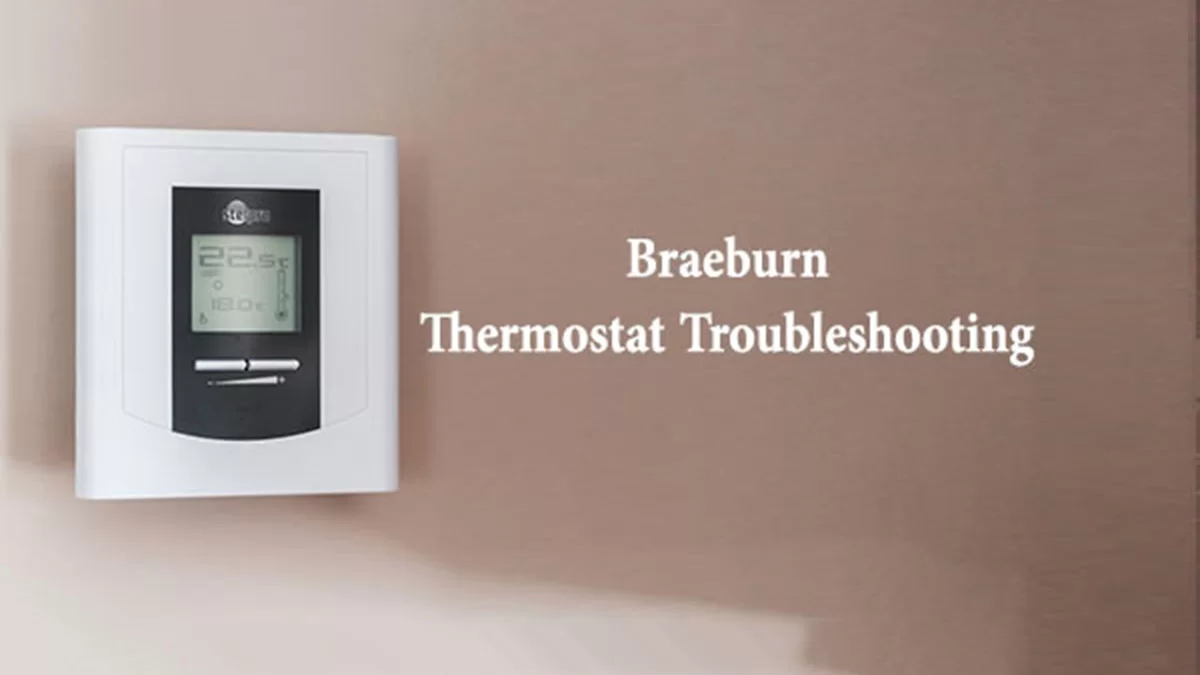
Here is the list of all Braeburn Thermostat Troubleshooting
Braeburn 140404 Thermostat
| Problems | Solution |
| Cooling is disabled when Emergency Heat has been selected on a heat pump system | When a thermostat in heat mode is set to emergency heat, compressor cooling is turned off in all zones. When Cooling is turned off, the zone panel will display the following message. To enable cooling, switch off Emergency Heat at the panel and/or the priority thermostat calling for emergency heat, and make a call from the priority thermostat other than emergency heat. |
| Plenum HI Run Delay HI Limit | When the Plenum Temperature is exceeded during equipment heating, this message is displayed. Until the plenum temperature returns to normal, all heating stages will be switched off and the fan will be turned on. To avoid any harm, service the system as soon as possible. |
| Plenum LO Run Delay LO Limit | When the Plenum Temperature is too low during equipment cooling, this message is displayed. Until the plenum temperature returns to normal, all cooling stages will be turned off and the fan will be switched on. To avoid any harm, service the system as soon as possible. |
| Plenum Sensor Bad | When the plenum sensor detects a fault, this message is shown. The zone panel plenum sensor must be serviced to rectify this issue. The zone panel will not request further heating or cooling stages if the sensor is not working properly. |
| Outdoor Sensor Bad | When an issue with the outside sensor is discovered, this message is shown. The zone panel outside the sensor must be serviced to rectify this problem. The zone panel will not utilize outdoor balancing point control for heating calls if the outdoor sensor is not working properly. |
| Invalid Address on Expansion Panel | When an incorrect address is entered on an expansion panel, this message appears. When an expander is powered up and connected to the communication terminals, this message will display. View the expander panel status LED to find the expander panel with the incorrect address. Red will be flashing on the status LED. |
| Duplicate Address on Expansion Panel | Displayed when a duplicate address has been set on an expansion panel. This message will appear when an expander is powered up and wired to the communication terminals. To locate the expander panel with the duplicate, view the expander panel status LED. The status LED will be flashing red |
Braeburn Builder 1005 Thermostat Troubleshooting
| Problems | Solution |
| Heating or cooling doesn’t turn on | Check to check if OFF is shown on the screen. This means the system has been switched off at the thermostat. Switch the system selector to the ON position. Due to compressor short cycle circumstances, compressor protective measures may be activated. It’s possible that your heating or cooling system is broken. To ensure that the system is working properly, contact a professional service expert right away. |
| The thermostat turns the heating or cooling system on too often or not often enough. | Increase or decrease temperature differential setting as appropriate to provide the desired performance level. |
| The low battery indicator is shown in the thermostat display. | Replace batteries immediately to maintain proper system operation. |
| OFF is shown in the thermostat display and the heating or cooling system will not start | This indicates that the system is turned off at the thermostat. Move the system selector switch to the ON position. |
| The thermostat display is blank. | It’s conceivable that the batteries have run out and the thermostat is unable to manage the system. To keep the system running properly, replace the batteries as soon as possible. If the display does not show after replacing the batteries, contact a professional service expert to check the thermostat and system functioning. |
| The thermostat will not allow me to program a set point temperature higher than 90° F (32 e C). | This is above the normal thermostat temperature setting range of 45’ to 90 F (7 to 32° C). |
| The thermostat will not allow me to program a set point temperature lower than 45° F (7* C). | This is below the normal thermostat temperature setting range of 45 to 90 F (7 to 32° C). |
| Fan continues to run all the time whether the system is on or off. | Ensure that the fan control switch is set to AUTO. Only when the heating or cooling system is turned on and running will the fan run. Make sure the fan control wiring is linked to the right terminals on the wiring terminal block by checking the thermostat wiring. |
| The room is too warm or too cold. | Verify the current setpoint and make any modifications that are necessary. |
| HI is shown in the thermostat display where the room temperature is normally displayed | The temperature sensed by the thermostat is higher than the 90˚ F (32˚ C) upper limit of the thermostat display range. The display will return to normal after the sensed temperature lowers within the 45˚ to 90˚ F (7˚ to 32˚ C) display range. This condition could occur from the system being turned off during an exceptionally warm period or upon installation when the thermostat has been stored for a long period of time in a warm vehicle or location prior to being installed. The thermostat is equipped with a mechanical high-temperature safety switch that will turn off the thermostat should the temperature exceed 99˚ F (37˚ C) |
| LO is shown in the thermostat display where the room temperature is normally displayed. | The temperature sensed by the thermostat is lower than the 45˚ F (7˚ C) lower limit of the thermostat display range. The display will return to normal after the sensed temperature rises within the 45˚ to 90˚ F (7˚ to 32˚ C) display range. If the temperature in the controlled space seems to be normal, wait for the thermostat to acclimate to the correct room temperature. This condition could occur from the system being turned off during a cold weather period or upon installation when the thermostat has been stored for a long period of time in a cold vehicle or location prior to being installed. |
Braeburn 3300 Thermostat Troubleshooting
| Problems | Solution |
| The thermostat does not turn on the heating or cooling system | 1. Check if OFF is in the display. This indicates that the system is turned off at the thermostat. Change the system to HEAT or COOL. After the compressor’s short cycle protection period expires, the system should start. Compressor protection feature may be in effect due to compressor short cycle conditions 2. The heating or cooling system may be malfunction. Call a professional service technician immediately to verify system operation |
| The thermostat turns on heating instead of cooling or cooling instead of heating | Make that the heating and cooling phases of the thermostat are connected to the right terminals on the wire terminal block. |
| A thermostat turns the heating or cooling system on too often or not often enough | Increase or decrease temperature differential settings as appropriate to provide the desired performance level |
| The low battery indicator is shown in the thermostat display | Replace batteries immediately to maintain proper system operation |
| The thermostat display is blank | It’s conceivable that the thermostat doesn’t have AC power and/or the batteries are dead. Verify that AC power is available by checking the fuse, circuit breaker, and thermostat wiring, if needed. Before resetting the thermostat, replace the batteries. |
| The room is too warm or too cold | Review current set point and change as necessary |
| The fan runs intermittently or when the system is off | The fan switch is in Recirculate Mode (CIRC). |
Braeburn 1010 Thermostat Troubleshooting
| Problems | Solution |
| The thermostat does not turn on the heating or cooling system. |
Check if the display says OFF. This means the system has been switched off at the thermostat. Change the HEAT or COOL setting on the system selector switch. After the compressor’s 5-minute short cycle protection period has expired, the system should start in a few minutes. Compressor protection features may be in effect due to compressor short-cycle conditions. The heating or cooling system may malfunctioning. Call a professional service technician immediately to verify system operation. Learn more about why the thermostat not cooling and troubleshooting steps. |
| The thermostat turns on heating instead of cooling or cooling instead of heating. | Check thermostat wiring to make sure that the heating and cooling stages are connected to the correct terminals on the wiring terminal block. |
| The thermostat turns the heating or cooling system on too often or not often enough. | Increase or decrease temperature differential setting as appropriate to provide the desired performance level. |
| OFF is shown in the thermostat display and heating or cooling system will not start. | This indicates that the system is turned off at the thermostat. The thermostat must be in HEAT or COOL modes of operation to control the heating or cooling system. Move the system selector switch to the HEAT or COOL position. |
| HI is shown in the thermostat display where the room temperature is normally displayed. | The temperature measured by the thermostat is greater than the thermostat’s display range’s top limit of 90 degrees Fahrenheit (32 degrees Celsius). After the detected temperature falls within the 45 to 90 F (7 to 32 C) display range, the display will return to normal. Reduce the temperature by turning on the air conditioner or using other ways. This condition could occur from the system being turned off during an exceptionally warm period or upon installation when the thermostat has been stored for a long period of time in a warm vehicle or location prior to being installed. The thermostat is equipped with a mechanical high-temperature safety switch that will turn off the thermostat should the temperature exceed 99˚ F (37˚ C) |
| LO is shown in the thermostat display where the room temperature is normally displayed | The temperature sensed by the thermostat is lower than the 45˚ F (7˚ C) lower limit of the thermostat display range. The display will return to normal after the sensed temperature rises within the 45˚ to 90˚ F (7˚ to 32˚ C) display range. If the temperature in the controlled space seems to be normal, wait for the thermostat to acclimate to the correct room temperature. If the room seems to be colder than usual, turn on the heating system to raise the temperature as needed for comfort within the room. This condition could occur from the system being turned off during a cold weather period or upon installation when the thermostat has been stored for a long period of time in a cold vehicle or location prior to being installed. The thermostat should be allowed to warm up prior to installation to allow proper heating control once installed. |
| The thermostat will not allow me to program a setpoint temperature higher than 90° F (32° C). | This is above the normal thermostat temperature setting range of 45′ to 90‘ F (T to 32″ C). |
| The thermostat will not allow me to program a setpoint temperature lower than 45° F (7° C). | This is below the normal thermostat temperature setting range of 45′ to 90‘ F {T to 32″ C). |
| The room is too warm or too cold. | Make any modifications that are necessary. |
Braeburn 229100 Thermostat Troubleshooting
| Problems | Solution |
| No Humidifier Operation in “ON” position | 1. Set thermostat to operate both furnace burner and blower. The operation may be necessary for system power. 2. Check voltage at humidifier control terminals. There shouldn’t be voltage for Power Humidifier. Voltage should be 20-30 VAC for most others 3. Inspect humidifier wiring. |
| Humidifier operation in “ON” position only | The humidity level in the home is higher than the knob setting. Humidifier control will not operate the humidifier until the humidity level is reduced. |
| Humidifier operation continuous |
1. When the humidity in the home is less than the knob setting, the control will operate the humidifier until the humidity is higher. Reduce knob setting. 2. Use the “ON” position. Verify that the humidifier operates. 3. Remove wires from control terminals. If the humidifier continues to operate, check the solenoid valve. |
| The humidifier turns on and off repeatedly |
1. Check voltage at humidifier control terminals. There should be no voltage for a Power Humidifier. Voltage should be 20-30 VAC for most others. 2. If mounted on the return air duct, make sure the humidifier control is at least 24″ upstream of the humidifier’s air discharge. |
Braeburn 51** series thermostat troubleshooting
| Problems | Solution |
| The thermostat does not turn on the heating or cooling system. | Check to check if the display says OFF. This means the system has been switched off at the thermostat. Change the HEAT or COOL setting on the system selector switch. The system should start within a minute after the compressor’s short cycle protection 5-minute period has expired. Due to compressor short cycle situations, power outages, or rolling blackouts, compressor protective mechanisms may be activated. |
| The thermostat turns on heating instead of cooling or cooling instead of heating. | Check thermostat wiring to make sure that the heating and cooling stages are connected to the correct terminals on the wiring terminal block. |
| The thermostat will not follow program set points. | Check the current time of day, and day of week program settings. Make sure to verify AM/PM indicator is accurately displaying desired time settings. |
| Thermostat turns the heating or cooling system on too often or not often enough. | To achieve the required performance level, adjust the first stage temperature differential setting as needed. |
| The thermostat turns on the second (auxiliary) stage of heating or cooling too quickly or not quickly enough. | Increase or reduce the temperature differential setting for the second (auxiliary) step as needed to achieve the required performance level. |
| OFF is shown in the thermostat display and the heating or cooling system will not start | This indicates that the system is turned off at the thermostat Move the system selector switch to the HEAT or COOL position. After the compressor’s short cycle protection 5-minute period expires, the system should start within several seconds. |
| The low battery indicator is shown in the thermostat display. | Replace batteries immediately to maintain proper system operation. |
| The thermostat will not allow me to program a setpoint temperature higher than 90° F(32° C). | This is above the normal thermostat temperature setting range of 45° to 90° F(7° to 32° C). |
| The thermostat will not allow me to program a setpoint temperature lower than 45° F (7° C). | This is below the normal thermostat temperature setting range of 45° to 90° F (7° to 32° C). |
| The thermostat will not allow me to change the setpoint | The Keypad is locked. Press both the A and V key together at the same time for one second to unlock |
Frequently Asked Questions:
Braeburn thermostat cool flashing
When the thermostat calls for your heating or cooling system to start, most new Braeburn thermostat models will flash the words HEAT or COOL. When the need for heating or cooling is no longer present, the words HEAT or COOL will solidify.
Braeburn thermostat not blowing cold air
If you have a Braeburn air conditioner and a Braeburn thermostat and the air conditioner isn’t working, turn off the thermostat first. Then click the reset button on the thermostat’s face and replace the batteries in their proper locations. Reset the thermostat to “cool” and leave it running.
Braeburn thermostat stuck at 80
A cooling and heating system may fail to reach the thermostat temperature if the calibration is incorrect. If you have a modern thermostat or have recently lost power due to a power outage or low batteries, this is most likely an issue. Over time, an outdated thermostat may need to be re-calibrated.
Why does my thermostat keep resetting to 85?
The software tells it to go to 85 somewhere in there. The typical unoccupied temperature it comes out of the box with for cooling is 85 degrees Fahrenheit. If the thermostat is programmable for seven days, all seven days must be configured. By selecting numerous days, you may configure them all to be the same.
Braeburn thermostat how to clear program
Resetting a thermostat means erasing all the programmed entries and history. Be careful and make sure that you don’t mind losing all your settings.
How to reset a Braeburn thermostat?
- Set the mode to “Heat”.
- Press the arrow going up until you reach a temperature that is at least 3 degrees higher than the temperature in the room. The heating system should start running right away.
- Put the switch in the “Off” position. The heating system will stop running immediately.
- Press the “Reset” button to reset the thermostat and erase all your settings.
- The settings will go back to default.
Braeburn Thermostat Not Working
In this post, we’ll go through some simple troubleshooting procedures that should help you resolve the problem.
- Check the Batteries
- Check the Display
- Reset the Thermostat
- Call A Technician/Contact Support
Check the Batteries
It’s worth noting that even if your thermostat is hard connected, it may still have problems if the battery is low. As a result, we recommend that you check your thermostat’s batteries. If your thermostat’s batteries are low, you should consider replacing them.
Check the Display
There’s a good chance you’ve blown a fuse if your thermostat’s display is blank. In this situation, you’ll need to look for a blown fuse or a tripped breaker on the circuit breaker. Simply reverse the breaker if it has been tripped. If the fuse is blown, however, you should replace it.
Hard Reset the Thermostat
If you are noticing your thermostat not being able to heat up your room, then you may want to try resetting the thermostat. Your thermostat should have a reset button on the front or side of the device. It will most likely require a paper clip or a pencil tip in order to reach the reset button. Be sure to press and hold the reset button gently for about 3-5 seconds.
Call a technician/contact support
If none of the above steps seems to work for you then your thermostat may have a more complex issue. It could be that the heat pump is broken. In either case, you will be needing the help of a technician.
Home Automation >> Thermostats >> Smart Thermostats >> Braeburn Thermostat Troubleshooting