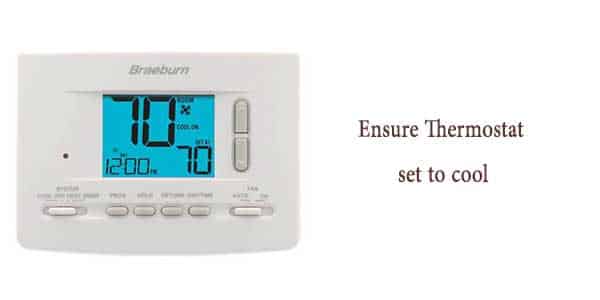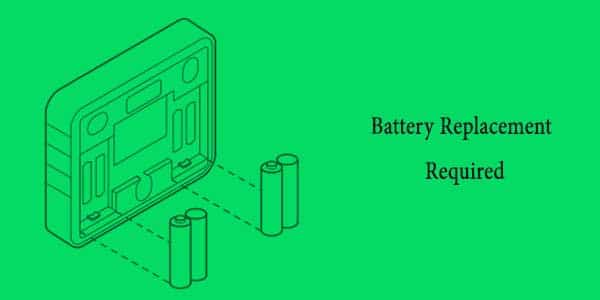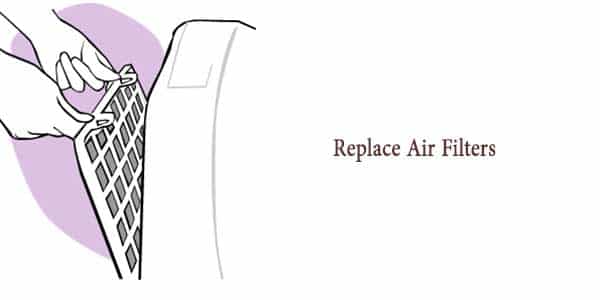Summer preparation is a lot of fun, but it is also annual work. Pipe inspection, drain cleaning, heating system inspection- the list goes on. I also discovered that my thermostat was not cooling.
We had recently moved to a Braeburn thermostat a few months before, and I had no idea how to go about troubleshooting. I figured out how to fix the thermostat after a few days of reading manuals and directions.
I haven’t covered all related issues to the Braeburn thermostat except not cooling, and if you need more information then you need to see a complete guide to Braeburn troubleshooting.
Let’s see how to fix Braeburn Thermostat Not Cooling
To fix a Braeburn thermostat that is not cooling, there might be several causes, either from the thermostat or from the HVAC itself; thus, you must first ensure that the thermostat is set to cool, replace the battery for those who have battery options, and reset the thermostat. Furthermore, most of the time, cleaning or changing clogged filters solves the problem; additional troubleshooting would be to repair coolant leakage. Finally, make sure your Braeburn thermostat is getting enough electricity to fix the cooling problem.
Make sure your thermostat is set to cool
As you are undoubtedly aware, in order to operate the cooling system, your thermostat must be set to COOL. So, if your thermostat won’t turn on the AC, the first step in troubleshooting is to ensure that it is set to COOL mode.
If the display shows OFF or HEAT, it implies your cooling system is turned off at the thermostat, and you must switch it to the COOL setting to turn it back on.
After setting the thermostat in COOL mode, push the Up Arrow button until the set point temperature is at least 3 degrees cooler than the current room temperature. Your cooling system should start operating immediately.
If it doesn’t function in seconds, the Compressor Protection feature is probably active (if your thermostat has the feature). Allow 5 minutes for the compressor’s short cycle protection time to complete. Most Braeburn thermostat models offer this function to protect the cooling system from harm caused by brief cycling.
Battery replacement
If your Braeburn thermostat is powered by batteries, consider replacing the batteries, since low batteries can also cause cooling system problems.
Make sure you obtain the right batteries (non-rechargeable alkaline batteries) and don’t mix new and old batteries.
Reset Your Thermostat
If the following troubleshooting methods did not resolve the cooling issues, consider resetting the factory default settings on your Braeburn thermostat. Restoring default settings frequently aids in the correction of improper settings/bugs that are impeding the cooling system settings.
To reset your Braeburn thermostat, locate the Reset button (a circular hole on the front of the thermostat) and gently push it with a paper clip, a pin, or other similar instruments. You will need to hold the button in for around 5 seconds to reset.
Most Braeburn thermostats have these buttons created identically, so you won’t have to look for model-specific instructions. However, keep in mind that you will lose all of your favorite settings, such as turning it on or off at specified times.
Look for coolant leaks
A coolant leak is one of the variables that might be producing inadequate cooling. If your air conditioning unit is relatively new, the coolant may leak if the installation was not done properly or if the device has a manufacturing flaw.
With the passage of time, the HVAC components may work badly. Another possibility is that the outdoor HVAC unit has been damaged in some way.
Corrosion may potentially cause a coolant leak. The acid formed by methanol corrosion feeds on the metal. As a result, the HVAC system discharges coolant into the air.
If you notice any of the following symptoms, your coolant may be leaking:
- Warm air is being released by the system.
- The system is making hissing noises.
- The coils have been frozen.
Because resolving this problem is beyond the scope of a layperson, it is strongly advisable that you seek the assistance of a specialist who is well-versed in central air conditioning repair.
Replace the air filters in the air conditioner
If the air filter becomes clogged with dust and debris, it will stop cooling your house fully. So, first, determine if this is the problem, and then change the air filter.
Here’s what you can do to replace them:
- Locate the air filter. It will usually be near the thermostat.
- Loosen the clamps to remove the grill. You’ll discover the air filter below the cover after you remove it.
- Extend your hand to reach for the filter and remove it.
- Examine its state. If it’s dusty and greyish brown, you’ll need to replace the filter. If it’s white-ish, it’ll do for a few more months.
- A pattern of arrows may be found towards the filter’s border. These arrows should not be pointed outwards or towards you, as this may hinder airflow.
- Position the filter so that the arrows point to the wall.
- Replace the filter in the vent by sliding the bottom half in first, followed by the top. Tap it to ensure that it fits properly.
- Place the cover over it and tighten the clamps.
Examine the thermostat’s power supply
The thermostat will not function if it is not turned on. However, just assessing the hue of the LEDs is insufficient. The LEDs and programming devices are powered by a battery.
To see if your thermostat is linked to the power source, perform the following basic tests:
- Reduce the temperature to the lowest setting feasible. Change the ‘FAN’ switch from ‘AUTO’ to ‘ON’. If you don’t detect any noticeable change in temperature or hear the sound of the blower, your thermostat may be broken.
- Perform the bypass test for a more reliable check. Remove the thermostat’s lid and mounting plate to do so. There is a red wire ® and a green wire (G) (G). After switching, disconnect these wires and reconnect them. If you hear the fan turn on, it indicates your thermostat is turned on.
- You don’t need to unhook the cables if you have a multimeter at home. To measure 24 Volts AC, turn the dial. Touch the red wire with one of the probes. Any of the green, yellow, or white wires should be touched by the other probe. If the value is between 22 and 26, your thermostat is turned on. However, if the reading is zero, the supply is not connected.
Request help from a Professional expert or get Braeburn support
Unfortunately, if nothing we’ve tried has worked, the condition you’re having is more likely to be on the severe end of the scale. This leaves us with two alternatives for having it looked at. You may bring in a specialist to ensure that the essentials, such as the heat pump, are operational.
You may also need to contact customer service to diagnose issues that are more directly related to the item itself.
While speaking with them, make sure to detail all of the actions you’ve made to solve the situation. This will allow them to narrow down the source of the problem much faster.
Last Verdict
As you can see, there might be a number of causes for the cooling troubles you’re experiencing with your Braeburn thermostat. Perhaps you set the thermostat improperly or there was a glitch. Of course, the aforementioned troubleshooting techniques will help you resolve these difficulties.
However, the problem might occasionally be caused by the air conditioner rather than the thermostat. So, if your thermostat isn’t turning on the air conditioner after you’ve troubleshot it, try troubleshooting the air conditioner.
However, certain AC problems may be difficult, so you should have an HVAC specialist check the AC if you’re not sure how to do it right yourself.
You Might Want to see this:
- Google Nest, Ecobee, Honeywell, and More: The 6 Best Smart Thermostats
- 2022’s Best Affordable Smart Thermostats
Frequently Asked Question
Why Is My Thermostat On But Not Cooling?
The most likely reason for this problem is that the thermostat is not configured to cool or that the A/C filter is blocked due to dust and debris.
Why is my Braeburn thermostat not working?
Most of the time resetting the thermostat will fix the issue, to do that you will have to reset the thermostat by pressing the RESET button for around 5 seconds.
However, you need to deep down the problem If the problem still persists, here is a complete topic of Braeburn thermostat troubleshooting.
Home Automation >> Thermostats >> Smart Thermostats >> Braeburn Thermostat Not Cooling – How To Fix it?