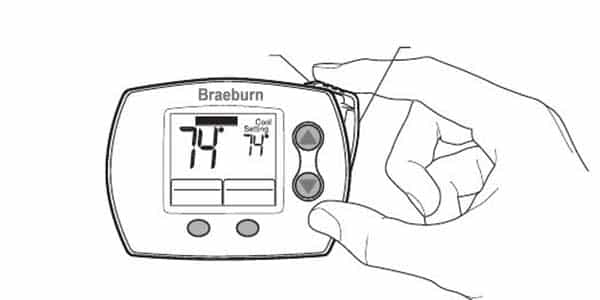The Air con in my home was failing for some reason, and it was rather hot outside.
I looked to see if there was a problem with the HVAC system, but it was functioning well.
I discovered that the thermostat was malfunctioning after checking around and trying other pieces of equipment.
I knew how to solve problems with Nest Thermostats not connecting to Wi-Fi, but I had no idea how to program a Braeburn thermostat.
At that point, I began seeking information on how to program a Braeburn thermostat.
Find the model number of the Braeburn thermostat you want to configure, then search the Braeburn directory for the manual. Try configuring the system by finding the “Prog” button on the device if you can’t find the instructions.
Find the model number of a Braeburn thermostat.
The model number of the Braeburn thermostat must be located first.
Knowing the model number can help you locate the appropriate model and let customer service know what kind of product you have.
The rear of the thermostat is often where you can find the model number.
Simply take off the thermostat’s faceplate to see the model number on the Braeburn.
Braeburn Thermostat Manuals
Once you have the model number for the Braeburn thermostat, you may search online for the manual.
To check the manual for your Braeburn thermostat go to their official website and enter the model number in the search bar.
You will obtain the most recent version of your thermostat’s manual directly there.
How to Program Braeburn Thermostat
Your Braeburn thermostat must be set up for the current conditions. The procedure is not too difficult.
Here are the steps:
- On the thermostat, press the program button.
- Click the System button now. You will land on the temperature setting.
- Set the appropriate temperature now based on the time of day. To move around, use the arrow buttons.
- To set the mode for when no one is home, push the program button now.
- You will land on the temperature setting.
- Set the required temperature.
- To save the program, use the return key.
How Do I Reset A Braeburn Thermostat?
You might need to reset the thermostat if you can’t set the program or if the program is right but the thermostat isn’t working.
Each Braeburn thermostat includes a tiny hole in the front face that resembles a pin; pressing this hole with a safety pin or toothpick causes the reset to occur.
Note: A thermostat’s current program, customized settings, and time are all erased when it is reset.
Set a Braeburn thermostat
Here are the steps:
- To set the proper date and time, click the “Date/Time” option. Decide on the hour, minutes, and day of the week in that order. To do this, click the arrows. To go to the next option after making the initial choice, hit the “Date/Time” button once again.
- To choose your fan setting, press the “Fan” button. When the HVAC system is working, the fan will switch on when the setting is “Auto,” whereas “On” will leave the fan on always. The term “Circ” denotes that the fan will run for 24-minute cycles. “Prog” denotes that the fan will turn on when it has been set to do so.
- Press “Return” for 4 seconds. You will see your settings on the screen. You can still adjust them using the arrows.
Replace Braeburn Thermostat Batteries
Here are the steps:
It’s possible that the batteries are dead if your thermostat isn’t operating and the display is blank.
Thankfully, replacing the batteries is a quick and easy operation. All you need is a set of hands and some fresh batteries. Here’s how to quickly and simply replace the batteries in your Braeburn thermostat:
- Remove the thermostat’s body from the base.
- Remove the batteries from the thermostat by locating them on the body’s rear.
- Set up a fresh set of complementary batteries. They must be alkaline batteries of the “AA” kind.
- Reposition the thermostat’s body by pushing it.
Note: Apart from programming and replacing a Braeburn thermostat battery, the User of this thermostat reported other issues, and after researching from forums and Braeburn thermostat guidance pages, there is not enough information regarding those issues, therefore I compiled a list of these problems and get the most updated information for the users in Braeburn thermostat troubleshooting s
Contact Support
If you are still unable to program the thermostat, contact Braeburn customer support. The experts will be able to help you in a better way.
Conclusion
Hopefully, we were able to address all of your inquiries! As you can see, using a Braeburn thermostat is really simple. You can program a new thermostat or reset your current one in just a few minutes.
You might want to see this:
- Braeburn Thermostat Not Cooling – How To Fix it?
- Trane thermostat – Which one is Best For You
- Honeywell Thermostat Pro Series
- 2022 Best Affordable Smart Thermostats
Frequently Asked Questions:
How can I turn my Braeburn thermostat’s schedule off?
By navigating the menu or performing a system reset, you may disable the schedule on your Braeburn thermostat. .
How is a Braeburn thermostat operated?
The program button on a Braeburn thermostat may be used to access the controls.
Home Automation >> Thermostats >> Smart Thermostats >> How to Program a Braeburn Thermostat? A Complete Guide