Go to Playstore/IOS and find Rx CAM View APP

Install it.
Open the App.
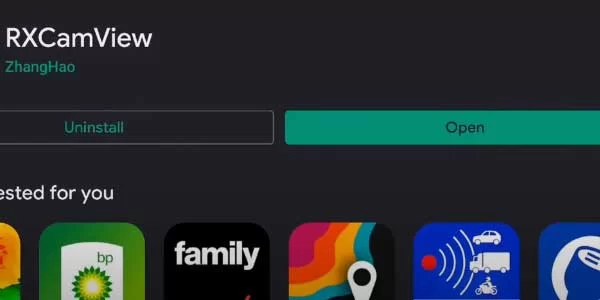
Allow Rc view to your camera and etc
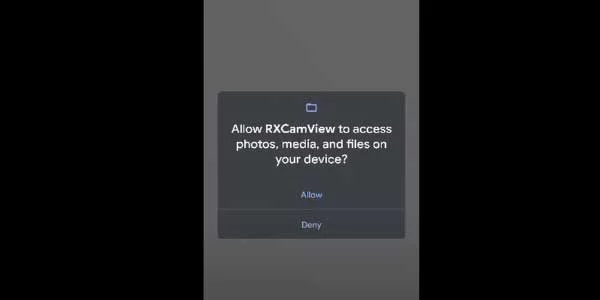
Then a privacy policy page pops up and it asks it to Allow it.
Next, a pop-up notification can be denied or allowed, it is up to you, and hit the OK button down below.
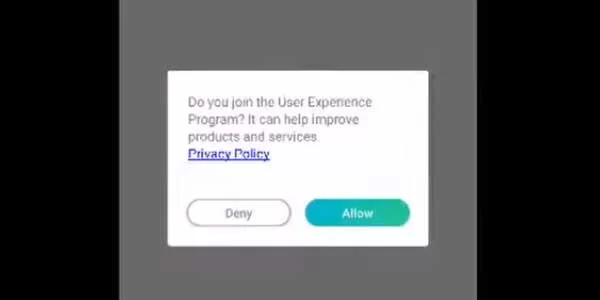

Tap on cameras
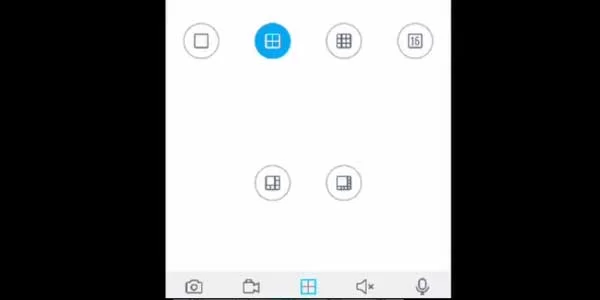
Select device list
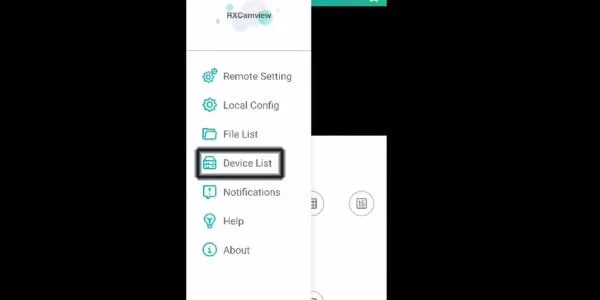
And hit + tap on top of the right corner.
Select IPC/NVR/DVR
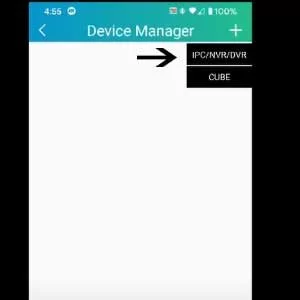
Next in the ADD new devices, you have two options either scan your system barcode or manually enter the code to add it.

Type username and password and once you hit the button.
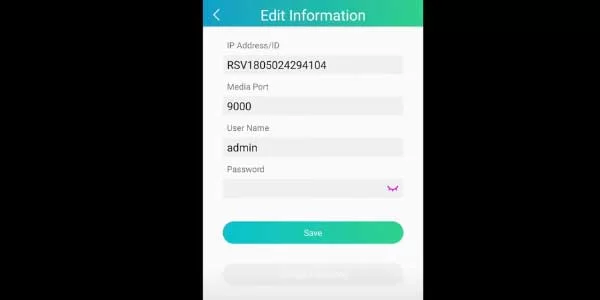
The connected device has been shown.
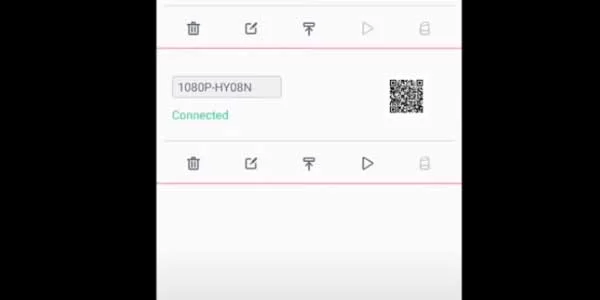
Go back to the main page of this app and you see the Boxes.
Tap on any one of a box and click at the top right corner.
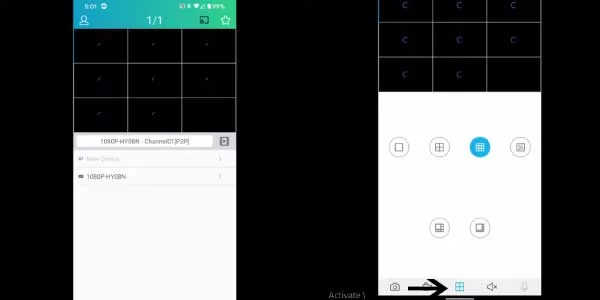
Click on setting
Then click on the clear button
Then click on the HD button
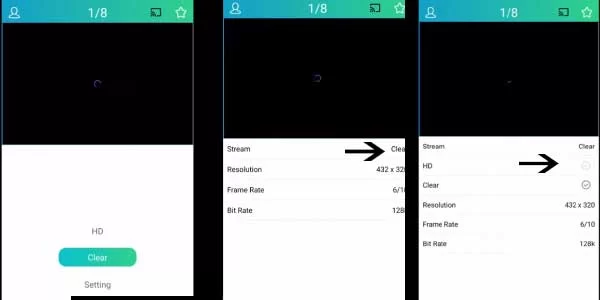
In the last at the end hit the confirm button to save the setting.
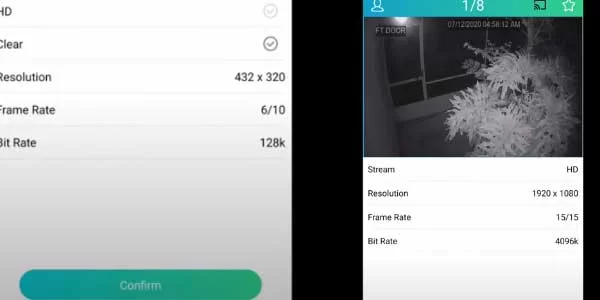
This is how you add your camera on this app one by one.
Next camera setting start from, go back to the main page and hit the second box, and repeat the same process from click on the setting for adding other cameras.
For more Information Contact their support Team