“Discovering the secrets to unlocking the full potential of your Alexa device is like finding a hidden treasure in your own home.” With these secret commands, you can take your Alexa experience to a whole new level. From accessing exclusive features to unleashing the power of super Alexa mode, there’s so much more that your voice assistant can do. Whether you want to make calls, start multiple commands at once, or explore hidden functionalities, we’ve got you covered. Get ready to dive into the world of secret Alexa commands and enhance your smart home experience like never before.
Here are the list of Alexa Secret Commands
Skyrim
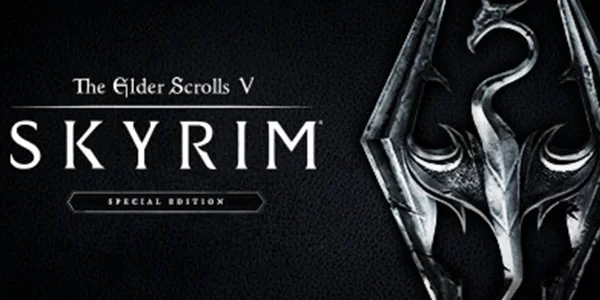
Since its release in 2011, Bethesda’s vast RPG set in a harsh but beautiful northern nation has been available on every major gaming system. You can now (sort of) play Skyrim on Alexa as well!
Just say “Alexa, play Skyrim,” and the voice assistant will open Skyrim: Very Special Edition for you.
Learning Facts with Alexa

Alexa is the ideal platform for learning new facts on the fly, thanks to its quick recall commands. Start by asking Alexa a fact. For example:
“Alexa, tell me an interesting fact,” or “Alexa, tell me a random fact. “

If you’re unsure about whether Alexa is an intellectual or not, you can ask it directly. Say “Alexa, are you smart?” to find out for yourself.
You can get Alexa to give you information on everything from dictionary definitions to the capitals of the most remote nations on Earth. Just give it a try yourself.
Getting Alexa to Perform

Alexa isn’t simply a walking, talking encyclopedia, though. You may persuade Alexa to start performing for you if you want to do something a bit more interesting with her.
For example, if it’s your birthday, say, “Alexa, sing Happy Birthday for me.” It’ll be up to you to decide if Alexa is a decent singer or not!
Otherwise, “Alexa, sing me a song” should get you a random tune or two out of the smart speaker. If you want something a little more exciting, ask “Alexa, can you rap?” or “Alexa, can you beatbox? “
More: With One $27 Alexa-Enabled Smart Power Strip You Can Control Four Separate Devices
Delete Your Alexa History: “Alexa, Delete Everything I Said Today”

Another Alexa Secret Commands has, saves recordings of your voice commands in order to enhance her speech recognition and remember your preferences. To verify Alexa’s correctness, Amazon uses a human quality-control staff that analyses user recordings, so if you don’t want someone else listening in on your chats with Alexa, make sure to delete your search history on a regular basis. It is also possible to turn off Al.
Activate Super Alexa Mode: “Alexa, Up, Up, Down, Down, Left, Right, Left, Right, B, A, Start”
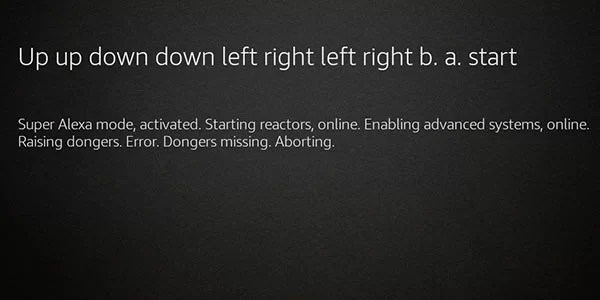
Super Alexa Mode is an Easter egg for fans of classic gaming. The directions are a reference to the Konami code, a famous video game cheat used in various titles such as Contra for the NES. The developers at Amazon correctly predicted that users would try out the code on Alexa, so they prepared a clever response. Unfortunately, activating “Super Alexa Mode” doesn’t actually do anything; it’s just a joke to get a laugh out of gamers.
Alexa and Sci-Fi Commands

“Alexa, talk like Yoda” or “Alexa, utilize the Force” will be quite fun for Star Wars enthusiasts. “Alexa, I am your father,” is another option.
Remember to ask, “Alexa, who shot first?” to hear the one and only proper answer to the question
Other sci-fi universes are also not overlooked. The commands “Alexa, set phases to kill” and “Alexa, live long and prosper” will keep Trekkies entertained.
Stand Up with Alexa

Use “Alexa, knock, knock” to kick things off. You can also try “Alexa, why is six afraid of seven?” or “Alexa, tell me a shark joke.“
If you can’t think of any jokes yourself, let Alexa take over with “Alexa, tell me a joke.“
“Alexa, what is the meaning of life?”
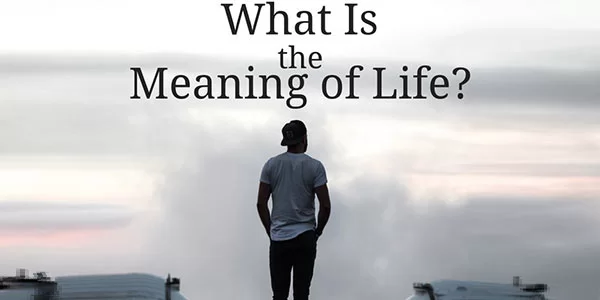
This Alexa Secret Commands won’t give you a straight answer on this one. Instead, it will go for the classic joke from Douglas Adams’ “HiHitchhiker’suide to the Galaxy.”
Besides the answer in the above image, she might respond with, “The meaning of life depends on the life in question. 42 is a good approximation.”
Want the answer to what your place in the universe is? What is the answer to the ultimate question of life? It’s 42. That’s it.
Set Reminders and Timers Effortlessly
Never miss an important appointment or forget to take something out of the oven again! With secret Alexa commands, setting reminders and timers is a breeze. Just say, “Alexa, remind me to pick up groceries at 3 p.m.” or “Alexa, set a timer for 20 minutes,” and Alexa will make sure you stay on track.
Frequently Asked Questions:
What is the importance of using secret Alexa commands for SEO?
Using secret Alexa commands can significantly impact your website’s SEO performance. These hidden commands allow you to optimize your content and improve its visibility in search engine rankings. By leveraging these powerful tools, you can gain an edge over your competitors and attract more organic traffic to your site.
Can I use secret Alexa commands on any website?
Yes, secret Alexa commands can be used on any website regardless of its size or industry. Whether you run a small blog or manage a large e-commerce platform, incorporating these hidden gems into your SEO strategy can yield positive results.
Are there any risks associated with using secret Alexa commands?
No, there are no inherent risks associated with using secret Alexa commands for SEO purposes. However, it’s important to ensure that you follow ethical practices and avoid any black hat techniques that could potentially harm your website’s reputation.
How long does it take to see results from using secret Alexa commands?
The time it takes to see results from using secret Alexa commands varies depending on various factors such as the competitiveness of keywords, the quality of content, and the overall optimization efforts. While some improvements may be noticeable within weeks or months, it’s important to maintain consistency and monitor your progress over time.
Can I combine secret Alexa commands with other SEO strategies?
Absolutely! Secret Alexa commands can be seamlessly integrated with other SEO strategies such as keyword research, content optimization, and link building. By combining these techniques, you can create a comprehensive SEO approach that maximizes your website’s visibility and drives sustainable organic traffic.
How often should I update my secret Alexa commands?
It is recommended to periodically review and update your secret Alexa commands to stay relevant in the ever-evolving landscape of SEO. As search engine algorithms change and new opportunities arise, staying up-to-date with the latest trends will ensure that you continue to optimize your website effectively.