hen a Dyson V11 vacuum displays an “airways blocked” message despite no visible blockage, users may find themselves perplexed and seeking solutions. This issue confronts users with a quandary; the vacuum signals a blocked pathway that hampers its performance, yet thorough inspections might reveal no physical obstruction. Understanding the proper protocols to diagnose and rectify this paradoxical situation becomes essential for maintaining the vacuum’s functionality and extending its operational life.
Addressing the “airways blocked” warning without a discernible blockage involves a meticulous review of the vacuum’s components. Such a scenario could stem from sensor errors or hidden obstructions deep within the device’s intricate pathways. Periodic maintenance checks are recommended, which include examining filters, ensuring proper installation of parts, and clearing any accumulated debris from hidden nooks within the vacuum. Detection and resolution of these elusive blockages can restore the vacuum to peak performance, reaffirming the user’s command over their cleaning device.
Identifying Common Causes for Blockage
When a Dyson V11 indicates a blockage without any visible obstructions, it typically suggests hidden issues affecting airflow. Understanding these causes is crucial for effective troubleshooting and maintenance.
Filter Issues
The filters in a Dyson V11 are engineered to trap fine particles. Over time, these can amass and lead to a drop in performance. When a blockage light is on but no physical blockage is present, it’s often a sign that the filters need cleaning or replacing. Regular maintenance, typically once a month, is recommended to keep filters from becoming clogged.
Brush Bar Obstructions
The brush bar of the vacuum can become entangled with hair, fibers, and other debris. This can cause the machine to signal a blockage due to the impediment of the brush bar’s rotation. Regularly checking and removing any materials wrapped around the brush bar is essential to maintain optimal performance.
Cyclone Airflow Disruptions
Disruptions in the cyclone airflow can also register as a blockage in your Dyson V11. Dust and fine particles can accumulate in the cyclone’s canals, impeding airflow. Ensuring the clear passage of air through the multiple filters and cyclones is key to preventing these types of blockages.
Troubleshooting Steps for Blockage

When a Dyson V11 indicates an airway blockage but no blockage is visible, it’s essential to perform specific troubleshooting steps to resolve the issue. Here are practical steps to diagnose and address the problem effectively.
Emptying the Dust Bin
To ensure optimal performance, one should regularly empty the dust bin of their Dyson V11. It is advisable to:
- Turn off and unplug the vacuum.
- Remove the bin from the unit.
- Empty the contents into a trash receptacle.
Cleaning the Filters
Filters play a crucial role in maintaining a vacuum’s health, and clean filters are vital to prevent blockages. For proper filter maintenance:
- Remove filters from the vacuum.
- Wash them under cold water until the water runs clear.
- Allow them to air dry completely, which may take 24 hours.
Checking for Hidden Clogs
Hidden clogs can sometimes cause blockage alerts. To inspect for clogs:
- Examine the wand, hose, and individual components.
- Use a small brush or tool to remove debris from areas that are not easily accessible.
By following these steps meticulously, users can address the issue of a falsely indicated blockage in their Dyson V11 and restore its functionality.
Advanced Airway Blockage Solutions
8. Cyclone Unit Examination
When encountering a Dyson V11 airways blocked but no blockage issue, it’s crucial to examine the cyclone unit thoroughly. Debris or dust might accumulate near the air inlets, restricting the airflow. To clean it, follow these steps:
- Remove the cyclone unit from the vacuum.
- Using a soft brush, gently clean the air inlets, ensuring no debris remains.
- Reassemble the vacuum and test its performance.
It is also beneficial to clean the vacuum filter regularly, as it may help prevent blockage issues and extend the battery life.
9. Bin and Shroud Assessment
Another area to inspect is the bin and shroud. Proper maintenance of these components can help avoid airflow blockages. Here’s a quick guide on how to assess and clean them:
- Bin: Empty the bin regularly and ensure no debris is stuck around its edges. Wipe it clean with a damp cloth, if required.
- Shroud: Use a soft brush to clean the shroud, focusing on removing any stubborn dirt or dust particles.
Following these steps can improve the vacuum’s performance and extend its lifespan.
10.Internal Hose Inspection
Finally, an internal hose inspection is crucial in resolving airway blockage issues. It involves checking for any twists, blockages, or damage within the hose. To inspect, follow these simple steps:
- Detach the hose from the vacuum.
- Straighten the hose and visually inspect it for twists or damage.
- Insert a long, flexible brush into the hose and push it through to remove any blockages.
- Reattach the hose to the vacuum and test its performance.
Performing regular inspections and maintenance on the Dyson V11 can prevent airway blockages and ensure optimal vacuum performance.
Quesstion and Answers by Experts:



Maintenance Tips to Prevent Future Blockages
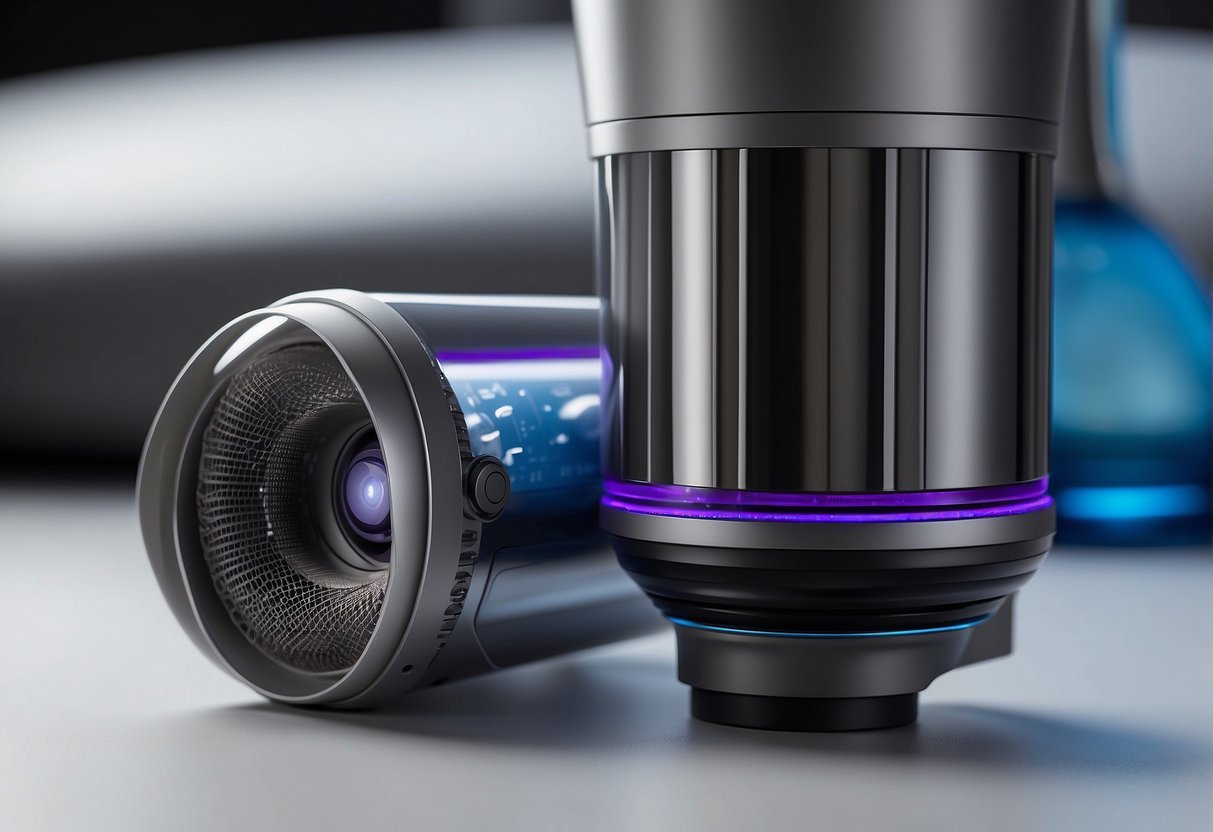
To ensure your Dyson V11 operates at peak performance, a proactive approach toward maintenance is crucial. This section delineates specific strategies for regular upkeep to mitigate the risks of blockages, despite no apparent obstructions.
Regular Cleaning Routines
One should establish a consistent schedule for cleaning the various components of their Dyson V11. Filters play a key role in maintaining airflow and should be washed at least once a month under cold running water, ensuring they are completely dry before reinserting. The bin and brush bar also benefit from frequent attention; cleaning them out removes trapped dust and debris that could lead to clogged airways.
- Filters: Monthly washing and drying
- Bin: Empty after each use, wipe down as needed
- Brush bar: Remove hair and debris regularly
Cleaning should encompass all nozzles and attachments, as they can harbor hidden accumulations that impede airflow.
Proper Usage Practices
Employing the correct usage habits can prevent blockages from occurring in a Dyson V11. Always monitor the amount of debris being vacuumed up and avoid suctioning large or obstructive objects that could lodge within the airways. As some blockages begin at the point of suction, it’s advisable to inspect the floor head for congestion before and after use.
- Pre-usage: Check for existing blockages in the floor head
- During usage: Be cautious of the size of debris
Moreover, storage conditions are pertinent; storing the vacuum in a clean and dry environment prevents the internal components from accumulating moisture and dirt that could result in blockages.
Professional Repair and Support
If you have tried troubleshooting your Dyson V11 vacuum and still encounter airway blockage issues, it’s time to seek professional help. Dyson offers extensive support and repair service options to ensure your vacuum functions optimally.
Firstly, you can contact Dyson’s customer support for assistance. Their representatives are knowledgeable and often able to diagnose the issue over the phone or through a chat service. Keep in mind the Dyson Blockage Light Flashing But No Blockage page to help you troubleshoot some common problems.
If your vacuum requires repair or maintenance, Dyson has a network of authorized service centers. They can perform repairs, replace parts, and provide thorough cleaning services for your vacuum. This will ensure that any blockage issues are addressed effectively and enhance the machine’s overall performance.
To maintain your Dyson V11 in the long run, follow these steps:
- Regularly inspect hoses, filters, and other components for blockages or damage.
- Clean filters using cold tap water and replace them as recommended by the manufacturer (approximately every year).
- Keep an eye out for any signs of reduced suction power or performance, and address them as soon as possible.
Remember, regular maintenance and timely repairs will not only fix any airways blockage issues but also prolong your vacuum’s life and ensure optimal performance. So, when faced with an airway blockage but no apparent obstruction, don’t hesitate to seek professional help from Dyson’s support team and authorized service centers.
You might want to see this:
Frequently Asked Questions:
2. How often shall I clean the vacuum filters?
The LED display on the vacuum will inform you when to clean the filters. Although it’s recommended that after 1 to 2 months, you should clean the Filter with cold water and, after drying, place it again inside the vacuum.
3. How to select a different language for the screen?
To view the languages available, you need to press the button beneath the display to get the option and change the language from there.
4. There is a switch present in the cleaner head. What does it do?
It describes the suction speed. If you open it, you will find a plus sign which increases the suction power if there are large dirt particles. Also, you will find a minus sign for cleaning small dust particles.
5. Can I connect the vacuum to my mobile phone?
Yes, you can connect the vacuum with the Dyson Link App.
6. Why is my motorhead damaged?
If this happens, that means that after cleaning the Filter, you might not have dried the Filter properly. If you use a damp filter, it might damage the whole vacuum and filter unit as well the water can get into the motor of the vacuum, which can damage the motorhead and stops functioning.
7. Where can I buy the new filters for my Dyson Vacuum?
You can find the Dyson vacuum filters by visiting the official website of Dyson or Amazon
What might cause a Dyson V11 airway blockage? The main factors that lead to blockages in a Dyson V11 vacuum cleaner are improper usage and inadequate maintenance. Examples include vacuuming inappropriate materials or not cleaning the filters regularly.
8. How do I check for blockages?
Follow these steps:
- Turn off and unplug the vacuum cleaner.
- Remove the High Torque cleaner head and inspect it for any debris.
- Inspect the wand, bin inlet, and any other areas where debris could be stuck.
9. How do I clean my Dyson V11 filters?
Cleaning the filters is simple:
- Remove the filter from the vacuum.
- Rinse it under cold water until the water runs clear.
- Let it air dry for at least 24 hours before reassembling the vacuum.
10. Can a blocked filter cause reduced suction power?
Yes, a clogged filter can impede airflow and significantly reduce the suction power of your Dyson V11 vacuum cleaner.
11. How often should I replace my Dyson V11 filter?
Dyson recommends replacing the filter yearly. Regular replacement ensures optimal vacuum performance and prolongs battery life.
12. What should I do if my Dyson V11 still shows a “Blocked Airway” message after I have checked and cleared potential blockages?
Contact Dyson customer support for further assistance. They can help diagnose any underlying issues with your vacuum cleaner.


