In the world of smart home automation, choosing the right platform can dramatically influence the efficiency and enjoyment of your smart home experience. I have taken the time to compare two prominent smart home hubs: Hubitat vs Home Assistant. Both platforms offer unique benefits and have developed passionate communities, but they cater to different user needs and preferences in terms of setup complexity, device compatibility, and overall functionality.
I find it essential to consider your technical skill level and willingness to tinker when choosing between Hubitat and Home Assistant. Hubitat presents a more ready-to-go package with its hardware-centric approach, featuring a hub that is designed to work out of the box with minimal setup. On the other hand, Home Assistant is software-focused and open-source, requiring users to supply their own hardware and often delve into more intricate configurations.
While reviewing these two systems, I pay close attention to several key factors such as the ease of use, automation capabilities, community support, and privacy aspects. Each of these features plays a significant role in shaping the user experience, so it’s crucial to weigh them according to your individual needs and how they may impact the daily operation of your smart home. Whether prioritizing a vast array of customizations or favoring a more straightforward, stable, and private system, your preference will guide you towards the solution that aligns with your technical prowess and personal requirements.
Comparison of Hubitat Vs Home Assistant
| Device | Compatible Devices | Cloud Or Local | User Friendly App | Speed | Remote Access | Assistants |
| Hubitat | Lutron, Kwikset, Yeelight, Nanoleaf, Sengled, Schlage, Sylvania, Yale, Hue | Local | Somewhat | Fast | Yes (requires VPN) | Alexa, Google Assistant |
| Home Assistant | Hue, Wemo, Ecobee, Ikea, Nest, Ring, Arlo, SmartThings & Wink also work within the Home Assistant platform | Local | Not at all | Fast | Yes (requires extra programming) | Alexa, Google Assistant (requires extra programming or $5/month) |
Overview of Hubitat
Hubitat offers a robust platform for those seeking a highly local smart home experience. Its commitment to local processing and user privacy sets it apart in the smart home automation field.
Core Features
Hubitat’s core lies in its automation engine, allowing for complex rules and scenarios controlling myriad devices. The platform supports a wide range of Zigbee and Z-Wave devices, making it highly versatile. It also provides customizable dashboards for users to monitor and control their environment precisely.
Hardware Requirements
To operate, Hubitat necessitates the Hubitat Elevation hub, which handles all processing and communication with smart devices. Users need to ensure their devices are compatible with Zigbee or Z-Wave protocols to ensure seamless integration.
Local Control Emphasis
One of Hubitat’s primary draws is its emphasis on local control, which results in faster response times and increased reliability compared to cloud-reliant systems. This approach also enhances data privacy, as the information is processed and stored on the local device without the need for internet connectivity.
Overview of Home Assistant
Home Assistant is a powerful, open-source platform for home automation that offers extensive control and customization. It is a central hub for smart home enthusiasts who prioritize privacy and local control.
Core Features
- Local Control: Home Assistant operates locally, processing data within your network for privacy and speed.
- Compatibility: Supports a wide range of devices and services, integrating them into a unified system.
Open-Source Community
- Contributions: Developers contribute to its evolution, ensuring continuous improvement and updates.
- Resources: A robust community provides support, add-ons, and custom components.
Automation Capabilities
- Scenes and Scripts: Users can create complex scenarios and automations based on a variety of triggers.
- Customization: Offers a high level of customization for automation rules to fit individual needs.
Installation and Setup

When setting up a smart home system, one must consider the ease of installation and initial configuration. The Hubitat Elevation requires minimal effort to get started, while Home Assistant demands a bit more technical savvy from its users.
Hubitat Installation Process
The Hubitat Elevation arrives as a standalone device that users simply plug into their router. Before use, one must register the device on the Hubitat website and download the latest platform update. Its web-based dashboard then provides a straightforward way to add and control devices. According to WunderTech’s comparison, the process is designed to be user-friendly and allows for quick system setup.
Home Assistant Installation Process
Conversely, Home Assistant needs to be installed on a compatible device like a Raspberry Pi, a personal server, or a virtual machine. The installation requires downloading the Home Assistant image and writing it to an SD card or other storage media. This platform can be more daunting for those without technical experience; however, the community-created integrations contribute to its adaptability.
User Interface and Usability
When comparing Hubitat and Home Assistant, one of the main factors to consider is the difference in their user interfaces and the associated usability. Both systems offer different approaches to interaction and control, each with its own set of advantages.
Hubitat Dashboards
Hubitat’s approach to user interface is focused on simplicity and ease of use. The system’s dashboards allow for quick access to devices and settings. Users can organize devices by room and function, making it straightforward to locate and control specific elements of their smart home setup. The web-based dashboard enhances the usability, particularly for those preferring a clear and concise control panel that does not require extensive customization.
Home Assistant Lovelace UI
Home Assistant’s Lovelace UI presents a more customizable interface, which, while more complex, offers greater flexibility for users who wish to tailor their smart home experience. The configuration allows for a variety of widgets and views that can display detailed information and controls for each integrated device. It caters well to those with some technical know-how who desire a personalized dashboard that can reflect the nuanced control of their smart home ecosystem.
Integration and Compatibility
In the world of smart home automation, the breadth of device support and integration capabilities are pivotal factors. Hubitat and Home Assistant each offer distinct advantages in these areas, catering to different user preferences and technical proficiencies.
Hubitat Device Support
Hubitat is reputed for its robust native integration with a variety of smart devices. It offers out-of-the-box support for major brands such as Philips Hue, Ecobee, and Sonos. Users can quickly integrate these devices without the need for additional coding or complex setup processes. Its focus on local control ensures that even without internet access, device command and automation remain uninterrupted.
- Z-Wave and Zigbee: Hubitat directly connects with Z-Wave and Zigbee devices, offering a comprehensive hub that facilitates easy control of compatible devices.
- Smart Assistants: Supports voice control through integrations with Amazon Alexa and Google Home.
Home Assistant Integration Options
Home Assistant, conversely, shines with its extensive integration options that cater to a more DIY-oriented community. While it may require some programming for less common devices, its open-source nature allows for a potentially limitless expansion of compatibility through community-contributed integrations.
- User Programming: Advanced integration through user-contributed code and official integrations.
- UI Flexibility: Offers a customizable interface which can be tailored to specific user requirements, enhancing the overall user experience.
Both platforms demonstrate strong capabilities in different aspects of integration and compatibility. They accommodate various user needs from simple, ready-made solutions to customizable and extensive device ecosystems.
Customization and Flexibility

In the realm of smart home platforms, customization and flexibility are paramount. Hubitat and Home Assistant each offer unique pathways for personalizing your smart home.
Hubitat Custom Apps
Hubitat enables users to expand its functionality through custom apps. These apps are typically created by the user community and can be installed on the Hubitat platform to add specific features or integrations that are not available out of the box. For example, users might find custom apps for unique lighting controls or to integrate devices that are not officially supported.
Home Assistant Automations and Scripts
Home Assistant’s strength lies in its vast selection of automations and scripts, which provide sophisticated control over smart home devices. Home Assistant allows users to craft detailed automatons using “YAML” or through the user interface. It further supports Python scripting for complex logic, giving technologically adept users an even deeper level of customization. For instance, one could automate lights to adjust based on the time of day or presence detection, with custom fallback conditions.
Reliability and Performance

In the realm of smart home automation platforms, the aspects of reliability and performance are critical. Users expect their systems to operate without interruption and execute commands swiftly.
Hubitat Stability
Hubitat is designed with a robust local processing system which promotes increased reliability. It controls Z-Wave and Zigbee devices, along with connections to smart assistants, lights, thermostats, sensors, locks, and more, all processed locally without reliance on cloud services. This design ensures that, even in the event of internet outages, users retain full control over their smart home ecosystem. For further insight into its reliability, consider reading more about Hubitat’s approach to local processing.
Home Assistant Speed
On the contrary, Home Assistant boasts a speedy operation due to its open-source nature and the ability to operate on various hardware platforms. The performance speed of Home Assistant is contingent on the user-provided hardware and the efficiency of user-created configurations. A variety of devices and services can be integrated into Home Assistant, but the speed can be influenced by the choice of hardware and the size of the home automation network setup. For a detailed comparison, look at how Home Assistant’s speed varies with different setups.
Community and Support

When evaluating Hubitat and Home Assistant for smart home platforms, their community and support systems are a critical factor to consider. Hubitat boasts a strong community forum where users can seek advice, share custom code, and troubleshoot together. Although the platform is paid, this dedicated community often bridges the gap for new users looking for assistance.
Home Assistant, on the other hand, stands out with its vast, open-source community. Given its free and open-source nature, Home Assistant has a larger pool of contributors. Users have access to extensive documentation, forums, and chat channels. The variety of support ranges from beginner guides to advanced troubleshooting.
Comparing Community Strengths:
Hubitat:
- Tight-knit forum
- User-led tutorials
- Shared custom code
Home Assistant:
- Larger contributor base
- More extensive documentation
- Variety of communication channels
Prospective users should consider their own technical comfort level and preferred methods of support. The choice between Hubitat’s user-friendly approach and Home Assistant’s comprehensive community support is dependent on individual preferences for self-service versus a guided experience. Moreover, both platforms are active in keeping their communities informed through regular updates and active engagement on various front-end matters.
Cost Comparison
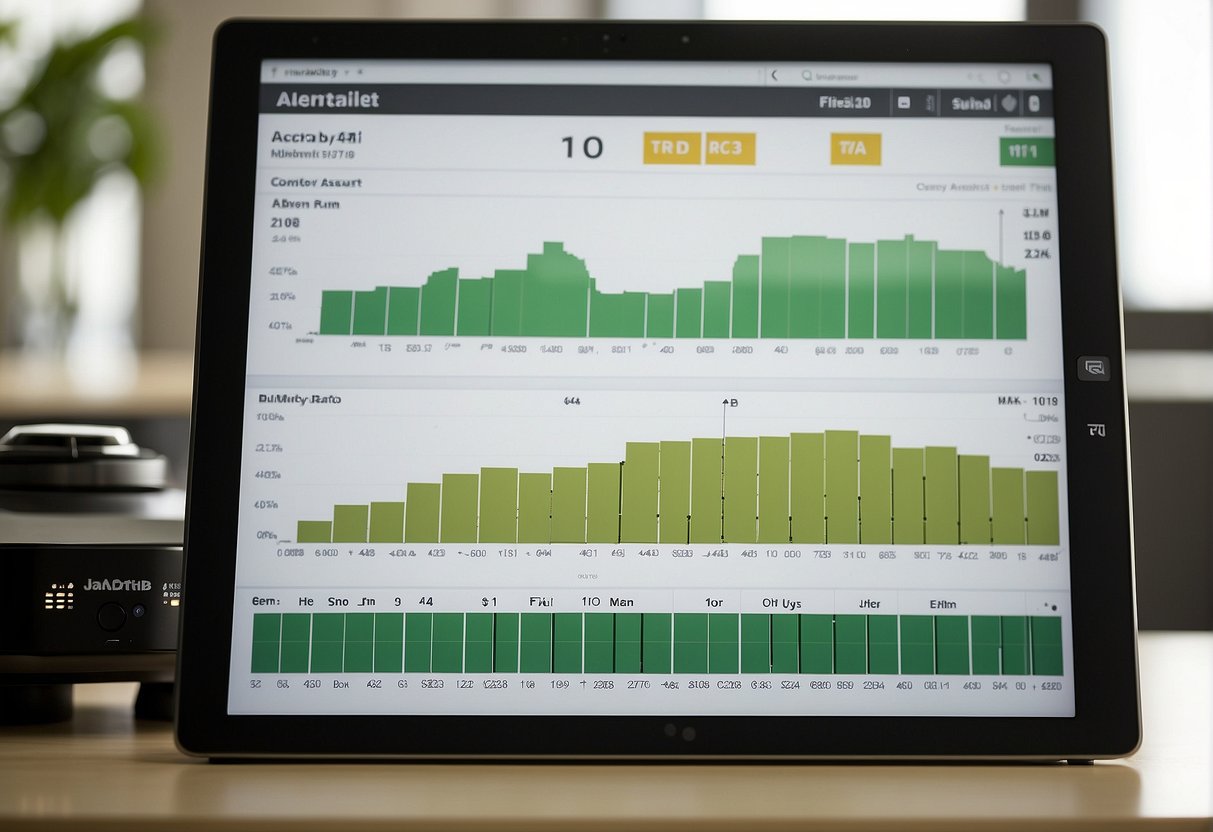
When comparing Hubitat and Home Assistant, it’s important for consumers to consider the initial investment and potential ongoing costs associated with each platform.
Hubitat Pricing Model
Hubitat offers a one-time cost for their hardware hub, known as Hubitat Elevation. Consumers pay for the device upfront, which includes integrated software required to run the system locally. There are no monthly fees, and software updates are provided free of charge. Pricing for the Hubitat Elevation hub generally falls within a set range, though additional accessories for enhanced functionality may incur extra costs.
Home Assistant Cost Factors
Home Assistant operates on an open-source model, providing the software for free. Users need to provide their own hardware, such as a Raspberry Pi or other compatible devices. While the software is free, Home Assistant does offer a subscription service called Home Assistant Cloud, which facilitates easy integration with voice assistants and remote access for a monthly fee. Hardware costs can vary widely, and optional paid features can add to the total investment over time.
Security and Privacy

When considering smart home platforms, security and privacy are at the forefront of many homeowners’ minds. Hubitat and Home Assistant both address these concerns, albeit with different approaches.
Hubitat’s privacy model operates on a local-first basis. This means that all data processing and storage happen on the Hubitat device itself, without the need for cloud processing. Users tend to appreciate this because their data remains within their own network, enhancing privacy and often providing faster response times for smart devices. More on Hubitat’s privacy approach can be found in the analysis at WunderTech.
Home Assistant, on the other hand, also prioritizes privacy but demands a more hands-on approach. Being an open-source platform, it provides the framework for robust security features. Yet, users must configure these features properly to safeguard their data. Incorrect configuration might expose vulnerabilities. Home Assistant’s open-source nature also means frequent updates are available, which can potentially require users to perform regular maintenance to ensure ongoing security. Insights into Home Assistant’s security stance are detailed by SmartHomeFly.
| Feature | Hubitat | Home Assistant |
|---|---|---|
| Data Processing | Local-first (on device) | Configurable (Default local) |
| Maintenance Burden | Minimal (due to local processing) | Higher (due to frequent updates) |
| Configuration Requires | Minimal (User-friendly interface) | Technical (Requires hands-on setup) |
Both platforms provide strong security and privacy capabilities but differ in the level of user involvement required to maintain them. Users should carefully consider their own technical expertise and willingness to handle configuration and updates when choosing between Hubitat and Home Assistant.
Pros and Cons Summary
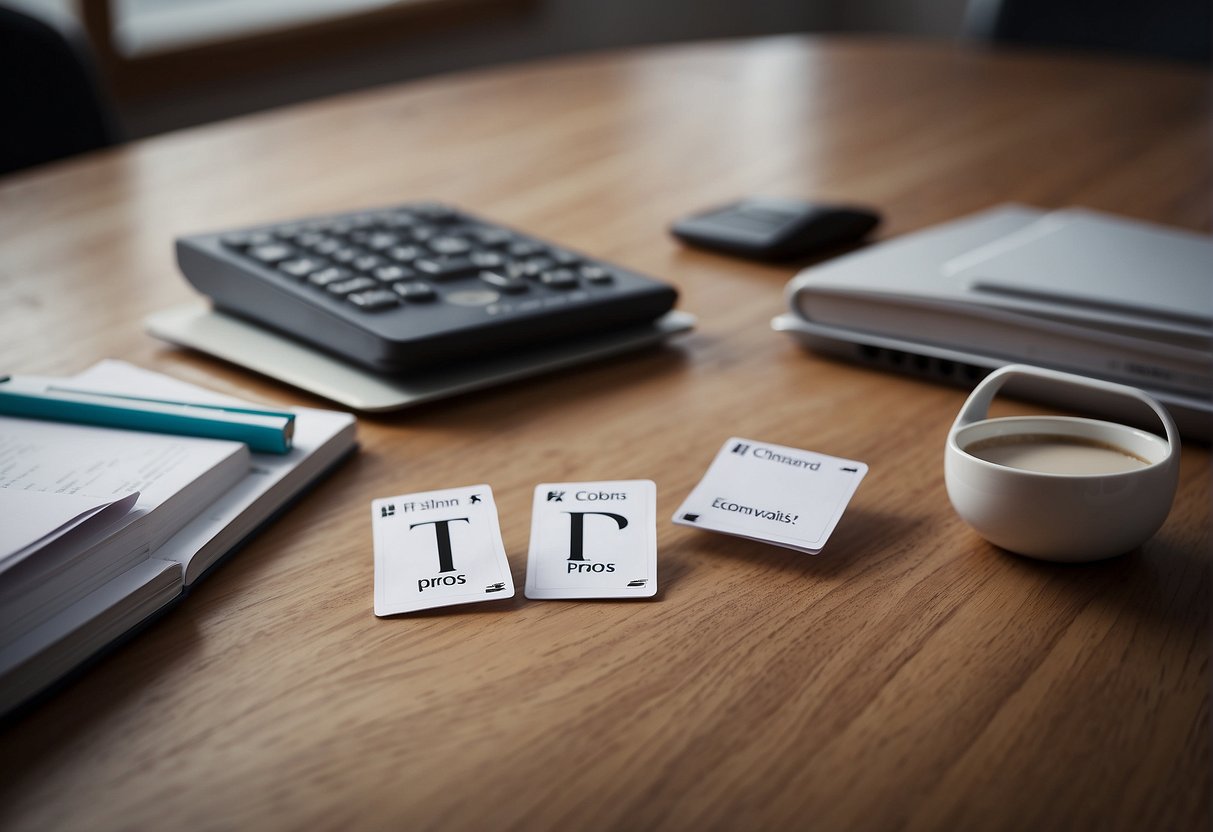
In this comparison, the reader will find a concise evaluation of Hubitat and Home Assistant, focusing specifically on their distinct benefits and challenges.
Hubitat Advantages
- Local Processing: Hubitat ensures that all data is processed and stored locally, enhancing privacy and speed.
- User-Friendly Interface: It is often praised for its easy-to-navigate web-based dashboard, which simplifies device management.
Home Assistant Advantages
- Open Source: Home Assistant is an open-source platform, which fosters a large community and frequent updates.
- Compatibility: It supports a wide range of devices, surpassing many other platforms in terms of integration capabilities.
Hubitat Limitations
- Less Integration: Hubitat may offer fewer integrations compared to its counterpart, which can limit its functionality in more diverse smart home setups.
Home Assistant Limitations
- Technical Knowledge Required: Setting up Home Assistant can be daunting as it requires some technical prowess, potentially discouraging less tech-savvy individuals.
Cloud vs Local Controls
Both platform offering local controls, what is meant by having a local or cloud need to be explained for the users to understand better about each service, however both on this matter remain equal.


In the above example, if you have your light in the app switched off by Home Assistant, the command goes to your hub, and then straight to the computer. No need for clouds. Your automation is perfect if the internet goes down.
But that doesn’t mean that local control have no limitations, in fact local controls require a lot of time and need a little bit of language understanding to be able to schedule or set command for devices if you are using open source Home assistant. Unlike cloud networks which is pre-set and ready to use no need of anything except downloading app, connect device and use accordingly with their features in it.
Customization and Flexibility
When exploring smart home automation platforms, one crucial aspect is how they allow for customization and flexibility. I’m focusing on what Hubitat and Home Assistant offer in those areas.
Customization in Hubitat
Hubitat is designed with significant emphasis on local control and privacy, providing a strong foundation for customization. Users can craft complex automations using Rule Machine, which is Hubitat’s built-in rules engine, offering granular control over smart devices. The Dashboard feature also allows for creating custom user interfaces, which means I can tailor my smart home’s controls to my exact preferences. Moreover, Hubitat’s marketplace, although not as extensive as some platforms, includes a variety of community apps and drivers that extend its customization capabilities.


For starters, you can build automations with their Rule Machine, while their Safety Monitor software scans for home intruders, water leaks, etc. You can also display all your gadgets in one place and configure their appearance by adding the Dashboard software.
Its growing community ensures that more applications with sophisticated controls are now being developed.


Price: $147.75
Customization in Home Assistant
Home Assistant, on the other hand, is an open-source platform, which inherently provides vast options for customization. Its service called Lovelace lets me build highly personalized dashboards with a range of widgets and views. Beyond UI customization, Home Assistant shines with its ability to integrate with virtually any smart home device via custom components. The platform’s powerful automation scripting capabilities enable me to create complex scenarios. The fact that I am not tied to specific hardware with Home Assistant adds an additional layer of flexibility, since I can use it on anything from a Raspberry Pi to a full-fledged server.
This fits well on a Raspberry Pi that you have at home plugged in.
CanaKit Raspberry Pi 4 4GB Starter Kit – 4GB RAM


Price: $99.99
The Home Assistant is compliant with any of these hubs’ appliances. For building your home your way, the extra controls are cool, and Home Assistant users are huge fans of how it works.
About the catch? Much more programming and tinkering is needed.
And if you’re a developer, there is a learning curve and Home Assistant job is set up.
The design and UI are very confusing, so even simple automations are confusing to create.
The community is working on making it easier to get Home Assistant installed, but it will still be a while before it’s as straightforward as SmartThings.
Getting it working with Google Assistant or Alexa costs $5 per month, or extra programming that doesn’t seem very simple. Z-Wave and Zigbee compatibility requires a USB stick plugged into the Raspberry Pi. Controlling it remotely also takes some extra work.


Home Assistant allows you full control over your smart home, how much you use each unit, its automation, and details. It might be worth it to you if you can get it moving without too many headaches.
Another option similar to HomeAssistant is OpenHAB Vs HomeAssistant. You might want to look into it if you’re thinking of going this route.
Which one to Choose?
Home Assistant does have a wide range of support for a lot of things, but had a really hard time getting things to play nice together. A zstick connected to a contact sensor trying to send messages to Slack. It would work for a day or two and then bug out and eventually got stuck after sending 2500 messages in a row. For things it detects out of the box, like Lifx bulbs for example, it works fine and is reliable.
The hacker group has worked out how to do a lot and it still has a promising future, maybe even longer than Hubitat. But the pledge to run your whole home from a single raspberry pi has not lived up to the standards of both parties at the moment.
For Hubitat: The interface is less refined, but for Home Assistant or other generic tile applications, it’s just as good as any 3rd party interface. Also you can write some CSS and clean it up if you really want. They clearly concentrate on features that, as a developer of apps,
The positive thing about Hubitat is their authenticity about what works and a good integration experience. On its own the lighting engine is very efficient and most devices reveal stuff that can be altered through the rule engine. A plus is also the support of both Z-Wave and Zigbee.
If you can create automation that mostly utilizes Z-Wave (since it seems to be more consistent that Zigbee and WiFi) and a handful of supported third-party devices, Hubitat is a nice value proposition. We believe they will continue to open up the API and add device support consistently for years to come.
Conclusion
You may want to skip Home Assistant if you believe smart home tech should be straightforward and move to less complex and fairly easy-to-operate Hubitat.
However, in order to make a more informed decision:
Hubitat is a proprietary platform that is designed to be used with the Hubitat hub, while Home Assistant is an open-source platform that can be used with a variety of different hubs and devices. Hubitat is known for its reliability and fast performance, while Home Assistant is known for its flexibility and extensive customization options. Both platforms have their own strengths and may be suitable for different users depending on their specific needs and preferences.
Frequently Asked Questions:
Can Hubitat Control Wifi Devices?
Yes, Hubitat can control WiFi devices through the use of device drivers. Device drivers are pieces of code that allow Hubitat to interact with specific types of devices, such as WiFi thermostats or WiFi light bulbs.
To control a WiFi device with Hubitat, you will need to install a device driver for that device, and then pair the device with Hubitat by providing it with the necessary connection information, such as the device’s IP address and any required login credentials. Once the device is paired with Hubitat, you can use the Hubitat dashboard to control the device and create rules and automation for it.
What is Home Assistant Yellow?
Are there any other Hubitat Alternative Platforms?
- SmartThings: This is a popular platform that allows users to control their smart home devices from one central hub.
- Wink: This platform offers a range of smart home products, including a hub and a variety of sensors and smart outlets. It is known for its easy setup and user-friendly app.
- Insteon: This platform offers a range of smart home products, including a hub and a variety of sensors and smart outlets. It is known for its robust automation capabilities and support for a wide range of devices.
- Home Assistant: This is an open-source platform that allows users to customize their smart home setup and create their own automation.
Is Hubitat Going Out Of Business?
There is no information available to suggest that Hubitat is going out of business. The company appears to be actively selling and supporting its products, and there have been no announcements indicating that it is closing down. It is always possible that a company could go out of business, but there is no evidence to suggest that this is the case with Hubitat at this time.

In this section, they address common queries about Hubitat and Home Assistant, focusing on potential benefits and drawbacks, integration capabilities, reliability, user-friendliness, and device support.
What are the pros and cons of switching from Hubitat to Home Assistant?
When considering a switch from Hubitat to Home Assistant, users need to weigh the possibility of gaining more customization and broader compatibility with the challenge of a steeper learning curve. Hubitat offers a straightforward setup, but Home Assistant provides more extensive integration with various devices and services.
Can Hubitat devices be integrated with Home Assistant?
Yes, it’s possible to integrate Hubitat devices with Home Assistant, enabling users to consolidate and manage their smart home setup from one platform. This can be achieved through the use of community-developed integrations that connect Hubitat with Home Assistant.
How does Hubitat’s reliability compare with Home Assistant’s?
Hubitat is often praised for its local processing, which lends to its reliability, especially when an internet connection is unstable. In contrast, Home Assistant offers reliability through its open-source community, which continuously works on improvements and updates, although it can require more hands-on maintenance.
In terms of user-friendliness, how do Hubitat and Home Assistant differ?
Hubitat generally has a more user-friendly platform with an easier initial setup, making it a suitable choice for those who prefer simplicity. On the other hand, Home Assistant’s user experience can be less intuitive, as it caters to those who are looking for a more customizable and hands-on approach.
Is there a possibility to use Home Assistant as a bridge with Hubitat?
Yes, Home Assistant can serve as a bridge for Hubitat, enabling users to leverage the strengths of both platforms. Utilizing Home Assistant as a bridge allows for the integration of Hubitat’s reliable hardware with Home Assistant’s flexible software.
How do Hubitat and Home Assistant compare in supporting smart home devices?
Hubitat and Home Assistant both support a wide range of smart home devices. Hubitat is known for its broad compatibility with Zigbee and Z-Wave devices, while Home Assistant shines in its support for an extensive list of devices and services due to its large community and open-source nature.
You might want to see this:

