A factory reset will uninstall a garage door opener after the unit is powered up and reconnected to Wi-Fi from a myQ account. When attempting to switch the device to a different account without getting access to the myQ account that the device is connected with, this may be helpful.
Things You Will Need for How to Reset Liftmaster garage door opener Code
- Stepladder
- Remote
- Ballpoint pen
Accessing the Garage Door Motor

Get one from a hardware shop or a home decor store if you don’t have a ladder. Or, borrow one from a pal.
Position a stepladder to access the rear of the garage door opener motor. Notice a row of small, numbered toggle switches on the back of the motor.
Open the panel on the left side of the motor unit.
The left-hand light compartment doubles as a screen covering the controls of the unit while you are standing in front of the garage door and staring at the motor unit. On this plate, pull tightly down until it comes away from the motor unit. Without collapsing, the hinges at the bottom of the panel would cause it to swivel down.
The positioning of the panel can vary from one unit type to the next. Often, the panel may be placed at the back or side of the motor box of the garage door.
Locate the “Learn” button at the front of the control panel.
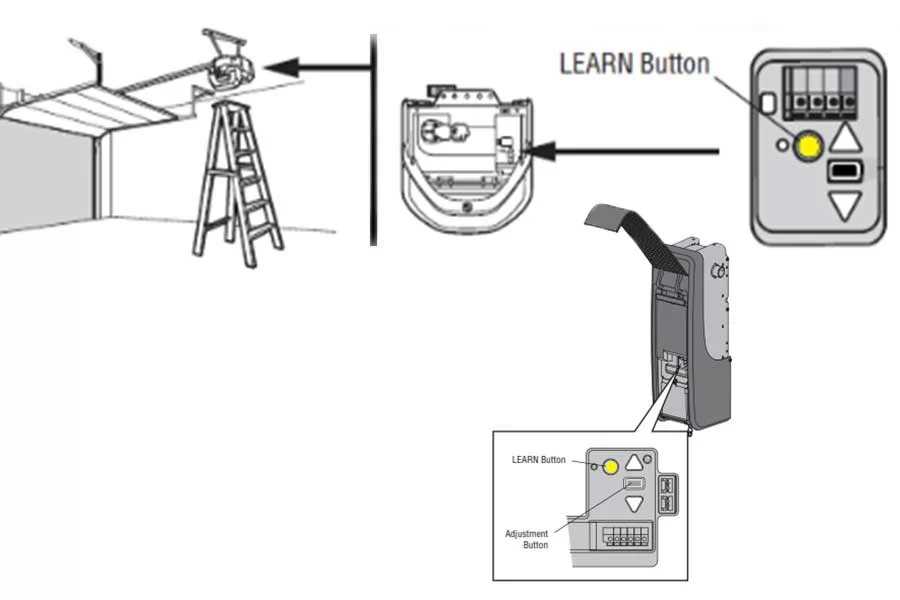
Depending on the make and model of your garage door opener, the button may be yellow and round or purple and square.
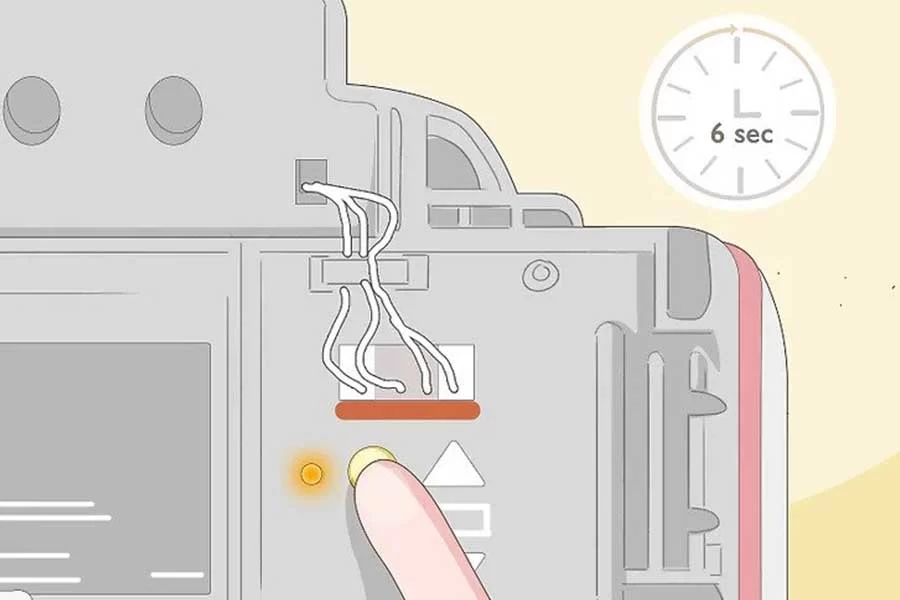
- Press and hold the LEARN button on the garage door opener until the LEARN LED goes out (approximately 6 to 8 seconds).
- Immediately press and hold the LEARN button again until the LEARN LED goes out.
- Try poking it with the tip of a pen in case your fingers are too large.
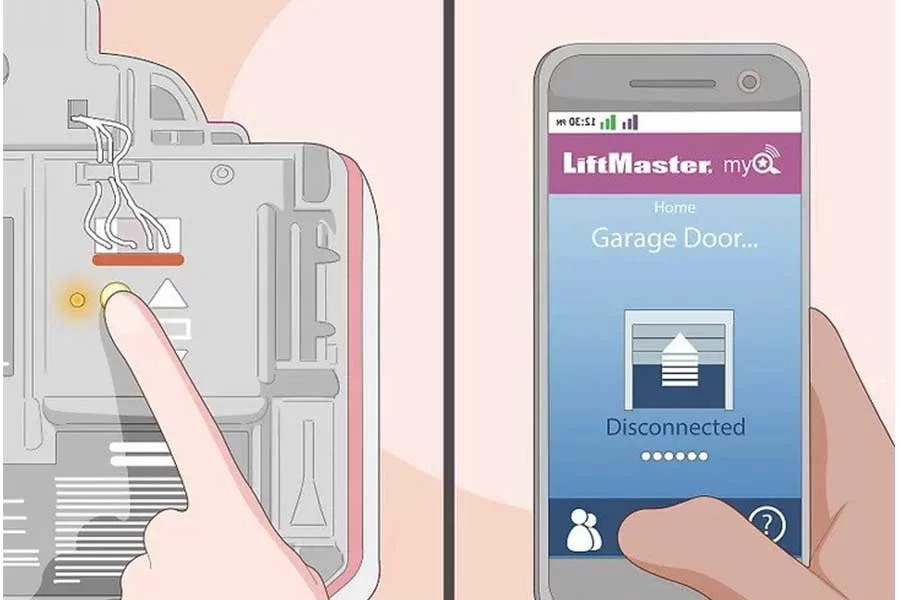
- Immediately press and hold the LEARN button a third time until the LEARN LED goes out. You should hear 3 quick beeps. All codes, myQ accessories, and built-in gateway settings are now erased and delinked.
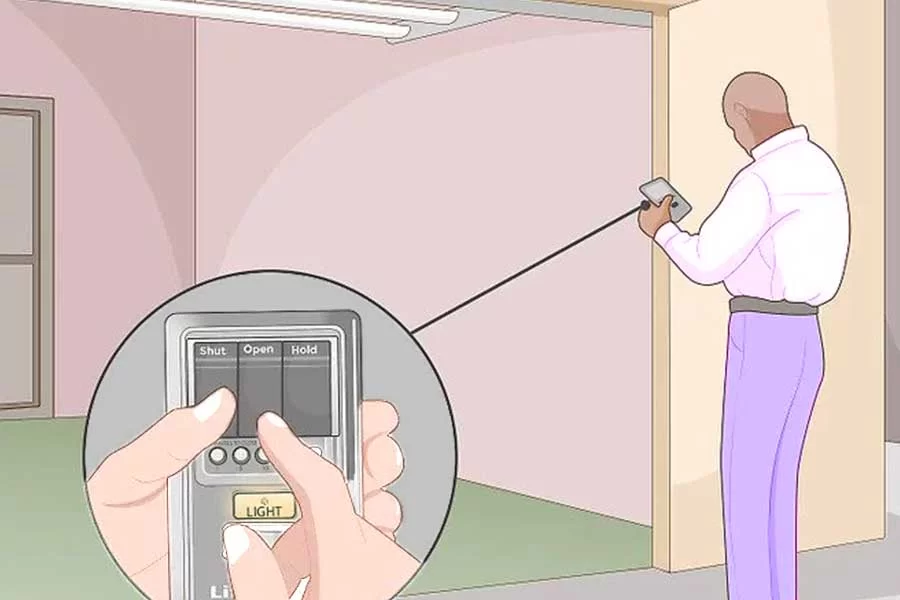
- Safely step down from the ladder. Then, fetch a remote control opener for your garage door. To check to make sure that the garage door is not open, press the button. If you have de-linked some intelligent devices, double check them and make sure they do not unlock the garage door anymore.
Reset Your LiftMaster Garage Door Opener Keypad or Keyless Remote
Take these measures if you are in a scenario where you or one of the occupants of your home forgets your LiftMaster garage door code or wants to reset your LiftMaster garage door keypad or keyless remote for some other purpose.
Smart Home: Apple Homekit Garage Door
How to Reset Your Keyless Remote
Resetting your keyless remote is simple. Just follow these easy steps to get started:
Using the “Learn” Button
- Press and release the “learn” button on the opener’s motor unit. The button’s indicator light will illuminate continuously for 30 seconds.
- During those 30 seconds, press down and hold the “learn” button on the handheld remote control you want to use to operate the garage door.
- When the motor unit’s light begins blinking, release the remote button. If the unit doesn’t have a lightbulb, you’ll hear two clicks instead.
- Test the remote to make sure it activates the door. If not, repeat the process.
Using the Multifunction Door Control:
- Press and hold the button on the handheld remote control you want to use.
- Press and hold the remote control’s “enter” button and the multifunction door control’s “light” button at the same time.
- While holding the “enter” and “light” buttons, press the multifunction door control’s push bar. You will be holding a total of three buttons at once.
- When the motor unit’s lights begin to blink, release all three buttons. If the unit isn’t equipped with a lightbulb, you’ll hear two clicks instead.
- Test the multifunction door control to make sure it activates the door. If not, repeat the process.
How to Reset a LiftMaster Keyless Entry Keypad
Change an Existing PIN Using the “Learn” Button
- Make sure you remove any obstructions from the garage door area.
- Locate the Learn button on the opener motor to your garage door. Press the Learn button. The light should come on at this point.
- During the 30 seconds that the light stays on, go to your PIN pad and enter the new 4-digit PIN.
- Press and hold the “Enter” button until the light on the opener begins to blink.
- Test the new PIN to make sure that your changes have taken effect.
Using the Multifunction Door Control:
- Clear any obstructions from the area around your garage door.
- Go to your PIN box and enter your existing PIN.
- Press and hold the # button and wait for the light on the garage door opener to blink twice.
- Once the garage door opener blinks twice, enter a new 4-digit PIN and press Enter.
- Test the new PIN number to make sure that your changes have taken effect.
Smart Home: How To Add myQ To Google Home
Liftmaster garage door opener battery
What type of battery does a LiftMaster garage door opener remote control?
To reduce the risk of fire, explosion, or chemical burn:
- Replace ONLY with 3V CR2032 coin batteries.
- Replace ONLY with 3V CR2016 or 3V CR2450 coin batteries.
- DO NOT recharge, disassemble, heat above 212°F (100°C), or incinerate.
To know the exact battery type and size in detail… Read This
Frequently Asked Questions:
How to Reset Garage Door Remote Liftmaster?
Locate the LEARN button on the back or side of the motor unit; it is usually on the same side as the antenna wire. To obtain access, you may need to remove a light lens cover or open a control panel. The LEARN button may be green, orange, red, purple, or yellow, and it will be accompanied by a little LED.
Please keep in mind that erasing the memory on your opener will erase any working remotes or keyless entry. You’ll have to reprogram them.
Reset All Remote controls and Keyless Entries
Units with a green, orange, red, purple or yellow LEARN button:
- Press and hold the LEARN button on the garage door opener until the LED next to the button goes out (approximately 6 seconds). All remote controls and keypads have been erased.
How do you change the battery in a LiftMaster garage door opener remote control?
How much does a garage door battery cost?
$25 US dollars to $50 US, depending on which remote model you are using.
How long does LiftMaster battery last?
Approximately 2 years under normal circumstances.
Liftmaster garage door opener price
 LiftMaster 3255 Contractor Series
LiftMaster 3255 Contractor Series
$199.01
 Lift Master 8550WLB DC Battery Backup Belt Drive Wi-Fi Garage Door Opener
Lift Master 8550WLB DC Battery Backup Belt Drive Wi-Fi Garage Door Opener
$374.95
 LiftMaster 8355 Premium Series
LiftMaster 8355 Premium Series
$289.00
 LiftMaster 3255 Contractor Series
LiftMaster 3255 Contractor Series Lift Master 8550WLB DC Battery Backup Belt Drive Wi-Fi Garage Door Opener
Lift Master 8550WLB DC Battery Backup Belt Drive Wi-Fi Garage Door Opener LiftMaster 8355 Premium Series
LiftMaster 8355 Premium Series