There is now a new version 2 of the product it’s even smaller and uses less power, but version 1 will continue to receive software updates.
Recently, Starling Home Hub has been upgraded to version 6.4 and is now ready for iOS 14 and 14. If you connect the Starling Home Hub to your HomeKit system, on iOS, iPadOS and tvOS, and HomePod doorbell announcements, the Nest doorbell homekit can help photo-in-picture.
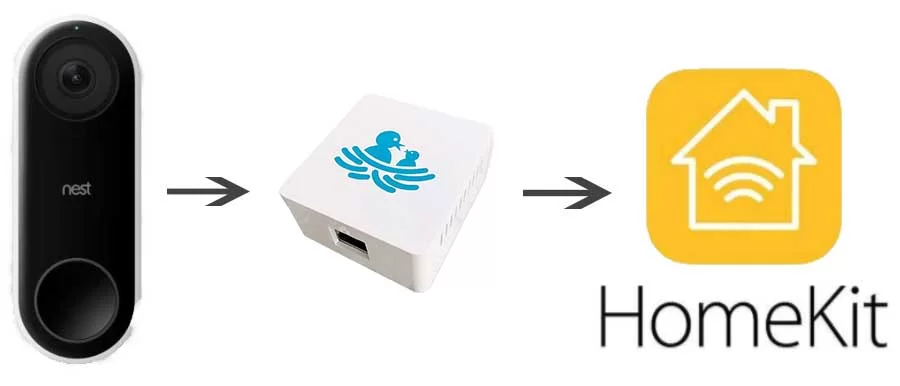
Starling Home Hub Price: view availability on Amazon

What features starling Home Hub offering to Homekit?
- Not only you can control Nest doorbell, in fact you can connect Nest Thermostat*, Protect, Camera, Secure and Nest × Yale Lock products to your Apple Home and Siri.
- Use the Apple Home app or Siri on iPhone, iPad, Apple TV or Watch to manage your Nest devices
- Take smart home integration to the next level with powerful automations.
- No data is shared with Starling, ever.
How to set up Starling Home Hub?
A Quick Start Guide in the box to get you up and running in 2 minutes or less.
Setting up Starling Home Hub is so easy:
- Connect the supplied Ethernet cable between Starling Home Hub and a spare port on the back of your Internet router or switch.
- Connect the supplied power adapter between Starling Home Hub and a convenient outlet.
- Browse to setup.starlinghome.io using any computer or mobile device on your home network, and follow the on-screen instructions to connect to your Nest account and pair with your Apple Home.
That’s it! All of your Nest devices will now appear in your iOS Home app, and any other HomeKit-enabled apps.
Smart Home: Top 10 Homekit Supported Windows Blinds
Frequently Asked Question
Is Nest doorbell compatible with HomeKit?
Using a Homebridge hub or device, Nest Hello works with Apple HomeKit. Nest, however, does not offer Nest Hello doorbell direct HomeKit integration.
What doorbell works with HomeKit?
In detail article about compatible apple homekit door bell.
Connected Starling Home Hub to my router, but setup.starlinghome.io can’t find my device?
Starling Home Hub must be on the same network, and the device you use to configure it. For starters, go to setup.starlinghome.io on a Mac or iPhone connected to your home router via Wi-Fi if Starling Home Hub is plugged into your home router. It will not work if your iPhone is on LTE, or attached to a VPN.
If you know the IP address of your Starling Home Hub, you can type it directly into your browser as an alternative to going to setup.starlinghome.io. Most routers have the ability to display linked devices’ IP addresses in their web-based administration tool-please refer to your router’s manual for information.
Why Nest Camera live video streaming gives a ‘Camera is not responding’ error?
If you see camera screenshots in the Home app, but live video streaming doesn’t work, it means that there is a routing problem between your Starling Home Hub and the iOS system running the Home app, which means that traffic is blocked in at least one direction.
The usual cause is misconfiguration of your router or VPN, or a firewall. Please check your router settings to make sure nothing is blocking traffic between Starling Home Hub and other devices on your home network
Why does Apple’s Home app say ‘this accessory is not HomeKit certified’?
Nest products, and Starling Home Hub, are not HomeKit certified. If Nest products were HomeKit certified, we would not have needed to create Starling Home Hub!
You can safely ignore this message – when adding Starling Home Hub to the Home app, simply press ‘Add Anyway’.
Before you run to the comments to tell me that HomeKit does not help Nest Doorbell, keep reading, and let me elaborate. Nest products do not naturally help HomeKit, but they become native HomeKit products with the Starling Home Hub.
There is now a new version 2 of the product it’s even smaller and uses less power, but version 1 will continue to receive software updates.
Recently, Starling Home Hub has been upgraded to version 6.4 and is now ready for iOS 14 and 14. If you connect the Starling Home Hub to your HomeKit system, on iOS, iPadOS and tvOS, and HomePod doorbell announcements, the Nest doorbell homekit can help photo-in-picture.
Starling Home Hub Price: view availability on Amazon
What features starling Home Hub offering to Homekit?
- Not only you can control Nest doorbell, in fact you can connect Nest Thermostat*, Protect, Camera, Secure and Nest × Yale Lock products to your Apple Home and Siri.
- Use the Apple Home app or Siri on iPhone, iPad, Apple TV or Watch to manage your Nest devices
- Take smart home integration to the next level with powerful automations.
- No data is shared with Starling, ever.
How to set up Starling Home Hub?
A Quick Start Guide in the box to get you up and running in 2 minutes or less.
Setting up Starling Home Hub is so easy:
- Connect the supplied Ethernet cable between Starling Home Hub and a spare port on the back of your Internet router or switch.
- Connect the supplied power adapter between Starling Home Hub and a convenient outlet.
- Browse to setup.starlinghome.io using any computer or mobile device on your home network, and follow the on-screen instructions to connect to your Nest account and pair with your Apple Home.
That’s it! All of your Nest devices will now appear in your iOS Home app, and any other HomeKit-enabled apps.
Frequently Asked Question
Is Nest doorbell compatible with HomeKit?
Using a Homebridge hub or device, Nest Hello works with Apple HomeKit. Nest, however, does not offer Nest Hello doorbell direct HomeKit integration.
What doorbell works with HomeKit?
In detail article about compatible apple homekit door bell.
Connected Starling Home Hub to my router, but setup.starlinghome.io can’t find my device?
Starling Home Hub must be on the same network, and the device you use to configure it. For starters, go to setup.starlinghome.io on a Mac or iPhone connected to your home router via Wi-Fi if Starling Home Hub is plugged into your home router. It will not work if your iPhone is on LTE, or attached to a VPN.
Smart Home: Top 40 Best Home kit Devices 2019
If you know the IP address of your Starling Home Hub, you can type it directly into your browser as an alternative to going to setup.starlinghome.io. Most routers have the ability to display linked devices’ IP addresses in their web-based administration tool-please refer to your router’s manual for information.
Why Nest Camera live video streaming gives a ‘Camera is not responding’ error?
If you see camera screenshots in the Home app, but live video streaming doesn’t work, it means that there is a routing problem between your Starling Home Hub and the iOS system running the Home app, which means that traffic is blocked in at least one direction.
The usual cause is misconfiguration of your router or VPN, or a firewall. Please check your router settings to make sure nothing is blocking traffic between Starling Home Hub and other devices on your home network
Why does Apple’s Home app say ‘this accessory is not HomeKit certified’?
Nest products, and Starling Home Hub, are not HomeKit certified. If Nest products were HomeKit certified, we would not have needed to create Starling Home Hub!
You can safely ignore this message – when adding Starling Home Hub to the Home app, simply press ‘Add Anyway’.