It’s simple to tell whether your air conditioner is short cycling in your house. You’ll observe that the device continuously turns on, runs for a little length of time, and then shuts off. These insufficiently long cycles make it hard to effectively cool or dehumidify your house, and they can also reduce the energy efficiency and lifespan of your air conditioner.
Reasons for Nest Thermostat Short Cycling Ac
The nest thermostat could short cycle your furnace when the voltage in the battery drops. Using a Nest without a common wire works on most furnaces.
The filter is clogged. A blocked air filter might result in significant airflow constraints, which can create cycling issues. Installing a new filter on a regular basis should be a long-term solution in this scenario.
The evaporator coil is filthy. The cycle length can be affected if there is a layer of debris on the coil that is interfering with the heat transfer process. The remedy should be to have the coils cleaned during yearly preventative maintenance.
Low refrigerant levels. The system’s airflow will diminish if the refrigerant level is too low, resulting in brief cycling. A technician will need to check for and repair any leaks before topping up the refrigerant.
Equipment that is too big. Short cycling and poor cooling might result from having too much capacity. To remedy this, your HVAC professional may do a load estimate and recommend appropriately sized new equipment.
Batteries Are Old/Worn Out. The Nest Thermostat has a built-in battery that powers its interface and allows it to connect to the Internet and communicate with your HVAC system.
In the case of a power outage, the battery may also be used as a backup.
However, issues develop when the battery runs out and is no longer able to store enough charge. It might quickly deplete the battery, causing the thermostat to shut down sooner than intended.
Surprisingly, worn-out batteries charge and discharge at the same rate.
When the Nest is turned off, the battery begins charging again, and it is completed in a short period.
It appears like the Nest Thermostat is cycling on and off if this happens numerous times.
To solve this problem, you should replace the old batteries with new compatible ones.
To replace the batteries, follow these steps:
- You need to plug out the Nest Thermostat from the wall.
- Identify the location of the old batteries.
- Remove the old batteries from their socket.
- Replace them with 2 new 1.5V AAA alkaline batteries.
- Return the Nest thermostat to its position on the wall.
Old/Wrong Wiring System. If your Nest Thermostat keeps cycling on and off, it’s best to check your wiring system.
Sometimes loose connections from old wires in your house hinder the smooth flow of electric current to your device.
Your Nest Thermostat draws its power from your home’s main supply line or the HVAC equipment through a common wire (C-Wire), which makes it possible for the HVAC equipment to charge the thermostat’s batteries.
Although the design of the Nest thermostat prevents it from using too much power, bad wiring may increase the amount of current necessary for the battery to fully charge.
As a result, your thermostat may not recharge to the optimum.
Consequently, the thermostat’s batteries may drain quickly, forcing you to recharge it within a short time.
To fix this problem, you have to replace or redo the wiring that connects your Nest thermostat to the HVAC equipment. You may also need to replace the C-Wire.
Fitting a common wire and adapter on your Nest thermostat will keep the battery level up for several months.
Note: In addition to that when a nest thermostat has low power, a message is displayed on your nest screen Nest delayed, then you need to see this topic.
More:
Other Reasons:
What causes Nest Thermostat Short Cycling Ac?
Short cycling is frequently caused by frozen evaporator coils. When it’s too cold outside, air conditioners might freeze up. This generally happens at night. Freezing might also be caused by a clogged filter or a mechanical issue. Shut off your computer, let it thaw fully, and then restart it.
The Quickest Way to Eliminate the Furnace As the Problem Is To:
- Turn the power off to your furnace.
- Remove the Nest thermostat from your wall.
- Remove the Red (Rc or Rh) and White (W1) from the thermostat.
- Connect the Red and White wires together (twisting, alligator clips, or whatever you’ve got to move those electrons).
- Turn the power back on to your furnace.
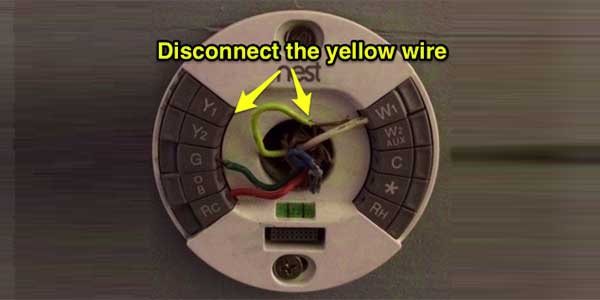
A thermostat is just a switch that can be programmed. When the heat is turned on, the thermostat shifts power from the red wire to the white wire. If your heat comes on after shorting the red and white wires together but does not cycle for a long time, your thermostat is most likely the source of the problem.
Here’s How to Fix Your Nest Thermostat:
- Turn the power off to your furnace.
- Remove the Nest from the wall (if you haven’t already).
- Replace the red and white wires to their original locations (if you haven’t already).
- Remove the Yellow (Y1) wire and tuck it away safely.
- Put the Nest back on your wall.
- Turn the power back on to your furnace.
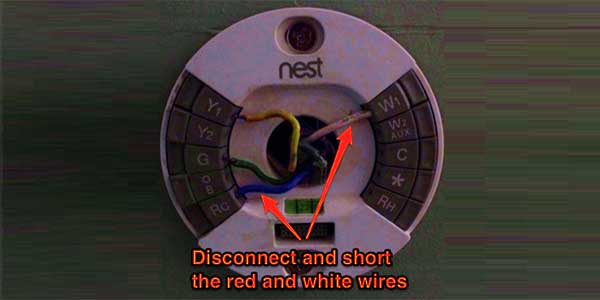
What Is the Process for Resetting a Nest Thermostat?
Depending on the option you select, resetting a Nest thermostat erases part or all of its data. The thermostat will revert to its factory settings. This is important if you are moving and need to install your thermostat in a different place, or if you want to leave the thermostat behind but delete all of your personal information.
Before you reset your thermostat, write down the wiring information so you can simply enter it if necessary. Then go to Settings> Equipment on your thermostat. You might wish to do the same for additional parameters like system heating type and safety temperature.
- For a Nest thermostat, go to Settings> and select Restart or Factory Reset. Your thermostat will ask you to confirm your choice. Once you have confirmed, your thermostat will take a few moments to restart or reset.
- If you select Factory Reset, this will remove all your personal settings. After resetting to defaults, you will need to set it up and add it to your home in the app again as you did when you first installed it.
- To reset the Nest thermostat’s account connection, go to Settings> Account and select Disconnect. This will remove it from the Home app, so you won’t be able to access any of the control features or settings there.
To reset Nest Thermostat E or Nest Learning Thermostat, go to Settings> Reset, then choose one of the options below:
- Restart- If you restart, your thermostat will not lose any of your information or settings. Once the thermostat boots back up, you can continue to use it.
- To reset all or some of your thermostat’s information:
- Schedule– Selecting this option will delete your complete temperature schedule. If you want your thermostat to start learning a new schedule, select this option.
- Home/Away– Resetting Home/Away on your thermostat will reset all it has learnt about whether you are at home or away. Use this option if you’ve relocated your thermostat or if you’ve had your house renovated. In a few days, your thermostat will discover its new position.
- Account connection– This option eliminates your thermostat’s account connection.
- WWN Connection– If you select this option, all current Works with Nest connections between your thermostat and other devices will be removed.
- Network– This option will remove all of the network info from your thermostat. The thermostat will no longer be connected to the internet and it will forget the Wi-Fi credentials.
- All Settings- This option will remove all your personal settings and restore your thermostat to factory default settings. You should remove your thermostat from your account in the app before using the option to reset to defaults.