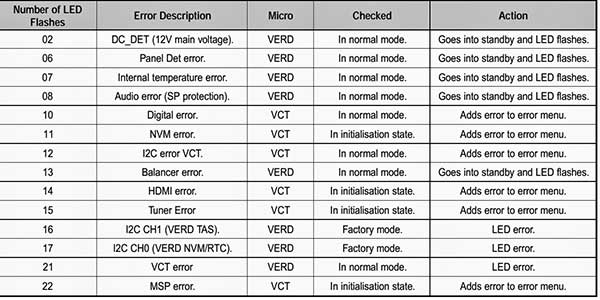When you turn on your Samsung TV and see a red blinking light, you can feel concerned as red is not a good sign. Don’t mix it with the remote of your Samsung TV blinking red, it will have to deal with it separately, however, it is a part of the problem of the TV’s red light blinking. So don’t panic it is a common type of issue that many people face. But this can be solved by following some simple steps. Let’s investigate the problem and see how to solve it.
To fix this, Disconnect and reattach the HDMI cable, use a new HDMI cable, or power cycles your TV to stop your Samsung TV’s red light from blinking.
The problem with the red light flashing is primarily caused by a power supply interruption. The cause of this interruption is frequently blown or inflamed capacitors. This is what? As they store and release the power within the TV, capacitors are a core part of TVs.
Note: There are other issues as well which could be the reason for the red blinking light in smart tv, therefore we have to deal with this problem step by step and identify and fix it.
Reasons for Why is my Samsung TV Red Light Blinking?
If your Samsung TV is showing a red light, but the TV is not working, it could be very frustrating. Looking at the reason may help you to find the best solution for fixing such kind of an issue. So, let’s see all the reasons for the blinking of the Samsung TV.
1. Pairing issues
The most common reason for the blinking red light in the Samsung TV is the connectivity problem between it and its remote control. Check for the network connection. The remote must be paired with the Samsung TV automatically.
Eventually, the remote control could stop working with the TV, and the TV begins blinking red whenever you want to operate it. In such a case, you must manually couple it back. Connecting the remote to the Samsung TV is a simple process. The following steps can be followed to pair it:
- With the help of a power button, switch on the TV.
- Keep the remote away up to 1 to 2 feet and point it towards your TV. Always aim toward the Infrared sensor.
- Push the Return button with the Play and pause button and hold it for 10 seconds.
- Wait till the remote pairs with the TV.
- Once connected, you will see a battery icon on the TV screen.
Note: If the problem still persists then there is a separate topic on how to fix the Samsung remote blinking red light to address issues with the remote that can occasionally cause the red light to blink on Samsung TVs. You should use the recommendations in the article before buying a new remote; hopefully, the problem will be solved.
2. The issue in the power supply
One reason for the blinking of the red light in the Samsung TV is the block in the power supply to the TV. It is the most common cause which could be handled easily. During a storm, the lightning shock can hinder the power supply of the TV. This happens because electronic devices cannot take up too much electricity. Such issues can cause your TV to blink red, indicating that it is receiving a very high or meagre amount of electricity.
Surge protectors are used to protecting the TV from an overload of electricity. Also, if the power voltage is low, then it could damage the power supply. Sometimes your TV gets disconnected from the power source, which can also lead to the blinking of the red light on the TV.
3. A glitch in the HDMI cable
Your TV source input may malfunction if you attach a video game console or another device to it and after you remove your device from the HDMI port without turning it off or without changing the HDMI input. The TV may not turn on as a result of this glitch.
One more cause could be the external damage to the HDMI cable. If it is broken in between, it is indicated by the red blinking light on the Samsung TV. To check if the HDMI cable is broken inside, it should be connected to different devices. If it works well, then the HDMI port present in the TV is damaged. That’s why the red light is blinking on the TV.
4. Surge Protector Malfunction
Most people use a surge protector to connect the TV, which means the TV is not directly related to the power outlet present in the wall.
A surge protector lasts for only 4 to 5 years, so it’s essential to change the old one as there is a high risk of surge malfunctioning. This problem can cause the red light to blink on Samsung TV. To protect your TV from such kind of problem, replace the older surge protector with a new one.
5. Obstruction in the Infrared Sensor
When there is a block between Samsung TV and the remote, your TV might stop working, as indicated by a red blinking light on the Samsung TV. The red light showed an error in the transmission of signals. Sometimes due to certain obstructions in between, there could be difficulty in transmitting the call to the receiver.
The things inside the room can often obstruct receiving the signals if they are between the TV remote and the receiver. Removing them from the way may allow the transmission to occur. It ensures that your TV remote is working correctly.
To achieve the most remarkable results, ensure there is nothing between the TV and the remote and aim the remote right towards the receiver. Additionally, when you use the remote control, ensure it is no closer than 1-2 feet to the Infrared sensor. Sometimes dust can be present on the TV sensor. Clean it using a soft cloth to make the sensor work.
So, we have seen many causes of red-light blinking. We will now provide you with the best solution for all these problems.
- Any physical damage to your remote may cause it not to work. The remote control may still flash a red light, but it will not work because of incomplete circuit connections on the motherboard.
- Since a remote control gets much use, normal tear and wear over time can cause it t.
Easy way to fix the Red Blinking light appearing on Samsung TV
The red blinking light in the Samsung Tv remote indicates a hardware malfunction. It can be adjusted by making specific changes to the TV. To troubleshoot the blinking of the red light follow the simple steps:
1. Unplug the Samsung TV
The foremost thing to do is to unplug all the wires of the TV and leave it for 30 seconds. After that plug, it is back to see if the problem has been solved or not.
2. In the working outlet, plug back the TV
Try another electric outlet that works, and plug back the TV. If you want to check whether the outlet is working, connect different devices to the charging point. If it works, then plug the TV in. Now the following two situations can occur:
- Now, if the standby light appears without blinking, your television has started receiving power and can now be on correctly. The red standby light indicates there is no problem with the outlet.
- The Samsung TV may not turn on despite the standby light. In the setting, begin troubleshooting on the standby light.
3. Try using a new HDMI Cable
Often, the HDMI cable that connects with the TV may get damaged for any reason. It might not be easy to fix the HDMI wire. One method to solve such an issue is to replace the old wire with a completely new wire and check if the problem has been fixed or not. It might help to see the actual problem with your Samsung TV.
4. Fix the HDMI Glitch with the Gaming Console
If you own a gaming console and have recently experienced the HDMI glitch on your TV, you can try out these solutions-
- Disconnect the HDMI cord and plug it again
- Turn on your console along with the TV
- Try resetting your Samsung TV, as it can quickly reboot the software and help fix the glitch!
5. Switching the TV on /Off
If the glitch still occurs, try switching the TV on and off. It is one of the easiest ways that anyone can do. You can also check if there is any dust on the surface of the TV receiver or in the removal. You’ll save plenty of your time by doing this. Even after this is not corrected, you can choose to hire a professional; this will save you money.
6. Defective Samsung Remote
The primary control and operation device for your Samsung TV is the remote. Try changing the batteries first and see if it resolves the problem if your TV doesn’t respond properly to remote commands, such as turning it on. You’ll probably need to bring your TV to a Samsung repair facility.
7. Set up the TV for service.
If you follow all the steps and the problem still occurs, it means something is not suitable with your TV; contact the Samsung customer care centre. To make contact, you can call on a toll-free number or visit the official site online, and there you can find the Support page. From there, select the TV and Home option. From there, you can see many options from which you choose the model of your TV and book a service executive visit. Within 24 hours, they will get back to you and solve your problem in the best way.
Summing Up
Samsung has been ranked as the No. 1 company for more than 15 years consecutively, according to Media. With a 31% market share, it is one of the biggest tech giants in the global market. When you use any device, there might be some problems sometimes. But companies provide the best possible ways to solve the problem. One such problem is the red blinking light on the Samsung TV.
As we have discussed all the possible outcomes to solve the blinking red light problem of the Samsung TV. It’s important to understand that the blinking of the red light might be a sign of a severe problem with your TV. It would help if you did not take it for granted. Try everything from changing the HDMI cable to plugging in and off the cable. Even if the problem is not solved, contact the service centre; they will resolve your issue in the best possible way. You can connect with them easily by visiting their official website, where you can see the product details and make a service request. Your query will be solved within 24 hours, and a customer executive will visit shortly.
You might want to see this:
- Why is my HBO Max Freezing on Samsung TV – How to Fix it?
- How to Restart an App on Samsung TV
- Samsung Will Facilitate You in Converting an Old Galaxy Phone into a Smart Home Sensor
Frequently Asked Questions:
Why is my Samsung TV red light blinking 3 times?
There are some things that you can try so first of all unplug anything that’s attached to your TV (HDMI, USB, etc)
Now hold down the power button (located at the side of the TV) for approximately 30-40 Seconds. Now plug your HDMI back but not in the same port if it was plugged in HDMI 1 plug it in HDMI 2 and vice versa.
Why is my Samsung TV red light blinking 4 times?
4 times blink error shows that any FAN is not running on TV as there are 4 fans on this TV.
Please check fan connectors and make sure all are plugged in securely.
Why is my Samsung TV red light blinking 10 times?
Those blinks [flashes] indicate a malfunction (Error Codes). You may determine which part of the circuit is malfunctioning inside of it by counting how many blinks happen at once when the switch is turned on. This will simplify repair. They are referred to as blinking codes. By turning the set on and off at least twice, confirm the precise number of times the standby/power LED blinks. Carefully count it. If you want more information.
What does a TV blink code mean?
Some TV brands include a vehicle diagnostic system called blink codes. The flashing code might let us know how frequently a certain defective portion of the TV typically flashes after going into standby.