Below is the complete process of how to connect Google Nest mini to Wi-Fi, and what users facing issues while connecting or initializing the setup process of Google Nest mini and other devices.
What do you need to do first?
For Android Users
- The latest version of the Google Home app.
- A Google Account.
- A mobile phone or tablet that:
- Has Android 6.0 or later.
- Works with 2.4 GHz and 5 GHz Wi-Fi network (a WPA-2 Enterprise network won’t work).
- Has Bluetooth turned on.
- An internet connection and secure wireless network.
- If you already use Duo for video calling, make sure to use the same Google Account in Duo and in the Google Home app.

For iPhone & iPad Users
- Latest version of the Google Home app.
- A Google Account.
- A mobile phone or tablet that:
- Has iOS 11.0 or later.
- Works with 2.4 GHz and 5 GHz Wi-Fi network (a WPA-2 Enterprise network won’t work)
- Has Bluetooth turned on.
- An internet connection and secure wireless network.
- Note: You may need to enter your Wi-Fi password during setup.
- If you already use Duo for video calling, make sure to use the same Google Account in Duo and in the Google Home app.
Google testing Assistant Routines that can be activated by sunrise sunset
Simplisafe Nest Integration
All Above is Checked, So Let’s Google Nest Mini Setup
- Plug in your google nest mini.
- If the device has been used before, factory reset your nest mini before you continue.
- Connect your mobile device to the Wi-Fi network that you’ll use for Google Nest mini.
- On your phone or tablet, open the Google
- Tap Set up devices – follow the in-app steps.
- If the Set up devices button is not on the screen:
- To set up your first device in the Home app, tap get started – Set up new devices – Create another home – Next – enter a home nickname and address.
- Note: You’ll need to enter a nickname, but you can choose not to enter your address.
- To set up all other devices, at the top left, tap Add
- Set up device – Set up new devices in your home.
- Follow the remaining steps.
- You’ll be able to opt-out of some settings, like Voice Match or Personal results. You can change these settings at any time after you complete the setup.
Troubleshooting issues during setup
Troubleshooting- 1
If Google Nest Mini doesn’t appear in the Google Home app
Restart your Nest Mini
- Unplug your device.
- Wait 20 seconds, then plug it back in.
Restart the Home app
- Close the Home app.. Learn how to close apps.
- Open the Home app.
Troubleshooting- 2
Setup freezes or can’t finish
- Restart your speaker or display
- Unplug your device.
- Wait 10 seconds, then plug it back in.
- Start the setup process over again.
Frequently Asked Question
Why won’t my Google Nest Mini connect to WIFI?
Step 1. Check the Wi-Fi network of mobile device or tablet
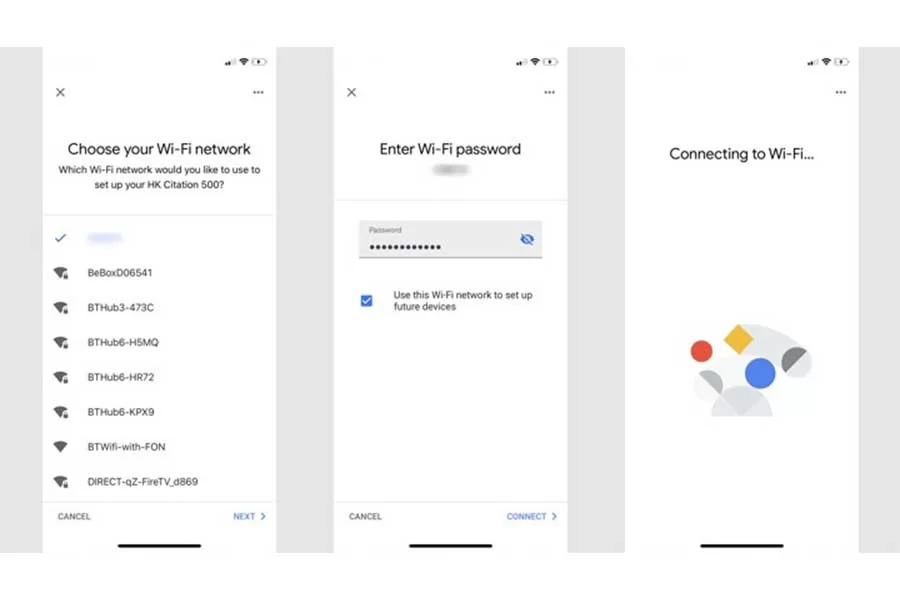
- Locate and tap Settings and then Wi-Fi.
- The Wi-Fi network labeled “Connected” is the network you’re connected to. This must match the network that the device is connected to.
- To change the network,
- Tap a new network and then enter the password and then Connect.
- If you’ve entered the password for that network before, tap Connect.
Step 2. Check the Wi-Fi network of your speaker or display
- Open the Google Home app.
- Tap your Google Nest or Google Home device.
- At the top right corner, tap Settings
- You’ll find “Wi-Fi.”
In case if the problem still persists of not connecting with Wi-Fi
Below just the summary and in detail of how to fix these are in an article of google nest not connecting to Wi-Fi
- Restart your router and wait 30 seconds.
- Reset your enabled device to factory settings.
- Update the firmware on your router.
- Ensure your speaker and phone/tablet is within ample range of the router.
- Check your phone or tablet is connected to the same network you’re trying to connect your speaker to.
The Whole setup process is not only restricted to Google Nest Mini but to:
Speakers
- Google Home
- Google Home Mini (1st gen)
- Google Home Max
- Google Nest Audio
For Nest How to Connect Nest To Wi-Fi are in detail… Click Here.
Displays
- Google Nest Hub
- Google Nest Hub Max
