Google Assistant can help you with climate management, translation, cleaning, and other tasks.
The Google Nest smart speaker series can perform a lot of things that Amazon Echo and Apple’s Siri cannot.
Here 8 Google Nest Commands You Must Try Right Now.
Light it up

Another method to use a Google Home or Nest is to outfit your home (or even just one room) with smart light bulbs. This one does require special light bulbs, which are far more expensive than standard lights.
All I need to say is, “Hey Google, turn the lights off.” To bring the light back up, just say, “Hey Google, turn on the lights.” You can also specify brightness, dimness and change the color.
To add a new bulb, make sure your app is up to date, tap Add > Set up device > New Devices > Next. From there, follow the on-screen instructions.
An Added Bonus to Setting an Alarm
Asking Google to wake you up in the morning is a bit easier than setting the alarm on your phone’s clock or — gasp — a real clock. Simply say, “Hey, Google, set my alarm for…” and give your desired time. The alarm will sound and to shut it off, you just have to say “stop.”
You may even say, “Hey, Google, set a timer for…” to free up your hands while working out, cooking, or coloring your hair. Simply say “stop” to silence the alert once more. You don’t need to say “Hey, Google” or “OK, Google” first.
Warm Up or Cool Down

You may ask Google to adjust your thermostat to a specified temperature after adding the device to your Google Home app. You can also make little adjustments (e.g. “OK, Google, raise the temperature 1 degree“).
You can also control the thermostat through the app without speaking (Google Home app > pick the thermostat icon > alter the temperature). One of my favorite features of the Nest is that it learns and adjusts to your preferences for temperature. For example, our Nest cools down before we go to bed and warms up before we leave for work. The Nest can also notify you when it’s time to update your air filter.
Music, News and Podcasts
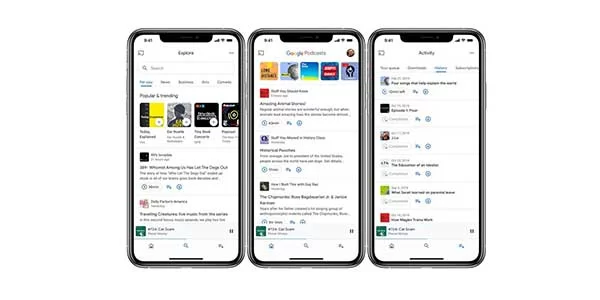
You can request that Google play a certain song or genre (for example, “Hey, Google, play ’90s rock“). If you enjoy a song, you may request that Google save it to the app. “Hey, Google, stop the music,” is your go-to phrase for ending your music.
You may also use the smart speaker to listen to podcasts, but you must request a specific one (e.g. “…play Stuff You Missed in History Class“). If you stop listening in the midst of an episode on Google Home, Nest, or your smartphone, it will resume from where you left off.
You may modify the sequence in which your favorite news sources are aired in the Google Home app to hear the day’s headlines. You may also ask Google to play a podcast from most news channels.
Clean Up Your Act

Google Nest is compatible with the majority of app-enabled robot vacuums. Depending on the make and type of your vacuum, you can use Google Assistant and a Nest speaker to command it to start, stop, and pause, instruct it to clean a specific room, or locate it if you’ve misplaced it.
Speak a New Language
To put Google Assistant into interpreter mode, just ask what you’d like translated.
- “Hey, Google, interpret from Japanese to Dutch.”
- “OK, Google, I need an interpreter for French.”
- “Hey, Google, what’s the Korean word for ‘hotel’?“
Get the Weather Forecast — From Today or Next Week
Will you require an umbrella today? Is it really so cold? Simply ask Google about the weather, and it will provide you with the current temperature as well as an outlook for the remainder of the day, no matter where you are. If you ask for a forecast for the weekend or next week, Google can provide it.
Find Movies Playing Nearby
When asked, “What movies are playing?” Google will provide a list of fresh titles and ask which film piques your curiosity. From there, Google may assist you in selecting a time and instructing you on how to get tickets at your local theatre via Fandango.
Home Automation >> Brands >> Google >> 8 Google Nest Commands You Must Try Right Now