When watching movies from streaming apps, live TV, or your local cable provider, Samsung TVs perform incredibly well. There are numerous models available, including OLED, LED, 4K, Crystal UHD, and others. Users of Samsung TVs have, however, questioned how to fix the Horizontal lines on their devices.
A defective TV component or faulty internal wiring is the cause of the Samsung TV thin black line on the screen issue. Additionally, these lines can be horizontal or vertical.
We will guide you through every solution to get rid of horizontal lines on your Samsung TV.
Horizontal Lines on Samsung Led TV Screen
Modern, intelligent LED and TV technology is extremely delicate. If you are experiencing any problems with them, there is a potential that one or more of their components may be destroyed or that their lifespan has expired. You are noticing horizontal lines on your TV as one of the problems. Depending on the extent of the injury, these lines might be severe or moderate. But whether they are small or large, lines are lines. Especially while you’re watching TV, these sentences become annoying. It is advisable to get these grey lines corrected up front because they will take away all of your enjoyment.
Most Common Causes of Screen Lines on Samsung TVs
- It’s possible that the HDMI cable connection is faulty or loose. Before you do anything else, be sure to check it.
- Your TV’s software may not be updated or may be out of date. The horizontal lines can possibly be a result of this compatibility problem.
- One of your TVs may have a broken gate driver.
- Your TV’s panel could be shattered or somehow damaged.
- A failing graphics card is powering your TV.
How to Fix Horizontal Lines on TV Screen
To find out if your smart TV is still covered by warranty, you’ll need to check the back case of your Samsung TV before you consider opening it. Any unauthorized changes to your Samsung TV would void its warranty and make it unusable, according to Samsung.
However, you can begin troubleshooting by attempting the below fixes. Review each fix to see which brought your smart TV’s problem to a resolution.
Restart Your Samsung TV

Most TV issues can be resolved by power cycling. To assist in resolving the Samsung TV lines on-screen issue, it works by re-initializing the TV’s components. The procedures following should be followed to restart your smart TV:
- Unplug the Samsung TV’s power cord from the outlet after turning it off.
- Allow the power to drain for a minute. The Power button can also be pressed for 30 seconds.
- Plug in the power wire and turn on your smart TV. Verify if the screen still has lines on it.
HDMI Connections
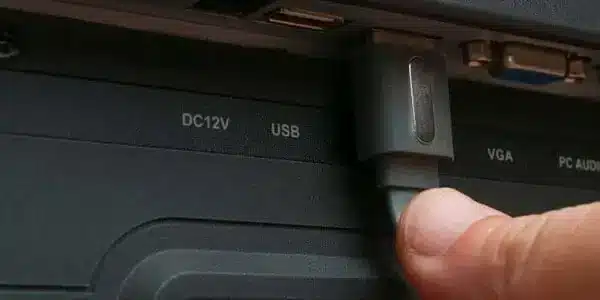
You’ll note that the horizontal lines are temporary rather than permanent if the HDMI connections are broken or lost. They are not still; they are in motion. When your HDMI connection is problematic, this occurs. Now, there are three steps you must take to resolve this.
- Check if there is any problem with the HDMI cable.
- Check if the connection is loose.
- Check if the port is working or not
If the first situation occurs, replacing the cable with a new one is the simple fix. Unplug the HDMI cable and make sure to connect it back in firmly if the problem is with the second case, though. This will prevent connectivity issues. Checking to see if the port where your cable is connected is operational is the final thing that is required of you. Try plugging your HDMI cable into a different port for this.
Under Warranty Return
I advise returning a new TV that has horizontal lines if it is still covered by warranty.
If your warranty is still in effect, the company will typically give you a replacement TV. While they can appear on new TVs as well, horizontal lines are more frequent on older LCD TVs.
Sadly, the warranties for Samsung TVs normally only last one year.
Clean With Compressed Air After Removing The Back Panel
NOTICE: The Samsung TV’s back panel must be removed for the following fixes. I recommend contacting Samsung for guidance if you are uncomfortable performing hardware repairs on your own (see below for contact info). A new TV’s warranty will be nullified if the back panel is removed, so I also do not advise doing so.
The T-CON ribbon cables’ pins not making complete contact with the connectors is one of the primary reasons of horizontal lines on a Samsung TV. The pins might have been clogged if tiny dust and dirt particles had gotten into the cracks.
All of the exposed circuitry should be cleaned after removing the back panel. For difficult-to-reach places, you can use compressed air.
Make sure to remove all the dust from the capacitors too!
Tap the Samsung TV’s back.
You might be able to resolve the problem with a little piece of tape if the lines are only visible on one side.
Keep your TV plugged in while removing one ribbon cable at a time to see which side of the TV is having the problem. One side of your screen will receive a signal from each cable.
Once the ribbon cable carrying the signal to the side of the TV with horizontal lines has been isolated, we’ll use tape to block a few of its pins.
It can be difficult to determine the precise pins to block on the board, so you might need to look up the panel specifications for your specific Samsung TV model. Until you locate the ideal spot, you might also employ trial and error, using tape to block specific contact points.
Keep in mind that the trial-and-error approach can be time-consuming and that you will need to repeatedly connect and disconnect the ribbon connection.
You can narrow down the strip of tape until it eliminates the precise horizontal line location once you identify the pins that are providing signals to the part of the panel that is malfunctioning.
Each of the ribbon cables’ pins directs signals to a different spot on the TV display. The goal is to prevent signals from reaching the region that is generating the horizontal lines.
The TV will usually recalibrate and one side will fill in the gaps. The image may appear darker on the troublesome side, but the horizontal lines ought to either be eliminated or significantly less noticeable.
Perform a Picture Test
Another method to identify display difficulties is to perform an imaging test. It functions by displaying a collection of images so that you may identify any picture issues on your own. The steps listed below can be used to test the picture on your Samsung TV:
Press the Menu button on the remote control after turning on your Samsung TV.
Select Picture Test under Support > Self Diagnosis.
The TV screen will now display a number of images. Depending on the outcomes, a sequence of troubleshooting actions will be provided to you. Observe them to see if the problem has been resolved.
Update Samsung TV

Once your Samsung TV becomes old, picture issues may arise. Bug patches may be included in specific updates to assist in resolving the Samsung TV lines screen issue. To upgrade your Samsung TV, take the following actions:
Go to Settings > Support on your Samsung TV after turning it on.
Choose Update Now under Software Update. The most recent changes will now be accessible to your smart TV.
Hold off until the installation is complete. Then, after a restart of your Samsung TV, see if the problem has been resolved.
Reach Out To Samsung Support.
You might try contacting the Samsung support staff if you’re still having trouble getting the horizontal lines off your Samsung TV.
They provide a range of customer support alternatives, including mail-in and in-home services.
Depending on the final diagnosis and if the work is covered by a guarantee, the price for this service may change.
Frequently Asked Questions:
What Causes Horizontal Lines on TV Screen Samsung?
The HDMI connections on your Samsung TV are likely to be loose, which is the most frequent cause of horizontal lines on the screen. If this isn’t the problem, there could be other issues as well, such out-of-date software, bad drivers, broken graphics cards, and so on.
Can I Fix My Samsung TV With Lines?
Depending on the nature of the issue, you can fix a Samsung TV with lines.
Is it normal to have horizontal lines on a Samsung LED TV screen?
No, it is not normal to have horizontal lines on a Samsung LED TV screen. It is a sign of a potential problem and should be addressed.
Can horizontal lines on a Samsung LED TV screen be a sign of a larger issue?
Yes, the presence of horizontal lines on a Samsung LED TV screen could indicate a more serious problem, such as a broken tuner, a failed T-Con board, a broken display, or a damaged graphics card.
How can I prevent horizontal lines from appearing on my Samsung LED TV screen?
Check your cable connections frequently, reboot your TV, update the firmware, and take care not to physically harm the TV in order to prevent horizontal lines from showing up on your Samsung LED TV’s screen. Consider calling a qualified technician or the manufacturer for a repair if you are having ongoing problems.