Q. I recently purchased a new Smart TV and connected it to our wireless network. However, it appears that the connection is lost at least a few times every week. I’d want to watch Netflix on the Smart TV, but my spouse thinks we should acquire a Roku box from Walmart instead. Do you know whether the Smart TV has an issue with the Internet? Is it possible to repair it? — Katharine is a resident of Lexington, Kentucky.
Katharine, Your issue is quite frequent with Smart TVs, as well as Smart TV devices like Roku, Apple TV, and Amazon Fire TV. The streaming player will merely lose connectivity to your Wi-Fi network for a little moment, but long enough to stop your program or movie.
The disconnect is a major inconvenience, but Vizio, a leading maker of Smart TVs, offers some suggestions on how to reduce, if not eliminate, the problem.
For starters, Vizio suggests placing your Smart TV (or any Smart TV device) no more than 30 feet away from your Internet modem. This ensures that your set can readily pick up the modem’s Wi-Fi signal. The more distant the modem is, the more difficult it will be for your TV to establish a good connection on a constant basis.
Relevant: How To Add Apps To Vizio Tv Without V Button
Obviously, the 30-foot guideline is impractical in many homes, particularly big ones. Even if the modem is strategically placed in the middle of the home (to ensure that all rooms have an equal chance of receiving the Wi-Fi signal), family members may attempt to stream from the basement or an upstairs corner bedroom that is more than 30 feet distant.
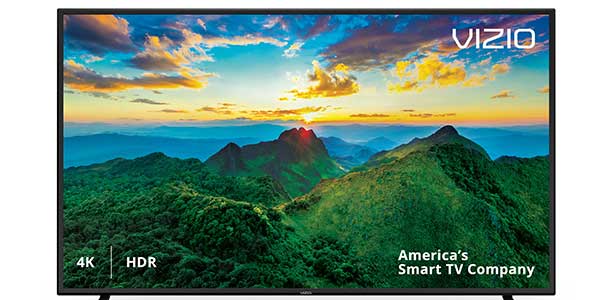
In this instance, a wireless range extender will (ideally) offer a strong Wi-Fi signal to every room, corner, and cranny of your home. A wireless range extender is available at most electronics retailers, both in-store and online. Furthermore, if you buy your Internet via a cable TV provider like Comcast, they will charge you a monthly fee.
If you are still having issues after taking those steps, Vizio suggests trying to stream on the Smart TV alone to see if the connection improves. Sometimes your Wi-Fi signal will lose strength if several devices in the house are operating at the same time.
Finally, one last idea: Connect your Smart TV directly to the modem with an Ethernet cable. That will bypass the Wi-Fi network entirely and (hopefully, again) deliver a stronger signal to your set.
This is For Smart TV Brands: LG, Samsung and Vizio.