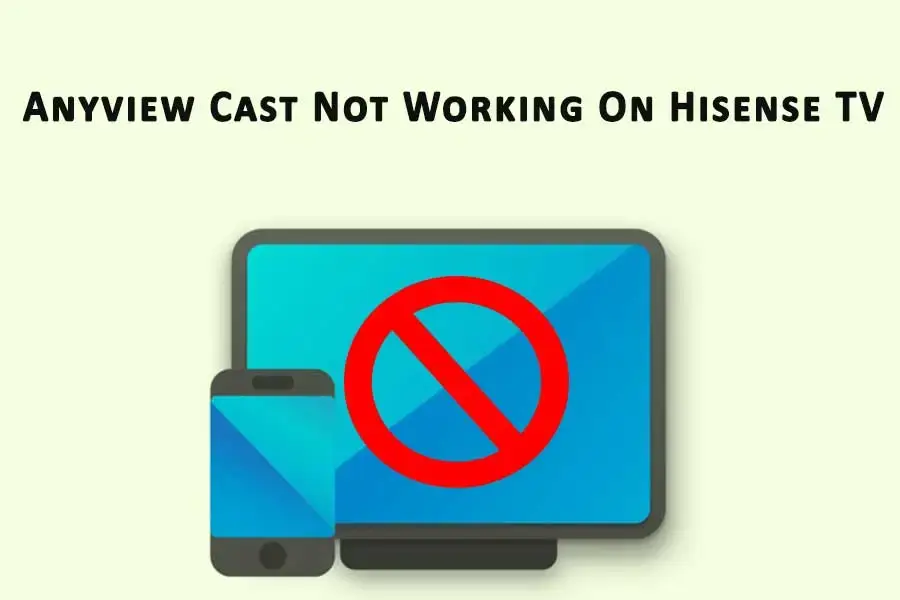How to Install Apps on Hisense Smart TV from USB – Smart TV
How to install apps on your Hisense Smart TV from a USB drive? Follow these simple steps to enjoy your favorite apps on the big screen!
How to Install Apps on Hisense Smart TV from USB – Smart TV Read More »