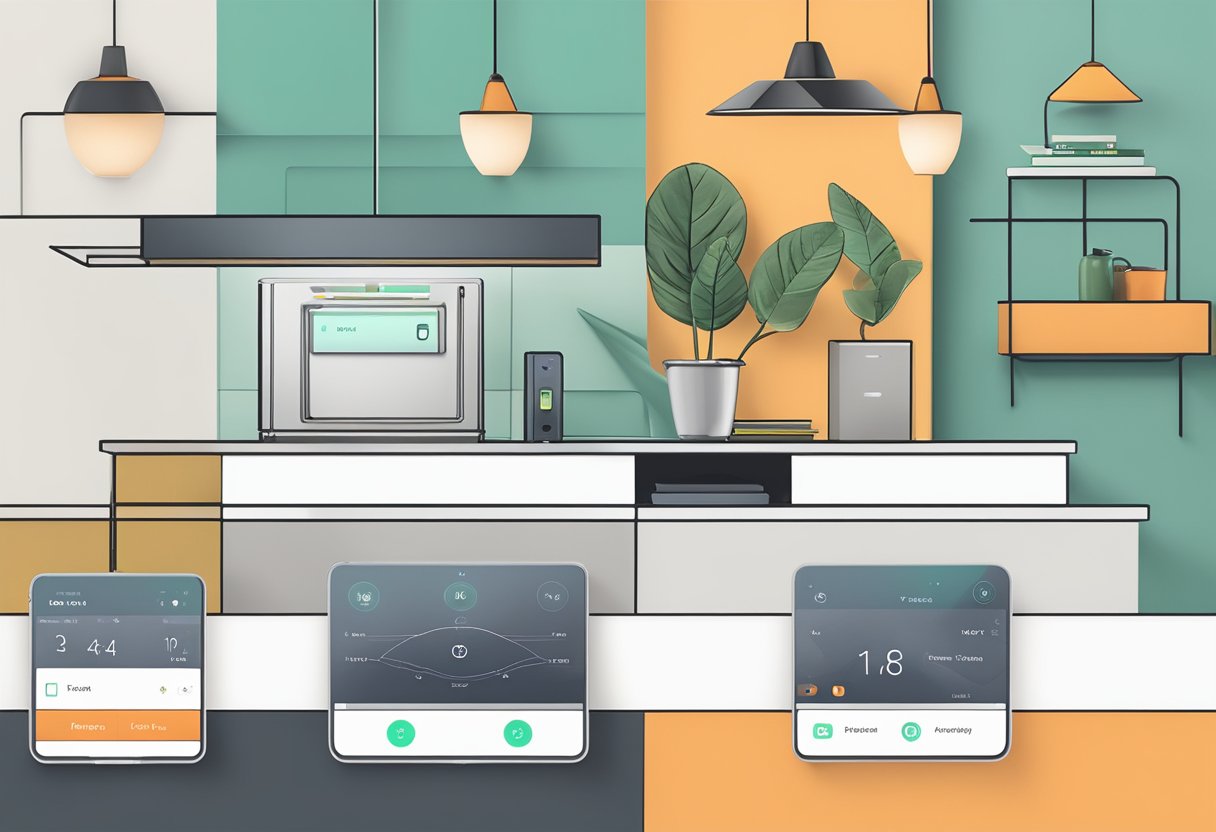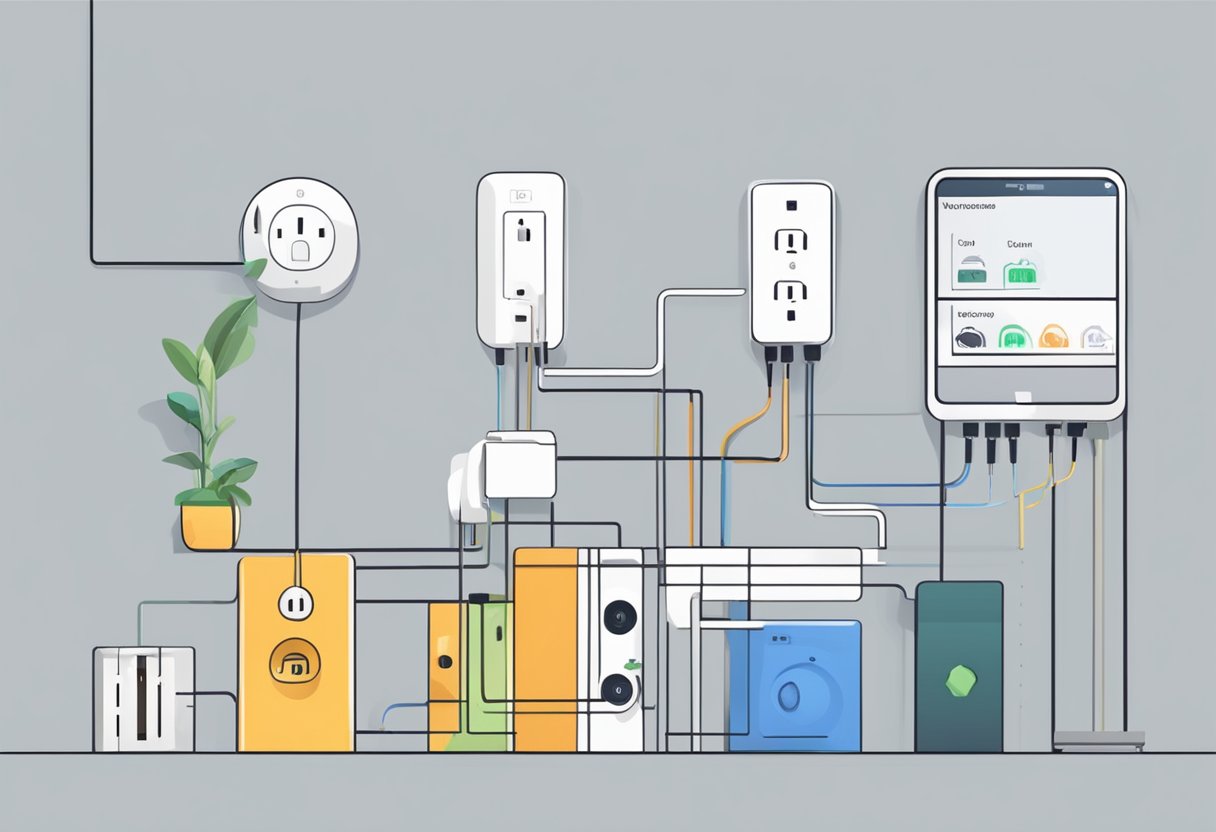The Tantan Smart Plug app is a popular tool that allows users to remotely control their devices from anywhere in the world. This app is compatible with both iOS and Android devices and can be downloaded for free from the App Store or Google Play Store. Once downloaded, users can easily set up their Tantan Smart Plug and connect it to their home Wi-Fi network.
To set up the Tantan Smart Plug, users must first plug it into a power outlet and download the Tantan Smart App. After creating an account and logging in, users can connect the plug to their Wi-Fi network and give it a unique name. The Tantan Smart Plug can also be connected to a voice assistant, such as Amazon Alexa or Google Assistant, for even greater control and convenience.
With the Tantan Smart Plug app, users can turn their ordinary devices into smart devices and control them from anywhere in the world. This app is easy to set up and use, making it a popular choice for those looking to make their homes more connected and convenient.
Understanding the Tantan Smart Plug App
The Tantan Smart Plug App is a powerful tool that enables users to control their Tantan Smart Plugs from their smartphones. The app is available for both Android and iOS devices and can be downloaded from the App Store or Google Play Store.
Key Features
The Tantan Smart Plug App comes with several key features that make it easy for users to control their smart plugs. Some of the key features of the app include:
- Remote Control: With the Tantan Smart Plug App, users can control their smart plugs from anywhere in the world. This means that they can turn their appliances on or off, set schedules, or even monitor energy usage from their smartphones.
- Voice Control: The Tantan Smart Plug App is compatible with Amazon Alexa and Google Assistant, which means that users can control their smart plugs using their voice.
- Energy Monitoring: The app allows users to monitor the energy usage of their appliances in real-time. This can help them identify energy-hungry appliances and take steps to reduce their energy consumption.
- Scheduling: With the Tantan Smart Plug App, users can set schedules for their appliances. This means that they can set their coffee maker to turn on every morning at 7 am or their lamp to turn off after 30 minutes.
User Interface
The Tantan Smart Plug App has a user-friendly interface that makes it easy for users to control their smart plugs. The main screen of the app displays all the smart plugs that are connected to the user’s account. From this screen, users can turn their appliances on or off, set schedules, or monitor energy usage.
The app also has a “Schedule” tab that allows users to set schedules for their appliances. To set a schedule, users simply need to select the appliance they want to schedule, set the time and date, and choose the action they want the app to perform.
Overall, the Tantan Smart Plug App is a powerful tool that makes it easy for users to control their smart plugs. With its user-friendly interface and key features, the app is a must-have for anyone looking to automate their home appliances.
Installation and Setup of Tantan Smart Plug App
To get started with your Tantan Smart Plug and integrate it with Google Home, follow these simple steps:
Connecting Tantan Smart Plug to Your Wi-Fi Network
-
Download the Tantan Smart Plug app from the App Store or Google Play.
-
Open the app and create an account if you don’t have one already.
-
Connect your smartphone or tablet to your home Wi-Fi network.
-
Plug in your Tantan Smart Plug into a power outlet near your Wi-Fi router.
-
Press and hold the power button on the smart plug until it starts blinking rapidly.
-
In the app, tap on “Add Device” and select “Smart Socket” from the list of available devices.
-
Follow the on-screen instructions to connect the smart plug to your Wi-Fi network.
Adding the Tantan Smart Plug to the Google Home App
-
Open the Google Home app on your smartphone or tablet.
-
Tap on the “+” icon at the top left corner of the screen to add a new device.
-
Select “Set up device” and choose “Works with Google”.
-
Search for “Tantan” in the list of available services and tap on it.
-
Log in using your Tantan account credentials.
-
Grant permission for Google Home to access and control your Tantan devices.
Controlling Your Devices Using Voice Commands through Google Home
-
Make sure that both your Tantan Smart Plug and Google Home are connected to the same Wi-Fi network.
-
Say “Hey Google” or “OK Google” followed by a command like “Turn on [device name]” or “Turn off [device name]“.
-
You can also group multiple devices together in rooms within the Google Home app for easier control.
By following these steps, you can easily set up your Tantan Smart Plug with Google Home and enjoy the convenience of controlling your devices through voice commands.
Setting Up Tantan Smart Plug with Alexa Voice Assistant
Enabling necessary skill in the Alexa app for Tantan Smart Plug integration
To get started with using your Tantan Smart Plug with Alexa, you’ll need to enable the appropriate skill in the Alexa app.
-
Open up the app on your phone and head over to the Skills & Games section.
-
Search for “Tantan Smart Plug” and enable the skill associated with it.
This will allow you to control your smart plug using voice commands through your Alexa device.
Connecting smart plug to your Alexa device via Wi-Fi
After enabling the skill, it’s time to connect your Tantan Smart Plug to your Alexa device through Wi-Fi.
-
Make sure that both devices are powered on and within range of each other.
-
In the Alexa app, navigate to Devices and select the “+” icon to add a new device.
-
Choose “Plug” as the device type and follow the on-screen instructions to connect it to your Wi-Fi network.
Using voice commands with Alexa to control devices connected to smart plug
Once you have successfully connected your smart plug, you can start using voice commands with Alexa to control devices that are connected to it. For example, you can say “Alexa, turn on/off [device name]” or “Alexa, switch [device name] on/off.” Remember that you need to mention the specific name of the device connected to your smart plug.
Using voice control offers convenience and ease when managing multiple devices in your home. You can turn off lights without getting out of bed or switch off appliances when leaving home by simply speaking a command.
Keep in mind that some devices may require additional setup or API rules for full compatibility with voice control features. It’s always helpful to check online forums like Reddit or reach out for support if needed.
Troubleshooting Common Issues
If you are experiencing issues with your Tantan Smart Plug, don’t worry. There are a few common issues that users face and some simple troubleshooting steps that you can take to resolve them.
Connectivity Problems
One of the most common issues with the Tantan Smart Plug is connectivity problems. If you are having trouble connecting your device to your Wi-Fi network, try the following:
- Make sure that your Wi-Fi network is working properly and that you have the correct password.
- Move your Tantan Smart Plug closer to your Wi-Fi router.
- Reset your Tantan Smart Plug by pressing and holding the button on the device for 5 seconds until the LED indicator starts flashing rapidly. Then, set up the device again.
If none of these steps work, you may need to contact Tantan support for further assistance.
App Functionality Issues
Another common issue with the Tantan Smart Plug is app functionality issues. If you are having trouble with the Tantan app, try the following:
- Make sure that you have the latest version of the app installed on your device.
- Check that your device is compatible with the Tantan app.
- Log out of the app and log back in again.
- Restart your device.
- Uninstall and reinstall the app.
If you are still experiencing issues with the Tantan app, contact Tantan support for further assistance.
Remember, if you are having trouble with your Tantan Smart Plug, the first step is to identify the issue and try some basic troubleshooting steps. If those steps don’t work, don’t hesitate to contact Tantan support for further assistance.
Advanced Functions and Tips
The Tantan Smart Plug app offers advanced functions that can help users manage their home appliances more efficiently. Here are some tips to get the most out of your Tantan Smart Plug.
Energy Monitoring
One of the most useful features of the Tantan Smart Plug app is its energy monitoring capability. Users can monitor the energy consumption of their appliances and identify which ones are consuming the most energy. This feature can help users save money on their energy bills by identifying appliances that are consuming more energy than necessary.
To use the energy monitoring feature, users need to enable it in the app settings. Once enabled, users can view the energy consumption of their appliances in real-time. The app also provides a historical view of energy consumption, allowing users to track changes in energy usage over time.
Scheduling and Timing
Another useful feature of the Tantan Smart Plug app is its scheduling and timing capability. Users can schedule their appliances to turn on or off at specific times. This feature can be useful for users who want to automate their home appliances, such as turning on the lights when they arrive home or turning off the TV when they go to bed.
To use the scheduling and timing feature, users need to create a schedule in the app. Users can set the time and days of the week when they want their appliances to turn on or off. The app also allows users to set a timer for their appliances, which can be useful for tasks that require a specific amount of time, such as cooking or charging a device.
In conclusion, the Tantan Smart Plug app offers advanced functions that can help users manage their home appliances more efficiently. The energy monitoring and scheduling and timing features can help users save money on their energy bills and automate their home appliances.
Making the Most of Tantan Smart Plug
Congratulations on getting acquainted with the key features and setup process of the Tantan Smart Plug! With this nifty device, you can take control of your home appliances like never before. Whether it’s turning on the lights before you step inside or scheduling your coffee maker to start brewing in the morning, Tantan Smart Plug has got you covered.
To make the most of your Tantan Smart Plug, remember to explore its compatibility with different voice assistants such as Google Home and Alexa. This will allow you to effortlessly control your devices using simple voice commands. Don’t forget to troubleshoot any offline problems that may arise along the way by referring to our troubleshooting guide.
In conclusion, by incorporating Tantan Smart Plug into your home automation setup, you’ll experience a new level of convenience and efficiency. Take charge of your devices with ease and enjoy a more streamlined lifestyle.
FAQs
Can I control multiple Tantan Smart Plugs simultaneously?
Yes! The Tantan Smart Plug app allows you to group multiple plugs together so that you can control them all at once. Simply create a group within the app and assign each plug to that group. From there, you can turn on or off all the plugs within that group simultaneously.
Does Tantan Smart Plug work with 5GHz Wi-Fi networks?
No, unfortunately, Tantan Smart Plug only supports 2.4GHz Wi-Fi networks. Make sure your router is set up for this frequency before attempting to connect your smart plug.
Can I use my Tantan Smart Plug outside?
No, it is not recommended to use the Tantan Smart Plug outdoors unless it is specifically designed for outdoor use. The smart plug is intended for indoor applications only and should be kept away from moisture or extreme weather conditions.
Is it possible to schedule specific time slots for my appliances using Tantan Smart Plug?
Absolutely! With the Tantan Smart Plug app, you can easily schedule on and off times for your appliances. This feature allows you to automate your devices according to your daily routine, saving energy and adding convenience to your life.
Can I control my Tantan Smart Plug remotely?
Yes, you can control your Tantan Smart Plug from anywhere as long as you have an internet connection. The smart plug connects to the internet via Wi-Fi, allowing you to control it remotely using the Tantan Smart Plug app on your smartphone or tablet.