There have been several reports of Vizio TV owners reporting this issue, with some claiming it has been a problem for years of Vizio TV wont Turn on But Orange Light Is on.
Fortunately, there is a quick remedy that should fix about 80% of Vizio TVs that won’t switch on.
Before fixing this by Applying Recommended Method, the User considers the Worst case scenario:
This occurs in the worst-case scenario when there is a problem with the power supply board. Because the set is less than a year old, I’d suggest you check about the warranty, as VIZIO will repair it for free.
There might be faulty or burned-out components such as capacitors, rectifiers, or fuses. Most of the time, bloated caps or burned resistors need to be replaced. The defective components are the consequence of hot or cold solders, for example. If you remove the main board (the one with the inputs) from the power board and the power remains on, it’s either the main board or the power board. When there is no glowing/blinking front light, we examine the main fuse of the power board (it is near where the power cord exits the set). The inverter will be integrated with the power board in your set. Prior to these, you must open the rear and remove the dust before allowing the set to cool.
Let see How we can Fix this issue of Vizio TV Wont Turn on But Orange Light Is on
First Method:
If your Vizio TV won’t turn on you need to reset it.
- Unplug your TV from the wall and wait a full 60 seconds.
- After the 60 seconds are up.
- Plug your Vizio TV back in.
This will soft reset your TV and it should power back on no problem!
Note:
The goal here is to wait the entire 60 seconds. Have some patience and wait at least a minute before plugging it back in.
While the TV is unplugged, find and hold the power button on your Vizio TV for 30 seconds. Make sure you are holding the power button on your TV, and not your remote! (The power button location will likely be on the back right side the TV).
This helps to deplete any remaining power in the TV and allows it to soft reset itself. This is not the same as just turning the remote on and off!
When you plug the TV back in after 60 seconds, it should power back up without issue.
If you still can’t get your Vizio TV to switch on, try the methods listed below.
Second Method:
Remove Batteries From Vizio Remote

Be careful you remove both batteries from the remote.
After removing the batteries, hold down the power button on the remote for 15 seconds. Repeat for a total of 15 seconds! 15 seconds, not 5!
Replace the batteries in the remote and try to switch on the TV once the entire 15 seconds have passed. It should be turned back on.
If one of the two actions above fixes your Vizio TV power problem but then you have the same problem a few days or weeks later, you should consider factory resetting your TV for a more permanent solution.
More:
How To Add Apps To Vizio Tv Without V Button
How to Add Apps to Vizio Smart TV
Third Method:
Click the Menu button with the TV turned on (ideally, disconnecting it or removing the remote batteries was able to temporarily power the TV).
There should be a “System” option in the menu; choose it.
Then look for “Reset & Admin” and “Reset TV to Factory Defaults.” Before resetting the Vizio TV, it may prompt you for a code. If it does, the default code is 0000, which is four zeros.
This will effectively return your Vizio TV to the settings it had on the day you bought it.
Fourth Method:
Factory Reset Vizio TV without Remote
If you don’t have access to your TV’s remote for some reason, you may still factory reset your Vizio TV.
To do so, locate the power button on your television. Depending on the model, this may be located on the right, left, or very bottom of the device.
- With the TV turned on, simultaneously press and hold the volume down and source buttons. Your TV will prompt you to press and hold the input button after a few seconds.
- For at least 10 seconds, press and hold the input button.
This will turn off the TV, reboot it, and do a factory reset. The reboot and reset procedure might take up to a minute.
You should have entirely solved your power problems by this time, but just in case, I’ve added some more procedures worth attempting before calling it quits.
Fifth Method:
Reconnect the power cord at the back of the Vizio TV.
Unplugging the power connection from the back of the TV is another simple potential solution to your power issue.
- Unplug it for around 60 seconds before plugging it back in.
- Make sure the connection is secure when you plug it back in! You don’t want this to be slack at all; a strong connection is necessary to guarantee that the TV receives consistent power.
- Reconnect the power cord and turn on the TV using the TV power button, not the remote!
Hopefully, the TV will come back to life.
Sixth Method:
Choose the Right Input Source
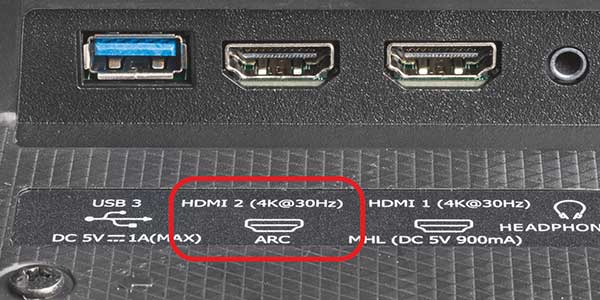
Because of an improper input source, your Vizio TV may seem to be turned off. For your TV to function properly, you must select the appropriate input source.
Check that your TV source/input matches the number HDMI port being utilized, whether you’re using a streaming device, DVD player, or cable box. In the following example, you would set the TV to “HDMI 2.”
You can select the correct input source using two different methods:
Method 1 – Enable Input Source using a Remote Control
- Turn on your TV
- Press the Source button on your remote control
- Select the desired input mode
Method 2 – Change Input Source without Remote Control
- Turn on your TV
- Press the MENU button on the side or bottom of the TV
- Use the volume button to navigate to the source option
- Press the menu button to select the desired input source
Note: Some TVs have a source button at the back or side that you can use to select your preferred input source
Try A Different Power Outlet
While unlikely the cause, if you’re still having no luck up until this point then I would try plugging your Vizio TV into a different power outlet in your home.
Sometimes outlets have a short or a blown fuse and we just don’t know it.
Alternatively, if you don’t want to lug your TV around, you could simply grab another smaller appliance and plug it into the outlet you’re trying to use for your TV.
If you see that device power on then you know that particular outlet is working and that’s probably not your issue.
Again, this is likely not the cause but a worthwhile troubleshooting step that should be quick to eliminate as a suspect.
Seventh Method:
Power supply replacement/Main Board Fault
If nothing else has worked and you truly want to keep your Vizio TV, consider disconnecting the power supply and mailing it in for repair.
Check to see if your TV’s stand-by light is turned on before proceeding. If it is, your power supply board is most likely operational, and this step should be avoided.
If you have no power and no standby light, your power board is most likely malfunctioning or dead. A power surge might easily cause this.
Vizio TVs are notorious for having faulty/weak power supply, but the good news is that they only cost approximately $65 to fix (assuming you’re prepared to undertake the work of removing it).
Check Vizio TV warranty
This is always a last-ditch effort, but if you simply cannot get your Vizio TV to turn on, you should see if you have an active warranty on your TV.