The voice commands are one of the finest features of using Google on your device. You may instruct your device to perform a variety of tasks on your behalf just by speaking to it. It’s quick, easy, yet it still seems futuristic. To find out Android TV Google Assistant Commands is here in the list below.
The list of “OK, Google” commands, as well as compatible applications and gadgets, has increased significantly over time, so there are probably things you can do with Google that you aren’t aware of.
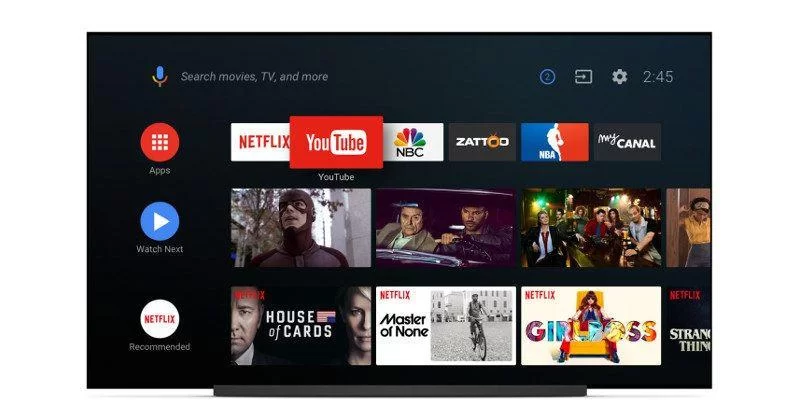
Asking for guidance and asking questions
- “How old is [name]?”
- “Where was [name] born?’
- “Who invented [anything you want to find]?”
- “How tall is [name of person or building]?”
- “What country is [anything you want to find] in?”
- “What’s my commute like?”
- “Will it rain tomorrow?”
- “How far is [any business you want to find] from here?”
- “What’s a good restaurant nearby?”
- “Help me relax.”
- “Where’s my hotel?”
- “Browse [nameofwebsite.com],” when you want to go directly to the website.
- “Go to [name of website],” when you want it to appear in a Google search.
Google can obviously turn to the internet for answers, but it can also search your Gmail inbox and some other places. For example, when we asked “Where’s my hotel?” it looked in Gmail and found an upcoming reservation.
Words
- “What is the definition of [say the word]?”
- “Define [say the word].”
- “Synonyms for [say the word].”
Weather
- “Will it rain today?”
- “What’s the weather like in [say location]?
- “When is sunset?”
- “What’s the temperature?”
Sports
- “How is [say the name of the team] doing?”
- “Results from [say the name of the team] last game.”
- “When is [say the name of the team] next game?”
- “Did [say the name of the team] win the last game?”
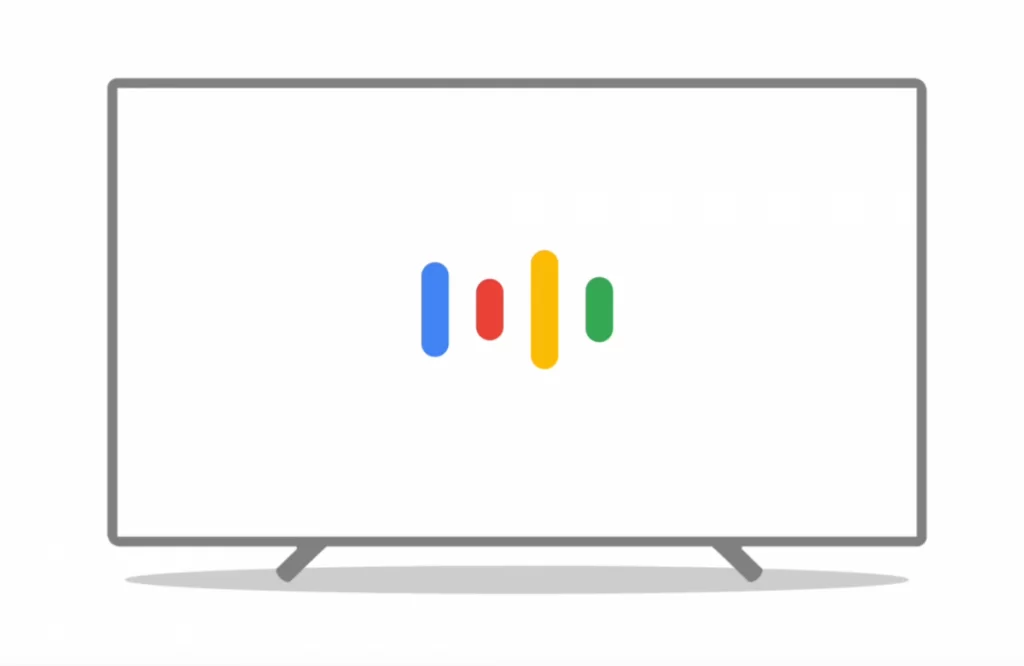
Stocks
- “What is [name] stock price?”
- “What is [name] trending at?”
Maps and travel
- “Where is [say the name of the location]?”
- “Walking directions to [say the name of the location].”
- “Show me the nearest [attractions/coffee shop/restaurant/gas station/bank/mall/etc].”
- “How far is [say the name of the location] from [say the name of the location]?”
- “Navigate to [say the name of the location].”
- “Distance from here to [say the name of the location].”
- “How far away is [say the name of the location]?”
- “How do you say [word] in [say the language]?”
- “What is the flight status of [say the name of the airline] [say the flight number]?”
- “When does [say the name of a business] close?”
Controlling your device
- “Take a picture/photo.”
- “Record a video.”
- “Take a selfie.”
- “Increase/decrease volume.”
- “Mute the volume.”
- “Turn [on/off] [Flashlight, Wi-Fi, and Bluetooth].”
Device Control
- “Turn OFF [name] TV.”
- “Turn ON [name] TV.”
- “Open Settings.”
- “Mute/Unmute.”
- “Increase/Decrease Volume.”
- “Slightly Increase/Decrease Volume.”
- “Increase/Decrease Volume by a lot.”
- “Volume 10.”
- “Switch to HDMI 1/2/3/4.”
- “Home Screen.”
Search Content
- “Search Asphalt on Playstore.”
- “Show me some Horror Movies.”
Plan Your Day
- “Show my calendar/Agenda.”
- “Show my Reminder.”
- “How’s the Weather?”
- “How’s the traffic nearby?”
- “How long does it take to reach the Airport?”
- “Find [name] restaurants near me.”
Fun
- “How far is the Sun?”
- “Can you sing a song?”
- “Can you tell me some jokes?”
- “Who’s your dad?”
- “Help me wash my hands.”
- “Read me a story.”
- “Do you know Alexa?”
- “Do you know who I am?”
- “Do you believe in God?”
Play Media
Open “Netflix/Hotstar/Youtube/Prime Video/—“
O: Opens up that particular App.
This works for a majority of the Apps installed except for a few that are not recognized either due to the pronunciation or because it searches for a single word as two words. For ex, when you say “Open ErosNow”, it searches for “Eros Now” and comes up with Youtube results. The same happens with JioCinema too.
In such cases, use the command “Open Jio Cinema App”. This time as we added App to the command, it comes up with App results as below, and we can click to open the App.
- “Play Money Heist on Netflix.”
Here’s the total list of Apps that can we control the playback with GA Netflix, Hulu, CW, CBS All Access, HBO Now, YouTube TV, Sling TV, Viki, Crackle, Red Bull, STARZ, and Google Play Movies & TV.
- “Pause.”
- “Play some songs.”
- “Play Latest songs from Youtube.”
- “Play music on Home Speaker.”
- “Show my pictures.”
- “Show me photos of Dad/Mumbai.”
Why can’t it do normal tv things, like change the channel and rewind one minute as I can on the remote? If I ask to change to BBC 1 or channel 1 it opens up some rubbish on uTube!
Seems your android TV lack a few functionalities which prevent commands to work as it should be.