Resetting your Chamberlain garage door keypad without an enter button can be a frustrating task. However, it is essential to know how to do it, as encountering issues with your garage door opener’s keypad is not uncommon.
The article will guide you through different methods and techniques that you can use to reset the keypad. We will cover troubleshooting tips for common issues, such as a non-responsive keypad or a malfunctioning LED light. Whether you have lost the manual or simply need a refresher on how to reset your Chamberlain garage door keypad, this comprehensive guide has got you covered.
Below steps are valid only for without enter button:
Here is How to Reset Chamberlain Garage Door Keypad Without Enter Button .
To begin resetting your Chamberlain garage door keypad without an enter button, follow these steps:
- Step 1 – To reset the Chamberlain garage door keypad without the enter button, uncover the remote control keypad of the Garage Door Opener. This will show the switches inside.
- Step 2 – To reset the Chamberlain garage door keypad without using the enter button, you can continue pressing both the \* and # pound buttons at the same time. This will cause the red light to blink, indicating that the password has been successfully reset or opener light blink.
- Step 3 – Next enter the new password, and press the # button.
- Step 4 – Then type the number for your Garage Door Opener, which is shown on the back and ranges from 1 to 9.
- Step 4 – and after pressing garage type number, press the pound button.
- Step 5 – Next, Find a ladder and step on it. Look for the Learn Button on the Garage Door Opener and press it.
- Step 6 – Go to the keypad on the Garage Door. Press the New Password key and then press 0 once, the garage door opener blinks or flash to confirm succesful new password reset.
- Step 7 – Done.
Remember, each manufacturer may have specific instructions for resetting their garage door keypads, so it’s always a good idea to consult your user manual or reach out to the manufacturer’s customer support if you encounter any difficulties during the process.
By following these steps and taking necessary safety precautions, you can successfully reset your Chamberlain garage door keypad without an enter button. Resetting your keypad ensures that you maintain control over who has access to your garage while also resolving any issues related to forgotten pin codes or malfunctioning keypads.
How to Reset Chamberlain Garage Door Keypad
Locating the “Learn” Button on Your Device
Identifying Different Models
To reset your Chamberlain garage door keypad, it is essential to familiarize yourself with different Chamberlain models. Each Chamberlain garage door opener model may have specific instructions for resetting the keypad. To identify the model of your Chamberlain device, you can look for model numbers on the back or inside cover. These chamberlain garage door opener model numbers will help you locate the appropriate instructions for resetting your particular keypad.
Alternate Names for the “Learn” Button
Chamberlain models have different names for the “Learn” button, like “Program,” “Set,” or “Smart.” These names mean the same thing as the “Learn” button. If you can’t find the “Learn” button, check your user manual or search online for the alternative name. Then find the button on your device with that name.
To reset your Chamberlain garage door keypad, learn about different Chamberlain models and find specific instructions for your device. Also, know that some models use different names for the “Learn” button.
To reset your Chamberlain garage door keypad without an enter button, check the user manual or official Chamberlain websites for the right instructions for your model. This will help you reset it correctly.
Initiating the Reset Process
To reset your Chamberlain garage door keypad, follow these simple steps:
Pressing and Holding the “Learn” Button
- Locate the “Learn” button on your Chamberlain garage door opener. It is usually found near the antenna wire or on the back panel of the motor unit.
- Press and hold the “Learn” button for a few seconds until you see an LED light or indicator respond. This action puts your keypad into programming mode.
- Once you see that the keypad is in programming mode, release the “Learn” button.
Choosing a New Pin Code
- Now that you have initiated the reset process, it’s time to select a new pin code for your Chamberlain garage door keypad.
- When choosing a new pin code, make sure it is both memorable and secure. Avoid using easily guessable codes like birthdates or addresses.
- For added security, consider using a mix of numbers and letters in your pin code.
- Selecting a unique combination will help protect your garage from unauthorized access.
By following these steps, you can successfully reset your Chamberlain garage door keypad without an enter button.
Remember to keep your new opener keypad pin code in a safe place and avoid sharing it with anyone who shouldn’t have access to your garage.
How to Program Your Own Chamberlain Remote
If you want to program your own Chamberlain remote, here are three methods you can use:
Method 1: Using the Door Opener Learn Button
- Locate the “Learn” button on the garage door opener motor unit.
- Press and release the “Learn” button. The indicator light will glow steadily.
- Within 30 seconds, press the button on the remote control that you want to use for operating the garage door.
- The garage door opener will either flash its lights or produce two clicks, indicating that the remote control has been successfully programmed.
Method 2: Using the Door Control Learn Button
- Locate the “Learn” button on the door control panel.
- Press the “Learn” button twice, causing the LED to blink.
- Hold, press, and release the button on the remote control linked to the garage door.
- The garage door opener lights will flash or produce two clicks, indicating successful programming of the remote control.
Method 3: Using the Smart Control Panel
- Find the Navigation button to access the Features Menu.
- Scroll to “Program” using the Navigation button.
- Select the remote control you want to program from the Program Menu.
- Press the button on the remote control that operates the garage door.
- The garage door opener lights will flash or produce two clicks, indicating successful programming of the remote control.
How to Reset Chamberlain keypad without Old Code?
To reset a Chamberlain keypad without the old code, follow these steps:
- Locate the “Learn” button: The Learn button is typically found on the back or side of the garage door opener unit. It is usually a large, square-shaped button.
- Press and hold the Learn button: Press and hold the Learn button for approximately 10 seconds until the indicator light on the garage door opener unit turns on or blinks.
- Release the Learn button: Once the indicator light starts blinking, release the Learn button.
- Enter a new PIN: On the keypad, enter the new desired PIN code that you want to use. Make sure to choose a code that is easy for you to remember but difficult for others to guess.
- Test the new code: After entering the new PIN, press the “Enter” or “Send” button on the keypad to test if the code works. The garage door should open or close accordingly.
Method 2: Using the Program Button (if available)
Some Chamberlain models might have a dedicated “Program” button on the keypad itself. Here’s how to use it:
- Locate the Program Button: It’s usually marked with “Prog” or a symbol. Consult your Chamberlain manual for the exact location if needed.
- Press and Hold the Program Button: The keypad will usually beep or the light will flash.
- Enter the New Code: Within 10 seconds, enter your new 4-digit PIN code on the keypad.
- Light Confirmation: If successful, the indicator light will flash once or stay on steadily. If it flashes multiple times or stays off, repeat the process from step 2.
By following these steps, you can reset your Chamberlain keypad without needing the old code.
Conclusion
To reset your Chamberlain garage door keypad without an enter button, follow these steps: Find the “Learn” button on your device and press it in the right order. Then, set a new code to keep your garage secure. Test the new code to make sure it works. Resetting your keypad is important for safety and keeping your belongings safe. If you need more help, check the manual or contact Chamberlain’s customer support..
Frequently Asked Questions
How do I program my Chamberlain remote?
Method-1 Program Using Your Garage Door Opener LEARN Button
- Locate the LEARN button on the garage door opener.
- Press and immediately release the LEARN button. The LEARN LED will glow steadily.
- Within 30 seconds, press the button on the remote control that you wish to operate your garage door.
- The garage door opener lights will flash or two clicks will be heard. The remote control is programmed.
Method-2 Program Chamberlain Garage Door Using Your Door Control LEARN Button
- Locate the LEARN button on the door control.
- Press the LEARN button twice. The LED will blink.
- Press and release the button on the remote control that you wish to operate your garage door.
- The garage door opener lights will flash or two clicks will be heard. The remote control is programmed.
Method-3 Program Using Your Smart Control Panel
- Locate your navigation button below MENU to view the Features menu.
- Use the navigation buttons to scroll to PROGRAM.
- Select REMOTE to program from the program menu.
- Press the button on the remote control that you wish to operate your garage door.
- The garage door opener lights will flash or two clicks will be heard when the code has been programmed.
Factory Reset Chamberlain Keypad
- Locate the “Learn” button: The “Learn” button is located on the back or side of your Chamberlain garage door opener. Press and hold this button until the LED light on the front of the opener turns off.
- Enter your PIN: On your Chamberlain keypad, enter your four-digit PIN code, followed by the “Enter” button. The “Enter” button is typically located on the bottom-right corner of the keypad.
- Wait for the LED light: After entering your PIN, wait for the LED light on the front of the garage door opener to turn back on. This may take up to 30 seconds.
- Test the keypad: Test the keypad by entering your PIN followed by the “Enter” button. The garage door opener should now recognize your keypad and respond accordingly.
Note that a factory reset will erase all codes programmed into your Chamberlain keypad, so you’ll need to reprogram it after resetting.
Frequently Asked Questions:
How do I reset my Chamberlain keypad without the code?
Press and hold the LEARN button on the door control until the LED turns off (approximately 6 seconds). All previous codes are now erased. Now you have to reprogram your remote control and keypad again.
Note: This method is only valid only of your keypad has learn button on it, otherwise use above method as stated without the code.
How do I reset my Chamberlain garage door keypad without an enter button?
Without an enter button, you can reset your Chamberlain garage door keypad by simultaneously pushing and holding the # and 8 buttons until the keypad light flashes. Then, input the PIN of your choice and press the # button.
What if the # and 8 buttons don’t work to reset my Chamberlain garage door keypad?
Try pressing and holding the * and # buttons in place of the # and 8 buttons if your Chamberlain garage door keypad needs to be reset. If that doesn’t work, look in the owner’s manual or ask for help from Chamberlain customer service.
Can I reset my Chamberlain garage door keypad without a PIN?
No, you cannot reset your Chamberlain garage door keypad without a PIN. You will need to enter a new PIN during the reset process.
What if I forgot my current PIN for my Chamberlain garage door keypad?
You’ll need to reset the Chamberlain garage door keypad if you’ve forgotten your current PIN in order to establish a new one. In order to reset the keypad, adhere to Chamberlain’s instructions.
Will resetting my Chamberlain garage door keypad affect my garage door opener?
Resetting your Chamberlain garage door keypad should not affect your garage door opener, as long as you follow the proper reset instructions. However, if you are unsure or have concerns, consult the owner’s manual or contact Chamberlain customer support for assistance.
How often should I reset my Chamberlain garage door keypad?
There is no need to reset your Chamberlain garage door keypad on a regular basis. You should only reset the keypad if you need to change the PIN or if there is a problem with the keypad.
Can I reset my Chamberlain garage door keypad if I forgot the current PIN?
Yes, you can still reset your Chamberlain garage door keypad even if you forgot the current PIN. To do this:
-
Access the motor unit of your garage door opener.
-
Locate and press the “Learn” or “Smart” button on the chamberlain garage door opener keypad.
-
Within 30 seconds, enter a new four-digit PIN on your keypad.
-
Press the “Enter” or “Send” button on your keypad to confirm and complete the reset process.
What should I do if my Chamberlain garage door opener doesn’t have a learn or smart button?
If your Chamberlain garage door opener doesn’t have a learn or smart button, you may need to consult the user manual for specific instructions on how to reset the keypad without that feature. Alternatively, contacting Chamberlain customer support would be helpful in guiding you through alternative methods for resetting your particular model.
Will resetting my Chamberlain garage door keypad erase all programmed remotes as well?
No, resetting your Chamberlain garage door keypad will not erase any programmed remotes that are already synced with your opener unit. The reset process only affects the PIN code for accessing your garage using a numeric entry pad.
Is there a default factory PIN for Chamberlain garage keypads?
Chamberlain does not provide a default factory PIN for their garage door keypads. It is important to set a unique and secure PIN of your choice during the initial setup or when performing a reset to ensure the security of your garage.
You might want to see this:


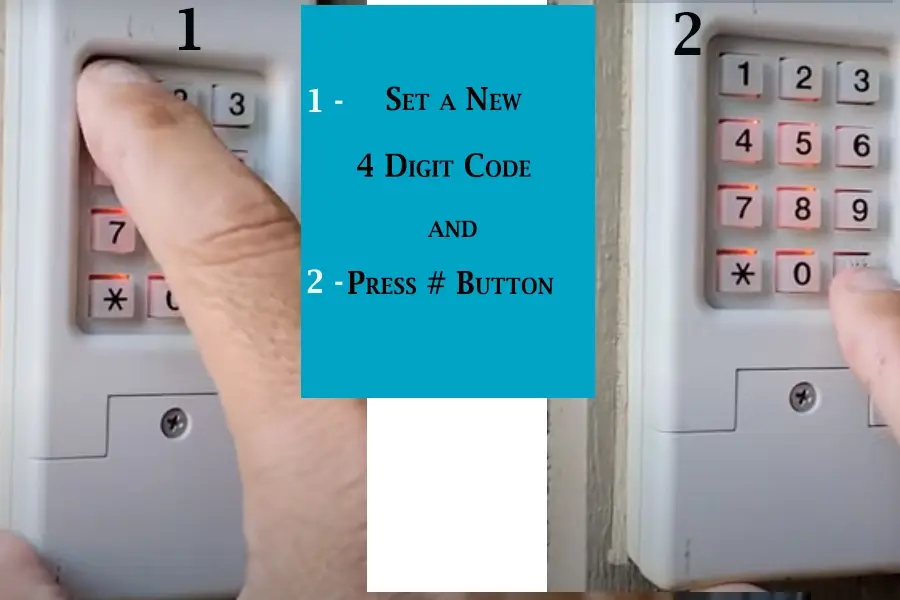
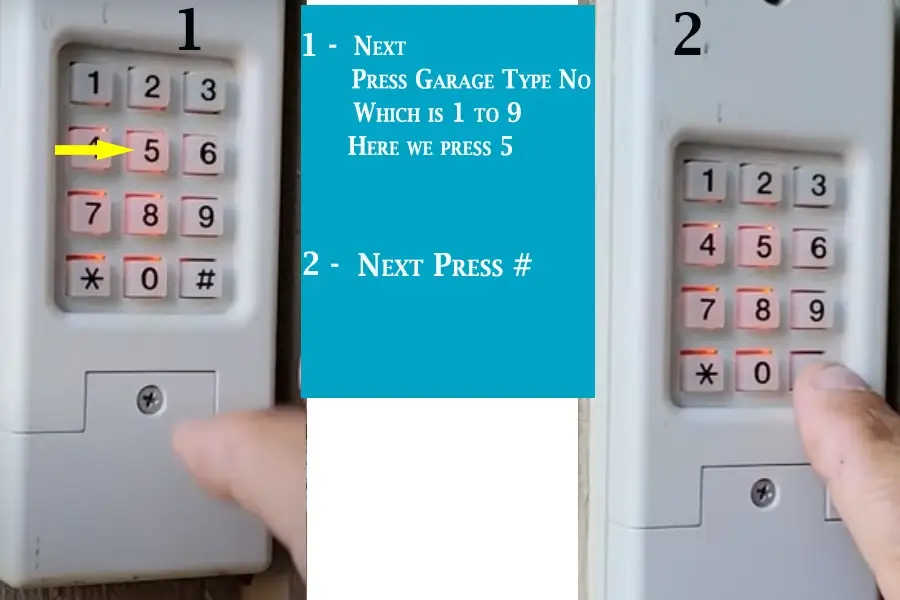
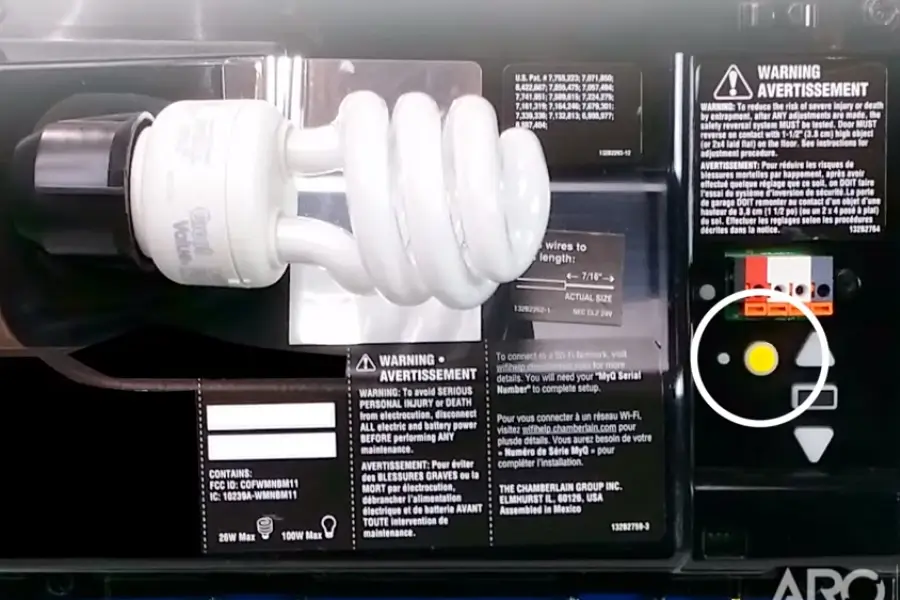
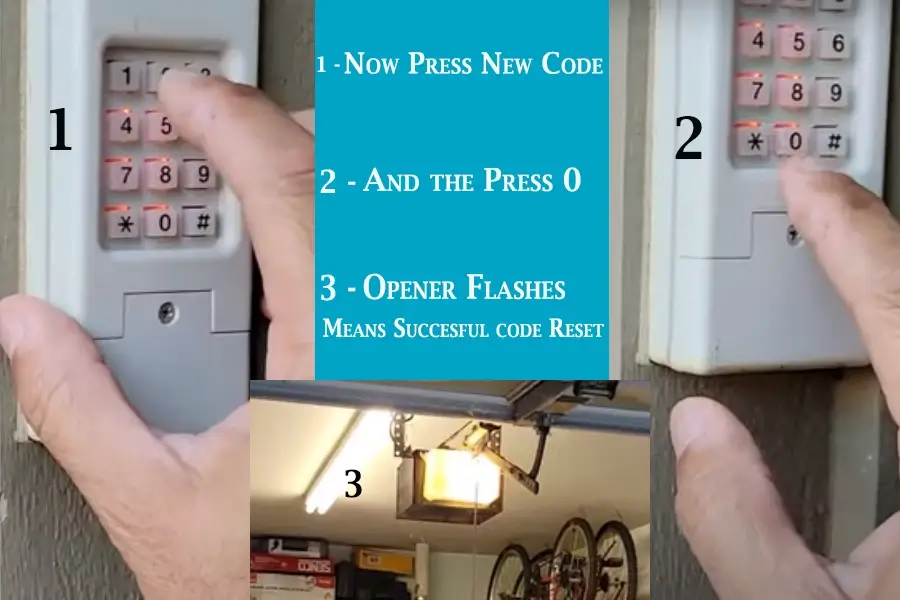
It worked, Thanks.