Are you tired of your Bose SoundLink Mini II losing its power and not lasting as long as it used to? Well I’ve been in the same situation and found a solution that revived my device’s performance. The key? Replacing the battery.
When my Bose SoundLink Mini II started showing signs of fatigue, I embarked on a quest to find a way to bring it back to life. After some research, I discovered that a simple battery replacement could make all the difference. And let me tell you, it did!
Not only did replacing the battery ensure optimal performance, but it also extended the longevity of my beloved speaker. It was like giving it a new lease on life. So if you’re experiencing similar issues with your Bose SoundLink Mini not charging, don’t fret! A new battery can be just what you need to revive its power and enjoy uninterrupted music sessions once again.
Where to Find a Bose SoundLink Mini Battery Replacement
If you’re in need of a replacement battery for your Bose SoundLink Mini, there are several options available to you. Whether you prefer genuine replacements or more affordable third-party alternatives, finding the right battery is easier than you might think.
-
Authorized Bose Retailers and Website: One of the best places to find genuine replacement batteries for your Bose SoundLink Mini is through authorized Bose retailers or their official website. These sources ensure that you get a high-quality battery specifically designed for your device.
-
Online Marketplaces: If you’re looking for more affordable options, consider exploring online marketplaces. Here, you can find third-party batteries that are compatible with your Bose SoundLink Mini at a lower price point. However, make sure to read reviews and check the seller’s reputation before making a purchase.
-
Local Electronics Stores: Another option is to check local electronics stores that carry batteries suitable for your specific model of the SoundLink Mini. They may have compatible batteries in stock, allowing you to conveniently pick one up without waiting for shipping.
By considering these options, you can easily find a replacement battery that suits your needs and budget for your beloved Bose SoundLink Mini. Remember to always prioritize quality and compatibility when making your choice.
Now that we’ve explored where to find replacement batteries, it’s time to take action and ensure uninterrupted music enjoyment from your portable speaker!
Step-by-Step Guide: How to Replace the Battery in a Bose SoundLink Mini
Replacing the battery in your Bose SoundLink Mini is a straightforward process that you can easily do at home. Just follow these simple steps:
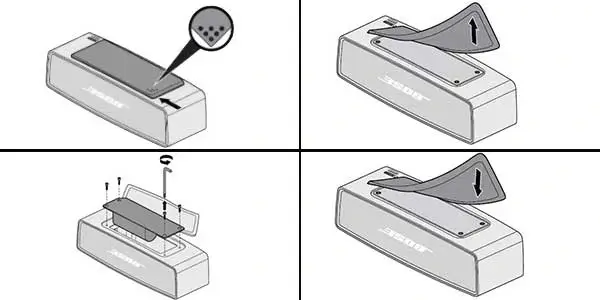
- Safety first: Before starting, make sure to turn off your SoundLink Mini and disconnect it from any power source.
- Opening the device: Gently place your SoundLink Mini upside down on a soft surface to avoid scratching it. Use a small Phillips screwdriver to remove the four screws located on the bottom of the device.
- Removing the old battery: Once the screws are removed, carefully lift off the bottom cover of your SoundLink Mini. You will now have access to the battery. Disconnect its connector from the circuit board and gently lift it out of its housing.
- Installing a new battery: Take your new replacement battery and align its connector with the corresponding slot on the circuit board. Carefully lower it into place, ensuring that it fits snugly.
- Reconnecting all components: With the new battery securely installed, reconnect its connector to the circuit board. Align and replace the bottom cover of your SoundLink Mini, making sure all edges fit properly.
- Ensuring proper functionality: Tighten all four screws back into their original positions on the bottom of your device. Now, plug in your SoundLink Mini and turn it on to check if everything is working correctly.
By following these step-by-step instructions, you can successfully replace the battery in your Bose SoundLink Mini without any hassle or complications. Enjoy uninterrupted music playback once again!
Exploring Compatible Battery Options for Your SoundLink Mini
Looking to replace the battery in your Bose SoundLink Mini? You have several compatible options to choose from. Here’s what you need to know:
Discover various compatible battery options available for your specific model of Bose SoundLink Mini.
There are a few brands that offer compatible options. Consider these choices:
-
Cameron Sino: Provides long-lasting power and is known for its reliability.
-
NewPower99: Offers a higher capacity, allowing for extended playtime.
Compare different battery brands, capacities, and prices before making an informed decision.
To ensure you make the right choice, compare the following factors:
-
Battery Brands:
-
Cameron Sino: Offers a reputation for durability and performance.
-
NewPower99: Known for its high-quality batteries with advanced technology.
-
-
Capacities:
-
Cameron Sino (2600mah): Offers a standard capacity suitable for everyday use.
-
NewPower99 (2900mah): Provides an extended capacity for longer playback time.
-
-
Prices:
-
Cameron Sino 41.00 us dollars: Comes at a more affordable price point without sacrificing quality.
-
NewPower99 44 us dollar: Offers premium features but at a higher cost.
-
Consider factors like quality, warranty, customer reviews, and compatibility with your device.
Before finalizing your decision, take into account the following considerations:
-
Quality: Look for batteries that are built to last and provide consistent performance.
-
Warranty: Check if the battery comes with a warranty or guarantee to protect your investment.
-
Customer Reviews: Read feedback from other users to gauge their satisfaction and reliability of the battery brand.
-
Compatibility: Ensure that the replacement battery is specifically designed for your model of Bose SoundLink Mini.
By comparing different brands, capacities, prices, and considering factors like quality, warranty, customer reviews, and compatibility, you can make an informed decision when choosing a compatible battery for your SoundLink Mini.
Tips for Prolonging the Lifespan of Your Bose SoundLink Mini Battery
-
Keep your firmware updated and optimize settings on your device to maximize battery life.
-
Avoid exposing your Bose SoundLink Mini to extreme temperatures, as they can negatively impact battery performance and lifespan.
-
Implement energy-saving practices such as reducing volume levels or using power-saving modes whenever possible.
By keeping these tips in mind, you can ensure that your Bose SoundLink Mini battery lasts longer and provides optimal performance.
Troubleshooting Common Issues with Bose SoundLink Mini Battery Replacement
Replacing the battery in your Bose SoundLink Mini can sometimes come with its own set of challenges. Here are a few common issues you may encounter and how to troubleshoot them:
-
Difficulty removing the old battery:
-
Gently wiggle the battery back and forth while applying steady pressure to loosen it from its housing.
-
If necessary, use a plastic pry tool to carefully lift the battery out.
-
-
Improper connection of components:
-
Ensure that all connectors are securely attached and properly aligned before closing up the device.
-
Double-check that the battery is inserted correctly, with the positive and negative terminals aligned accordingly.
-
-
Troubleshoot charging-related problems:
-
Make sure you are using a compatible charger for your SoundLink Mini.
-
Clean the charging port on both the speaker and charger to remove any debris or dust that may be obstructing proper contact.
-
-
Battery life concerns:
-
Check if any power-hungry features, such as Bluetooth or LED lights, are enabled. Disabling these can help conserve battery life.
-
If the issue persists, consider recalibrating the battery by fully draining it and then recharging it completely.
-
-
Unexpected behavior after replacement:
-
Perform a reset on your SoundLink Mini by pressing and holding the Power button for ten seconds. This can often resolve various software-related glitches.
-
If problems persist, check for firmware updates on Bose’s official website. Updating to the latest version may address compatibility issues.
-
By troubleshooting these common issues during Bose SoundLink Mini battery replacement, you can ensure a smooth transition and enjoy uninterrupted audio playback once again.
Expert Recommendations: Best Practices for Safe and Efficient Battery Replacement
It’s essential to follow expert recommendations for a safe and efficient process. By implementing best practices and taking necessary safety precautions, you can ensure that your battery replacement goes smoothly without causing any damage. Here are some key points to keep in mind:
-
Disconnect Power Sources: Before starting the battery replacement, make sure to disconnect all power sources from your Bose SoundLink Mini. This includes unplugging any charging cables or adapters connected to the device.
-
Handle Batteries Properly: When dealing with batteries, it’s crucial to handle them with care. Avoid exposing them to extreme temperatures or physical damage. Always hold batteries by their edges and avoid touching the metal contacts.
-
Follow Manufacturer Guidelines: Refer to the manufacturer’s guidelines or user manual for specific instructions on how to replace the battery in your Bose SoundLink Mini. These guidelines will provide step-by-step instructions tailored specifically for your device.
-
Use Compatible Batteries: Ensure that you use compatible batteries recommended by Bose or trusted third-party suppliers. Using incorrect batteries may not only result in poor performance but can also pose safety risks.
-
Dispose of Old Batteries Properly: Once you have replaced the battery, dispose of the old one responsibly according to local regulations for proper e-waste management.
By following these expert recommendations, you can safely and efficiently replace the battery in your Bose SoundLink Mini without compromising its performance or risking any damage.
Remember, always prioritize safety when working with electronics and consult professional assistance if needed.
The Future of Battery Technology for Bose SoundLink Mini Users
We have discussed where to find a replacement battery, provided a step-by-step guide for the replacement process, explored compatible battery options, shared tips for prolonging battery lifespan, troubleshooted common issues, and offered expert recommendations for safe and efficient battery replacement. By now, you should feel equipped with all the knowledge you need to successfully replace your Bose SoundLink Mini battery.
So what are you waiting for? Don’t let a dead battery hold you back from enjoying your favorite music on the go. Take action today and get yourself a new battery for your SoundLink Mini. With the advancements in battery technology and our comprehensive guide at your disposal, you can easily replace the old one and continue enjoying high-quality sound wherever you go.
FAQs
Can I use third-party batteries as replacements?
Yes, you can use third-party batteries as replacements for your Bose SoundLink Mini. However, it’s essential to ensure that they are compatible with your device and meet quality standards. Look for reputable brands that offer reliable performance and positive customer reviews.
How long does the replacement process take?
The time required to replace the battery in your Bose SoundLink Mini depends on your experience level and familiarity with electronic devices. On average, it may take around 30 minutes to an hour. Take your time and follow our step-by-step guide carefully to ensure a successful replacement.
Will replacing the battery void my warranty?
Replacing the battery in your Bose SoundLink Mini may void any existing warranty on the device. It is recommended to check with Bose or refer to their warranty terms before proceeding with any DIY repairs or modifications.
Can I overcharge my new battery?
No, overcharging is not an issue when using a new replacement battery for your Bose SoundLink Mini. Modern batteries are designed with built-in protection mechanisms to prevent overcharging and ensure safe usage.
How often should I replace the battery in my SoundLink Mini?
The lifespan of a battery can vary depending on usage patterns, but generally, it is recommended to replace the battery every 2-3 years or when you notice a significant decline in performance. Regularly monitoring your battery’s health will help you determine the optimal time for replacement.