Why Is My Ecobee Not Turning On?
There might be a number of reasons why your thermostat isn’t turning on. The most likely reason is faulty wiring, which prevents your Ecobee Device from drawing electricity from the circuit.
How to Fix it?
To resolve this issue, ensure that all cables are correctly connected. Check the user handbook for the specified location of each wire and match it to your circuit. Another possible cause of your thermostat not turning on is a low voltage.
So here is List you need to go through step by step.
Check for Loose Wires
Except for the ecobee3 lite, ecobee thermostats require an R/Rc/Rh wire to power the unit. This power wire should be connected to the Rc terminal on the unit. If it is connected, give a gentle pull to ensure it is properly installed. The lever on the side of the terminal should also be in the down position.
Is There a C Wire?
ecobee thermostats require a C-wire to power the thermostat. Check to see if you have connected a wire to the C terminal on the thermostat.
If you haven’t, check the thermostat wiring bundle for a spare wire. If you have one, this can be connected to the C terminal on the HVAC system and the corresponding C terminal on the thermostat.
In cases where you don’t have a spare wire but have wires labeled as R, G, Y, then you will require a Power Extender Kit (PEK). If you installed one of these and the thermostat doesn’t power on, see the next troubleshooting step.
Is the Power Extender Kit Installed Correctly?
The ecobee3 Lite, ecobee4, and ecobee Smart Thermostat can require a PEK in certain heating systems.
If you have installed a PEK and your thermostat still doesn’t power up, the first step is to check the wiring. The wiring should be configured as follows:
- R Wire – RC Terminal
- G Wire – C Terminal
- W Wire – W1 Terminal
- Y Wire – PEK Terminal
For the PEK to provide power to the thermostat the C-wire coming from the PEK unit must be connected to the C-terminal on the Heating Systems control board.
Check The Voltage
The absolute minimum need for the Ecobee thermostat is 24VAC, therefore be sure your circuit is giving enough power to your Ecobee device. Check the voltage output using a multimeter to see if it is ideal.
If you have no voltage or voltage is below this level, then check the following.
- Some HVAC systems have a safety switch that cuts off power if the equipment cover panel is open. Ensure that the panel is closed properly.
- Check the fuse on the furnace control board, it is normally a 3amp or 5amp fuse. Replace the fuse if it is blown (video below)
- Check for a short circuit on the C-wire, if there is a clicking sound from the thermostat, a C-wire short is often the cause. Try using another wire as the C-wire and see if this resolves the problem.
Note: The ecobee SmartThermostat model will flash green on the light bar if there is 24VAC power to the thermostat. If this is flashing and the thermostat still doesn’t power on, then contact ecobee support, as there may be an issue with the unit.
Is the ecobee Seated Correctly on the Backplate?
Often, it is simply that the Thermostat isn’t seated properly on the backplate. Make sure the connected wires on the backplate aren’t protruding and stopping the thermostat from making the correct contact. You should hear a click once the thermostat is placed correctly.
2nd Scenario
If your Ecobee was previously operating properly and has only lately begun to malfunction, the circuit may have tripped. A blown fuse might potentially prevent your Ecobee from turning on. Simply replace the fuse and reset the breaker if it has tripped, and you’ll be OK.
Tripped Circuit
Check that the circuit in your breaker box that powers your HVAC system hasn’t been tripped.
Tripped Float Switch
Check your furnace’s float switch, condensation pump, and drip tray to ensure that there isn’t a blockage or an excess of water. Clearing this blockage or removing the excess water should resolve the issue.
Tripped Temperature Sensor
If the furnace overheats, it can cause the temperature sensor to trip. This can be because of the furnace running for a prolonged period, or reduced airflow that can stop the furnace from cooling effectively.
Check the air filters to ensure they aren’t clogged. If they’re covered in dust and other debris, clean the filters out. If they appear to be clean, then there could be excessive dirt on other furnace components like the heat exchanger or the condensing coil.
If it’s a furnace issue and you don’t see any surface issues, you may want to seek the help of a heating technician to dig deeper.
Ecobee Thermostat Black Screen
- Inspect the Breaker and Heater Power Switch
- Check If The Heater Overheated and Tripped
- Examine the Furnace Fuse
- Check The Air Conditioner For Condensate Drippage
Inspect the Breaker and Heater Power Switch
If your home or neighborhood has recently experienced a power surge or a lightning storm, your breaker switch may have flipped.
Excessive power demand frequently causes the breaker to trip. In most circumstances, it is quite safe to return the switch and turn on your Ecobee Thermostat.
However, if you see that this problem occurs frequently, it might be a sign of defective wiring.
Here is how you can safely inspect the breaker switch:
- Head to your breaker box and check whether the switch powering your thermostat is off.
- Flip it back on and wait for at least 30 seconds to ensure that it does not turn off automatically.
- Wait for some time and allow your thermostat to turn back on.
- Adjust the power settings to ensure that your thermostat is functioning correctly.
- In case the thermostat turns off after you have adjusted the temperature settings, it could indicate problems with your Ecobee Thermostat; contact a technician or Ecobee support to ensure to fix the thermostat correctly.
Check If the Heater Overheated and Tripped
Did you try to ramp up the heating power and your machine shut down? Every heater includes an in-built sensor that trips and shuts off the system if it becomes overheated.
The fan may continue to operate to assist in cooling the system, or the system may cease to work until it has cooled.
Colder Temperatures Outdoors:
When it is colder outside, you will most likely keep your heater on for an extended period of time. To keep your house warm at higher temperatures and for longer periods of time, your heater will have to work more. This may cause the heater to overheat in some circumstances. As a result, during colder days, it is wise to give your heater a vacation from time to time.
Filters that are blocked or dirt that has accumulated:
Your air filters should be cleaned on a regular basis to ensure that they are not clogged. When the filters become clogged, the heater has to work harder to keep the house warm. If your filter was recently cleaned, you should inspect other areas of the machine for dust buildup as well.
Examine the Furnace Fuse
The Ecobee furnace’s system should have a fuse to safeguard it from power surges.
Locate and access the furnace panel to check the fuse. Check the wire within the fuse body once the fuse body is clear.
If the fuse is damaged, it is blown. If the body has become black, this also signals a blown fuse.
To avoid electrical shocks, switch off the system fully before inspecting the furnace fuse.
A 3 Amp purple body fuse or a 5 Amp orange body fuse is a popular fuse for furnaces.
You can replace these components if damaged. Keep in mind that they are not interchangeable.
If your system uses a 3 Amp fuse, you cannot replace it with a 5 Amp one. The rating is not an indication of the fuse’s performance. Instead, it is selected explicitly for the system and its circuit.
Check The Air Conditioner For Condensate Drippage
Excessive water build-up due to condensation is a typical cause of Ecobee Thermostat not turning on.
If the water level surpasses a certain threshold, the system sensors will shut down the machine for safety.
Every system includes a drainage system or a drip pan. Depending on the model, you may place it above or outside the machine.
Water collection in the system may cause mould development, algae growth, or clogging of the pipe owing to debris accumulation.
Signs of water accumulation in the system
- Puddles, water leakage, dripping, and moisture near your system or on it.
- Your condensate drain pan is overflowing or becoming dull.
- Your machine is rebooting frequently or not turning on.
- Evidence of water damage near or on your condensate drain pan or drainage line.
How to fix this issue
- Determine the location of the evaporator coils, condensate drain pan, and drainage line. The evaporator coils and drain pan may be situated above or below the system, depending on the type. The drain pan is sometimes found beside the system, and it is normally connected to a PVC drainage pipe.
- Check to see whether the drain pan is full. If this is the case, drain the pan and thoroughly clean it.
- Examine the drainage pipe for obstructions. While some DIY techniques for cleaning the drain line are simple to implement, you may also engage an HVAC specialist to do so.
- Locate the float switch; you can find it next to the drain pan located at the system’s bottom. When the water or condensation exceeds a specific level, the float switch trips and turns the system off. After you have successfully drained the water and cleaned the drainage pipe, you can turn on the float switch without any issues.
Unable to find the float switch? Open your device’s safety panel and check the safety devices.
Usually, you’ll see the safety device connected to the “R” terminal. Follow the wire, and you will be able to locate the float switch.
Still Unable to Fix Your Ecobee Thermostat’s Blank Screen? Troubleshooting Tips
In case you have just installed your Ecobee thermostat, the chances are that the above tips won’t work out for you.
Usually, when it comes to a newly installed Ecobee, the problem lies with the wire and connections of the Ecobee.
Here is what you can do:
- Check the Power Wire: The Ecobee needs to be connected to the wire source properly. Ensure that the power wire is connected to the R terminal securely. Check the other connections by gently pulling the wires to confirm they are secure.
- Functioning C Wire: Your Ecobee should come with extra C wires, so you can easily replace them if they aren’t working. If the C wire is not connected, ensure to do so securely.
- Power Extender Kit: If you have the Ecobee3 or Ecobee4 model, check that the wiring is attached correctly: Connect the R wire to the R terminal, the G wire to the C terminal, the W wire to the W1 terminal, and the Y wire to the PEK terminal.
If no method seems to be working for you, or if your system keeps rebooting frequently, it may indicate a problem with your system.
In this case, ensure that you call a professional technician to keep the issue from worsening.
Why The Ecobee Thermostat Shows The Wrong Temperature?
Ecobee Temperature Wrong
A common issue is that the thermostat does not show an accurate temperature reading. If you are having this problem try the following.
Reset the Thermostat
Sometimes you just need to start over! To do this, on the thermostat screen, go to:
MAIN MENU > SETTINGS > RESET > RESET ALL
Note, your ecobee will be returned to factory settings and your account will be deleted, along with any schedules, preferences, and equipment configuration. Once the reset is done you will need to re-setup your Ecobee from scratch.
Temperature Correction
- Press Menu on the main screen.
- Go to Settings.
- Then go to Installation Settings.
- Select Thresholds.
- Then select Temperature Correction.
- Adjust the temperature reading to fit your needs.

I have seen this issue where people have installed several Ecobee’s and after a few weeks noticed that at least one of them always displayed the temperature off by up to 5 degrees.
To correct it you can go into the settings and set an offset temperature correction.
You can use this function to modify the thermostat sensor reading ‘sensitivity variance’ and permanently correct it by up to 10 degrees in either direction.
A handy tip to ensure this works properly is to temporarily put your remote sensors near the thermostat (but not on top of it!), adjust the thermostat to the sensor’s temperature, and leave the sensor there for a few hours.
Go to your Ecobee thermostat screen and from the settings tab go to ‘Installation settings’ > Thresholds then Temperature Correction’ (depending on your model is might show as ‘Temp Correction’.
Under the threshold menu, you can also try adjusting the ‘Heat Differential Temperature’. The default setting is 0.5⁰F/0.3⁰C. This means the thermostat will wait to engage the heat until the temperature drops 0.5⁰F/0.3⁰C (if using the default) below your set point.
For example, if your heat it set to 70⁰F, the Ecobee will wait until the temperature drops below 69.5⁰F before kicking on the heat.
Ecobee Not Turning On Heat
Another issue that you might run into is your furnace not turning on when you call for heat. This can be due to either power not going to your furnace or your furnace is overheating.
First of all, you need to make sure that your furnace has access to power. Re-check the breaker switch and make sure it is turned on in the main breaker panel. If the breaker is turned on then it is likely that your furnace is overheating.
There are internal sensors in almost all furnaces that turn off the heat whenever the furnace starts overheating as a safety mechanism. A very common cause for this issue is that your air filters are clogged due to which airflow through the furnace is reduced causing it to overheat.
Make sure to clean the air filters and avoid running the furnace at higher temperatures for an extended length of time. It is also possible that your thermostat is not requesting heat. You should check your thermostat to see whether it has an orange fire symbol. If you notice a white indicator, your thermostat is not requesting heat. It’s because the temperature difference between outside and inside your house isn’t great enough to prompt your thermostat to request heat.
ecobee Touchscreen Not Working
If you have power to the thermostat, but the touchscreen isn’t working, then there are several things you can try to resolve the issue.
1 – Remove the thermostat from its wall mount and place it back in. In many, instances this is all that is needed to resolve the issue. It might’ve just been something loose.
2 – Turn off the circuit breaker for the furnace and wait for 30-seconds, this will reboot the heating system and the thermostat.
3 – Reset the ecobee thermostat to factory settings. This should be the last resort, as performing this action could require completely configuring all settings for the thermostat from scratch. To reset, follow the steps below.
- Open the ecobee app on your smartphone and select Settings
- Select the Reset option
- You will now see 3 options, Reset Registration, Reset Schedule and Preferences, and Reset All. It is unlikely that either of the first two options will address the issue, but there is no harm in trying them first, as it will save some time in reconfiguring your thermostat. However, in most instances Reset All is the selection you will require.
- The thermostat will now be reset to factory settings and hopefully, with a working touchscreen.
WI-FI Sensor Connection Problems
A common problem Ecobee thermostats can experience is a connection issue with the remote sensors. This can often be caused by a weak or spotty wi-fi signal in your home.
If you are experiencing this problem, Ecobee recommends moving the remote sensors closer to your Ecobee thermostat.
If you are having issues with Wi-Fi or are in the middle of setting up your thermostat for the first time, here are some things to check:
1. Check your router uses a 2.4 GHz network.
If you have a dual-band router, make sure to connect to the 2.4 GHz band rather than the 5GHz band. Currently, only the SmartThermostat with Voice Control works is dual-band compatible (i.e., it supports connections on both the 2.4 GHz and 5 GHz bands).
2. Check your thermostat’s firmware is up to date.
Ecobee releases firmware updates to add new features, improve performance, and address any bugs.
To check for firmware updates go to Main Menu > About > Version and check this against the latest version on the Ecobee support site
3. Check your router encryption settings.
Ecobee recently removed support for TKIP encryption, so you may need to update your router settings so that it is compatible. The encryption type has to be set to WPA/WPA2-AES.
Most modern routers will already be correctly configured, but if you have an older router, you may need to change the encryption type.
You can double-check whether you’re using AES by following these steps:
- Log in to your router with the administrator username and password
- Find the WPA/WPA2 encryption setting
- Check that the WPA/WPA2 encryption setting is set to AES and not TKIP
4. Check the Wi-Fi signal strength
If your thermostat was connected previously, check the signal strength on the Ecobee. To do this go to Main Menu > About > Wi-Fi. A signal strength lower than 75% might cause connection issues.
Ecobee Calibrating For Too Long
The Ecobee calibrates on the first installation to properly read the temperature inside your home.
Other times the Ecobee calibrates if when you have a power outage, intentionally reboot the thermostat or change some of the thresholds.
It should only take between 5 to 20 minutes maximum to calibrate. If you continue to see the “Ecobee Calibrating” message for more than 20 minutes, it is probably an error.
If your Ecobee is taking an unusually long to calibrate, try rebooting it by removing the thermostat from the wall and replacing it. Wait 20 minutes to see if it stops calibrating.
If you are still having calibrating issues after doing the above check to see if there are any firmware updates. To do this go to Main Menu > About > Version and check this against the latest version on the Ecobee support site.
Check this wiring installation settings on the diagrams below for you particular HVAC system.
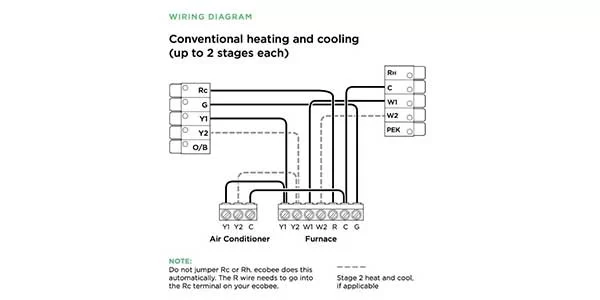
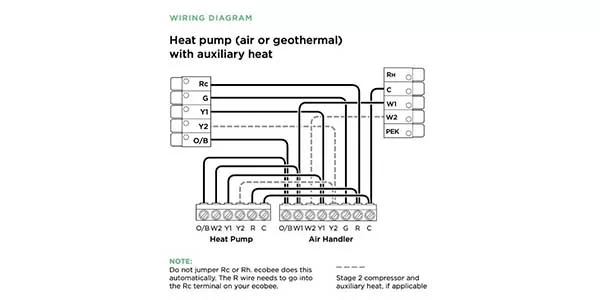
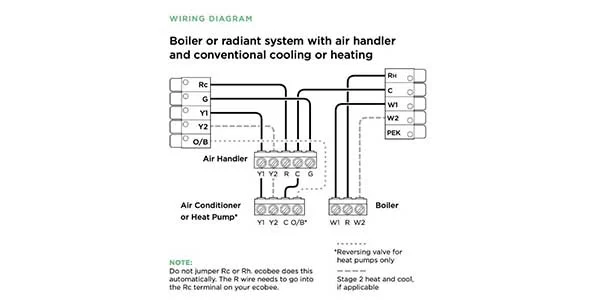
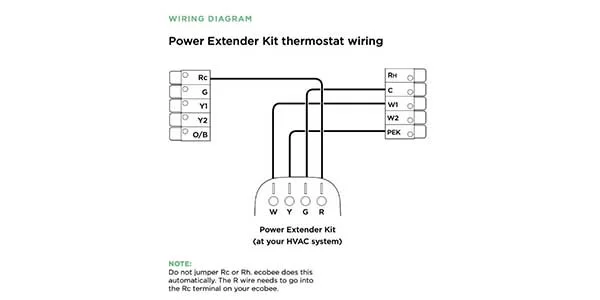

The PEK is correctly installed. The furnace is working, but my outdoor central air unit is not. Can you please direct me to somewhere I can recieve help central? Ecobee technical support is no help and I’m not paying someone to come and work on it.. I’m a union Carpenter and can do the work myself. I would greatly appreciate it. Thank you.