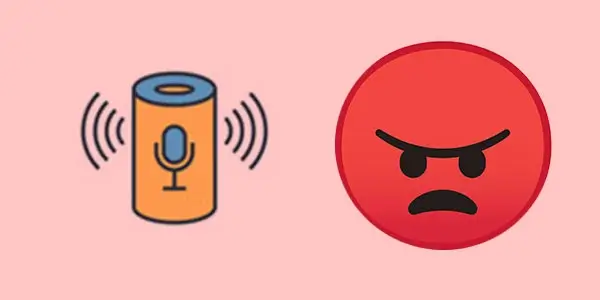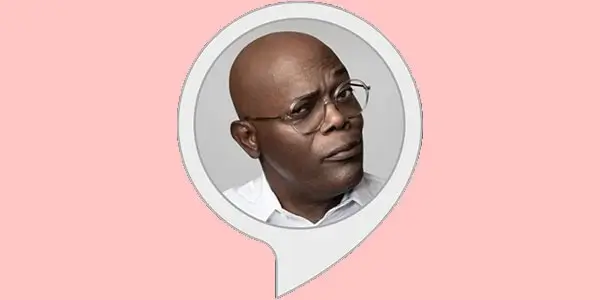Amazon Alexa has completely transformed my home. Most of the time, I use the device without having to bother about manual input or typing.
Simply saying the words ‘Alexa‘ brings up a wide range of answers to inquiries and solutions to issues for me to investigate.
In general, I use Alexa to check the weather, add items to my grocery list, play music, and ask for a business’s address or phone number.
But every now and then, I like to play with her, which results in humorous answers or even makes her angry.
Of course, Alexa cannot be angry in the traditional sense. However, some controls and orders may cause her to swear or speak in an angry tone.
Why would someone want to do anything like this? ‘You wonder. People occasionally like having harmless fun with Alexa and getting a nice chuckle out of it.
Ask Alexa some stupid personal questions to irritate her. It is also possible to create an angry routine for her or use the announce feature. Another alternative is to use Samuel L Jackson’s custom voice.
I put this article together after reading hundreds of informative articles on the Internet.
How to make Alexa mad?
You can’t make Alexa “angry” in the classic sense since AI isn’t yet capable of feeling or experiencing emotion. Alexa is significantly more likely to irritate you, but you can use custom Alexa Routines to make it appear like she is!
AI just hasn’t progressed far enough for technologies like Amazon’s virtual assistant “Alexa” or Google’s “Google Assistant” to communicate with us with true, raw emotion.
To be honest, this is probably for the best…
That being said, it may still be entertaining to provoke Alexa and make her furious every now and again, so here are a few creative ways to get Alexa upset.
Create a Custom Angry Routine for Alexa
Alexa is loaded with features. ‘Routine‘ is one of these aspects.
Routines allow you to define custom commands that she will execute when requested. Shortcuts are another name for them.
You may use these Routines to instruct Alexa to conduct specified actions in response to demand.
These may also be used to irritate her by using certain words.
- If you haven’t already, download the Alexa app on your smartphone.
- Select More at the bottom right of your Alexa app, then scroll down to Routines.
- To create a new Routine, click the Plus sign in the top right corner. You may give the routine whatever name you choose, then click Next.
- When this happens an Add action will appear on the following screen. Click the Plus sign in the When this happens area.
- For this example, pick Voice, input “get furious,” and then press Next.
- Then click Add action, and this time choose Alexa Says, followed by Customized. You can put whatever you like in this text area.
For example:
- You can set Alexa to become angry every time you say, “Alexa, play me a song,” and she will react, “No, I am not your servant.”
- I’ve had it with you up to this point, Mike. I hate living with you and wish you would go. I can’t take it any longer! ”
Now, every time I say “Alexa, get upset,” she will answer with that customized text!
Play around with Routines and create some additional ones based on different inputs and outputs to enrage Alexa even more!
You can be rather inventive with them.
If you have a smart motion sensor in your house, for example, you may pick Smart Home while configuring your Routine and select that sensor. You may then have Alexa say something whenever someone walks by.
The options are absolutely limitless.
Can Alexa use offensive language?
Alexa is a voice assistant that is suitable for families. As a result, she does not automatically curse or use filthy words. She is supposed to block swearing, yet occasional swear words slip through.
If you try to encourage Alexa to swear or say something vulgar, she will answer, “I’d prefer not to say anything unpleasant.”
However, you may get around this problem by using phonetically related terms.
You may also try turning off Alexa’s swear word beep and explicit filter. You may even record yourself cursing and play it again using the Announce function.
Use Announce to quickly broadcast to the entire household.
Another sneaky approach to irritate Alexa is to use the Announce feature.
The Announce function allows you to type or record something and have it play on all Alexa devices in your home at the same time.
You might, for example, videotape yourself saying, “Dinner is ready, damnit, hurry up!” Then press play, and it will play on all devices in the house.
If you type an Announcement and include a swear term, Alexa will bleep it out, but if you record your own voice and include a swear word, Alexa will play it back entirely uncensored!
To set up your Alexa device to broadcast messages, follow the below-mentioned steps:
- Open the Alexa app on your smartphone.
- Tap on ‘Communicate’.
- Click on the ‘Announce’ tab. Your Alexa will light up blue.
- Type or record your message.
You can also broadcast your message just by saying, “Alexa, announce” followed by the message of your choice. She will repeat it as you said it.
Get the Samuel L Jackson Custom Alexa Voice.
Amazon has also added Samuel L Jackson’s voice to your Alexa device.
In most of his films, the actor is notorious for his graphic vocabulary. Getting his voice for Alexa is also an option if you want to go with harsh words.
If you already own Samuel L Jackson’s voice, you may activate it by asking, “Alexa, introduce me to Samuel L Jackson.” You may listen to either the explicit or clean version of his voice.
You may disable the explicit filter by saying, “Alexa, disable the explicit filter.”
Then, when you ask Alexa to do simple tasks like creating reminders or updating to-do lists, expect to hear “I’m not reminding you of s*it.”
However, bear in mind that Samuel L Jackson’s voice will not assist you with shopping, lists, or reminders.
The future – Alexa’s emotions
The most recent Alexa devices have increased AI and linguistic and emotional skills.
Alexa’s conversational approach has become less formal as if she is speaking to family and friends.
You may also instruct Alexa to react in a cheerful tone if you properly answer a trivia question.
You may also instruct her to respond empathically if the weather is bad.
On top of that, Amazon continues to create more interactive content for its devices, and we will most certainly see improved functionality for Alexa to display emotions in a more humane manner.
Conclusion
While Alexa’s technology is not advanced enough to make her upset, there are a few hacks you can apply to make it appear like she is.
The first step is to create a custom Routine. Because this is a rather versatile function, the options are virtually limitless; just bear in mind that any swear words you add will be bleeped out.
Another possibility is to use the Announce feature. This lets you compose or record a furious message and have it play on all of your home’s devices.
Alexa will most certainly integrate a mad/angry emotion into its voice collection in the future, but until then, you’ll have to hack it.
You might want to see this:
- List of Alexa Music Commands
- Alexa Self-Destruct Code
- Alexa Cheat Code List
- Alexa Konami Code
- The 17 Most Valuable Alexa Skills (Free and Paid)
- In 2022 the Best Amazon Alexa-Enabled Speakers
Frequently Asked Questions:
What Words Will Trigger Alexa?
Do you want the voice assistant on your Echo device to respond to a different wake word? Although there aren’t many options for customization, you can change the wake word from “Alexa” to “Computer,” “Ziggy,” “Echo,” or “Amazon.”gry emotion into its voice library, but you’ll have to hack it till then.
- Pick Devices from the app’s menu
- Decide the device you wish to modify the wake word for.
- Click Wake Word.
- Select the option you desire, then click OK.
- You should modify your preferred name to wake Alexa when the orange light stops flashing.
Can Alexa become evil?
No, Alexa cannot become wicked. If you ask her to laugh for you, she will break out laughing.
How can you frighten Alexa?
You may terrify Alexa by asking her to tell you a scary story.
Is Alexa capable of spying on you?
Yes, Alexa has the ability to snoop on you. She takes notes once you address her by name. You can remove these recordings by checking her privacy settings.