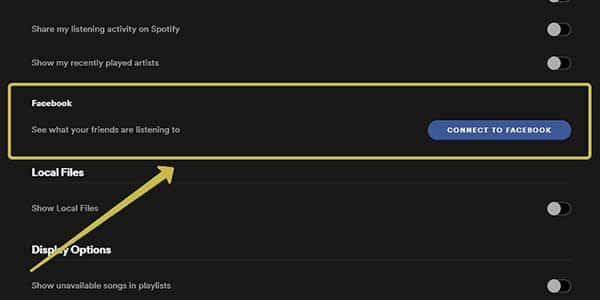The good news is that there are multiple methods to recover deleted Spotify accounts, so there’s no need to switch music streaming services just yet.
The root of the issue and its several potential remedies will be dissected in detail. Now is the time to strap in and read the rest of the topic intently.
What Happens After the Deletion of Your Spotify Account?
The owner of a deactivated Spotify account will no longer have access to their downloaded files, playlists, or library. Along with any follows or followings, Spotify’s history and playing activity will likewise be erased.
What Caused the Deletion Of My Spotify Account?
Your Spotify account may have been deleted for a number of reasons. The most frequent explanation is that you broke one of Spotify’s rules, which cover everything from streaming unlicensed music to setting up multiple accounts.
You might try contacting Spotify customer care if you think your account was mistakenly deleted. Your account might be recoverable in specific circumstances.
You have seven days to restore your Spotify account, according to Spotify. Simply use the link in your email to log back into your Spotify account within the next seven days. If you don’t do it within 7 days, the link will expire and your Spotify account will be permanently terminated.
You won’t be able to restore your Spotify account if 7 days have passed by previously. After 14 days, you have the opportunity to re-register with Spotify using the same email address.
You won’t be able to transfer your playlists or saved songs if you made a new account after your old one was terminated.
Here are some potential causes and their solutions that may restore your account to its previous state, including your previously saved playlist and music.
| Reason 1 | You chargeback Spotify, in order to fix this, go to the Spotify website, open the chargeback page and fill out and submit a form. |
| Reason 2 | You’ve deactivated your connected Facebook account, to fix this, log in with the connected Facebook account again. |
| Reason 3 | Someone hacked your account, in order to fix this, contact Spotify support. |
| Reason 4 | Your connected account has been deleted, to fix this, you will need to create a new one using a different method. |
Here are the Details How to Recover Your Deleted Spotify Account
You Supposedly Attempted To Chargeback Spotify.
Spotify will likely terminate your account if you initiate a chargeback. That’s because doing so will be flagged as fraudulent by Spotify. After all, Spotify’s premium features don’t come for free. The use of a paid service is not gratuitous.
But there is a way to get back into your account. Start by visiting Spotify’s Chargeback page. The next thing to do is to provide the requested information on the form.
Upon submitting the form, Spotify will send you a confirmation email with further account recovery steps. Within a few days of following these steps, you should have access to your account again.
Possible Explanation: You May Have Disconnected Your Spotify Account from Facebook.
Reactivating your Facebook account after it has been deactivated can allow you to access your Spotify account again.
How? Read on!
- Navigate to the Settings page of your Spotify account.
- To change your account’s settings, go to Account Settings.
- Select Log out of all under the Connected Accounts menu.
- To continue, please re-enter your Facebook login details.
- Connect by pressing the button.
- Turn off the auto-login feature and log out of any additional Spotify accounts you don’t intend to use.
The Connected Account Has Been Deleted
When you try to log in to Spotify and receive the message “Your associated account has been deleted,” it signifies that the Facebook or Google account you used to sign up for Spotify has been destroyed.
If you forget your login information, you’ll have to make a brand new account. Rather than using a social media account, such as Facebook or Google, simply provide your email address.
How to Transfer Playlists from One Spotify Account to Another
If you’ve spent a lot of time curating your Spotify playlists, losing access to them could be very upsetting. You can still get your music back and move it to a new account, though.
See How Below:
- Launch your previous browser and log in using the old credentials.
- To export a playlist, select it from the list of playlists in the left-hand navigation. All exportable playlists will be displayed.
- You can either search for the playlist in question or scroll through them all to find the one you want to export.
Your Spotify account can be restored in a matter of minutes.
You are using an External Music Converter
Obviously, you’re not making use of the built-in functionality of your music player.
Using an outside music converter may result in Spotify terminating your account.
It is illegal to use these converters to download music. In that case, you are breaking Spotify’s rules. How to Get Access Back to Your Account
- To use a third-party converter, visit its website and enter your credentials.
- To access the window’s configuration options, click the gear icon ( ) in the upper right corner.
- Access Spotify Authorization here. An individual Spotify permission code is required for use.
You Are Trying Several Strategies To Access Spotify Premium For Free.
It’s not uncommon for individuals to seek out methods to obtain Spotify Premium for free. Why, after all, would you pay for a service that you can obtain for free?
However, using modifications to access Spotify Premium for free is a violation of the rules of service and can lead to account deletion.
There is a way to reclaim your account if it has been removed. The best solution is to submit the following information from another email address to which you still have access to.
- Your Spotify login.
- The date and time your account was removed, including GMT.
- The country of registration for your phone number.
- The name associated with your phone number (if different from what is registered on Spotify).
As soon as this email has been sent, contact customer service through chat or phone. The earlier they are informed, the better. Thus, they will be able to determine how this occurred and, hopefully, correct it before any further damage is done.
Someone Hacked Your Account.
If you have done none of the following, your account may have been compromised. Hacking is the illegal act of gaining unauthorized access to another user’s account. Some individuals may do so to gain access to free music.
Here’s how to determine whether or not you’ve been hacked:
- Your account’s linked email address has changed.
- There are some unfamiliar tracks and playlists in your collection.
- You cannot log in with your username/email address and password.
- The Spotify music player is currently playing an unrequested song.
- When you attempted to reset your password, no email was sent to you.
- You cannot use your Apple ID, Facebook account, or Google account to sign in.
Please Follow By The Following Recommendations If You Believe That Someone Has Hacked Your Spotify Account:
Go to Spotify’s Account Security page by clicking here.
- Click “Report a Hacked Account” in the “Security” section after scrolling down.
- Give the form as much information as you can. Include the login, email address, and any other details you believe to be important.
- Select “Submit“
Can I Create A New Spotify Account Using The Same Email After Deleting My Current One?
You cannot re-use your previous username after deleting your Spotify account. But you can use the same email to sign up for a new account. However, you won’t be able to access your old playlists or profile, and you’ll have to practically start over.
Frequently Asked Questions:
What do I need in order to use Spotify?
You must register for a Spotify account in order to use the service. You must download and install the Spotify application on your computer, smartphone, or tablet after creating an account.
What is the price of Spotify?
Both a free, ad-supported tier and a premium subscription service are available on Spotify. Ads are removed, songs can be downloaded for offline listening, and higher-quality audio streaming is all included with the premium subscription. Individual premium subscriptions are $9.99 per month, while family subscriptions are $14.99 per month (up to 5 users).
Can I Restore a Spotify Account That Was Permanently Deleted?
When you start the process of deleting your Spotify account, a reactivation link with a seven-day validity period is sent to your email address. Because of this, you have just seven days to reinstate your account. Your account is then deactivated.
You might want to see this:
- How to Install Spotify on Steam Deck
- Alexa Spotify Commands Updated List
- How To Connect Google Home Mini To Spotify