Has your Schlage lock stopped operating all of a sudden, even after new batteries were installed? If so, then you should read this article. I am aware of how annoying it might be if your Schlage lock has a fully charged battery yet refuses to operate. Continue reading to learn how to fix a Schlage Lock Not Working After Battery Change.
Possible Reasons of Why Schlage Lock Not Working After Battery Change
The Schlage Lock Not Working after Battery Change might be caused by a variety of factors. The lock’s failure to operate may be due to improper battery usage or hardware issues.
- The incorrect batteries are inserted.
- Batteries weren’t installed properly by you.
- You made use of subpar AA alkaline batteries.
- The battery connector and terminals are filthy and defective.
- The wire breaks
- You mix in both new and used batteries.
How to Fix Schlage Lock Not Working After Battery Change
The Incorrect Batteries Are Inserted
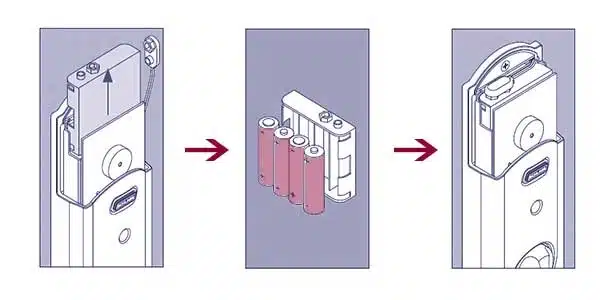
Making sure you use the right type of battery is the first thing you should do if your Schlage Keypad Lock stops operating after a battery change. Batteries for Schlage locks come in various varieties.
For instance:
Using four alkaline AA batteries, the Schlage Sense, Schlage Encode, and Schlage Connect smart locks operate. If the Schlage smart lock not working after Battery Change, make sure you’re using four alkaline AA batteries.
Schlage Touch keyless BE365, BE375, BE367, FE575, FE595, BE369, and FE695 Schlage keypad deadbolt locks require a single alkaline 9-volt battery. Please make sure to use one alkaline 9-volt battery if the Schlage Touch keyless lock stops functioning after you change the batteries.
Tip: Test and change the batteries in your smoke alarms at the same time each year as you change the batteries in your lock. This will guarantee ongoing, dependable operation. To replace it, use a premium 9-volt alkaline battery.
If the problem is still there then move on to next solution:
Batteries Weren’t Installed Properly By You
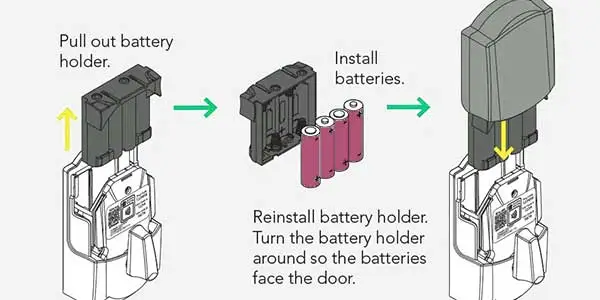
Prior to trying any other troubleshooting techniques, make sure the batteries in your lock are inserted correctly, even though this is an uncommon reason for the issue. If the batteries are not fitted properly, your lock won’t function, therefore double-check and arrange the batteries properly.
- As you put in new AA batteries, make sure the positive ends are facing up.
- In order for your lockset’s sensor to communicate with your Schlage Universal Remote Control Keypad, make sure nothing is blocking the sensors on each side of the lockset. Remove any barriers so that your lock’s remote control unit can connect with it properly.
- Positive (+) and negative (-) ends are found on batteries. Negative ends are placed at the bottom and positive ends are placed at the top. If they’re in the wrong order, the internal circuitry of your lock may suffer serious harm and become dysfunctional.
The Battery Connector and Terminals are Filthy and Defective
Checking the condition of the battery terminals in your lock is another troubleshooting step you can take.
Even after replacing the old batteries, a lock may not function due to dead batteries that leak acid and damage the battery connections.
And this typically occurs if the old batteries had bad seals or died and were left in the lock for a while before being changed.
To ensure that the batteries correctly touch the terminals, look for any corrosion or acid leaks on the terminals and clean it.
To clean the terminals of corrosion, use vinegar or lemon juice. Simply wipe the battery terminal surface lightly with a Q-Tip after dipping it in lemon or vinegar.
For Battery Connector:
Make sure the battery connector is intact as well. Even though the batteries are precisely put, if the battery connector is not connected, the lock will not operate. The battery connector should be checked and placed.
In a few instances, after being accidently damaged, the battery connector breaks (or opens). You must purchase a new pair of shoes if you are currently wearing them.
Your lock won’t operate (electronically) if the battery connector is improperly attached, which can happen occasionally when changing the battery.
Lastly, make sure the battery connector is secure. If not, connect it and test operating your lock once more to see if it functions.
If checking the battery connection doesn’t solve the problem, try the next step.
You Made Use Of Subpar AA Alkaline Batteries.
Schlage advises using non-rechargeable alkaline batteries to power all of their electronic/smart locks.
While lithium or other rechargeable battery types may function, you may also experience improper operation, much like what you are likely experiencing right now. If you used lithium batteries or something similar to replace the batteries in your Schlage locks, you should switch them out for alkaline batteries to prevent poor performance.
For the optimum performance, make sure you replace all of the batteries. In other words, never combine fresh and old batteries because doing so could permanently damage your Schlage lock.
Make sure you’re using the right batteries. The vast majority of Schlage keypad locks use alkaline batteries. (non-rechargeable). Rechargeable or lithium batteries are not advised because they do not produce the best results.
You must make sure that the batteries you are using are compatible with the model of your Schlage lock.
For those who is unaware of how to change batteries in Schlage locks then there is a guide for you.
The Wire Breaks
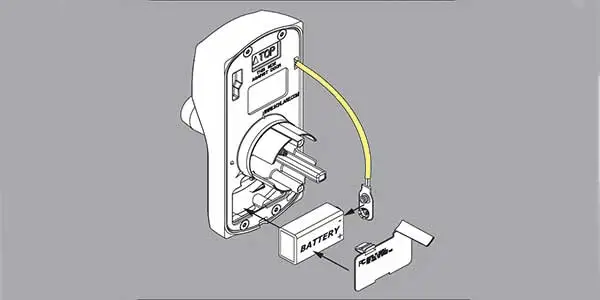
Check the wiring to make sure there are no loose cables or connections, as they could also affect your lock.
A lock’s wiring is crucial; if it is not linked properly, problems may result. By turning off your power at the circuit breaker and making sure all of your cables are connected properly, you may check the wiring.
If you have some basic electrical knowledge and tools, you can finish this in under an hour. Carefully remove the battery cover without harming it, then unplug each wire from its corresponding connection. (they will be labeled).
Before re-connecting them to restore electricity to your keypad door lock system, be sure there are no frayed ends or loose connections. When finished, replace your cover and give it a try!
Never Mix Used and Fresh Batteries
Make sure not mix new and old batteries, as this might harm them and lead to issues. Additionally, keep in mind that cheap replacement parts for expensive locks won’t survive very long, if at all!
Don’t mix old and new batteries in one keypad lock; you must replace all four old batteries at once with four new AA batteries.
Oops the problem is still there I am fed of trying all these solutions what to do next. To be very honest you have two options after this Resetting Schlage smart lock or contact Schlage support to address this issue.
Factory Reset Your Lock
A quick way to go about this is to perform a factory reset to fix Schlage lock not working after battery change.
This will automatically return the lock to its default factory settings, and it usually helps fix various issues.
- Remove the battery cover to disconnect the batteries.
- Press and release the Schlage button.
- Reconnect the batteries within 10 seconds, long-press on the Schlage button till you see a green light flash thrice and the lock beep once indicating the process was successful.
This is the universal method to reset Schlage smart lock, however you can check out each model factory reset procedure if you want to.
Contact Schlage Support
If you have checked all of these things and still find that your keypad lock is not working after replacing its batteries, then it is likely that something else may be causing this problem (such as a faulty power supply). You should contact Schlage customer support for assistance.
If the defective product is no longer under warranty, a replacement cannot be offered. But you can try to convince them to replace it; in my case, I couldn’t get them to agree to replace it for free.
Best of luck.
Other Queries:
Schlage Turn Lock Feature Not Working – How to Fix It:
- Inspect the batteries: Verify the lock’s batteries are fresh and correctly placed. Replace the worn-out batteries with fresh ones.
- Lubricate the lock: Apply a little amount of graphite lubricant to the keyhole to lubricate the lock. Then, rotate the lock several times to distribute the lubricant.
- Reset the lock: On the back of the majority of Schlage locks is a reset button. The lock will beep and the status light will flash green if you press and hold the reset button for 5 to 10 seconds. Then try using the lock once more.
- Examine the strike plate: Verify that the lock and strike plate are correctly positioned one another. If it has to be adjusted, release the screws and move the plate until the lock is securely fastened to the plate.
Schlage Lock Not Working Locked Out – How to Fix It:
Try a different key: Verify that the key you are using is the right one and that the lock is correctly opened. Check to see whether the lock will open with another key, if you have one.
Make sure the batteries are not dead if your Schlage lock has a keypad or is an electronic lock. If necessary, swap out the batteries for new ones.
Use the manual key override feature: The majority of Schlage locks include this option. Look for a little slot on the side of the keypad or the lock’s underside. To unlock the door, place the emergency key in the slot and turn it.
Lock reset: Try resetting the lock if it still won’t open. On the lock’s back, look for a little button or hole. When the lock beeps and the status light shows green, press and hold the button for 5–10 seconds or insert a paperclip into the hole. Then try using the lock once more.
Contact a locksmith: If none of these options work, you might need to get in touch with a reliable locksmith who can assist you in gaining entry to your house or place of business.
Schlage Lock Not Working Keeps Spinning – How To Fix It:
Find out a detail guide what steps you should have to take to fix this.
Frequently Asked Questions:
Why is my Schlage lock not working after changing the batteries?
There are several reasons why a Schlage lock may not work after a battery change, including:
- The batteries were not installed correctly
- The batteries are dead or low
- The lock needs to be reset after changing the batteries
- The lock needs to be reprogrammed after changing the batteries
How do I reset my Schlage lock after changing the batteries?
To reset a Schlage lock after changing the batteries, look for a small button or hole on the back of the lock. Press and hold the button or insert a paperclip into the hole for 5-10 seconds until the lock beeps and the status light flashes green.
How long do Schlage lock batteries last?
The frequency of use and the type of batteries used can affect how long Schlage lock batteries last. However, they often last between six months and two years.
Can I use rechargeable batteries in my Schlage lock?
Only top-notch alkaline batteries, not rechargeable ones, are advised for use with Schlage locks. Rechargeable batteries might not deliver the same amount of power and might harm the lock.
Do I need to reprogram my Schlage lock after changing the batteries?
After changing the batteries, you shouldn’t typically need to reprogram your Schlage lock. However, you might need to reset or reenter the user codes if you have an electronic or keypad lock.
What if my Schlage lock still doesn’t work after changing the batteries?
If your Schlage lock still doesn’t work after changing the batteries and attempting to reset it, there may be a mechanical or electrical issue with the lock. Contact Schlage customer support or a professional locksmith for assistance.
Can I replace the batteries in my Schlage lock while it’s locked?
It is not recommended to replace the batteries in a Schlage lock while it is locked. If the lock has a low battery warning or the batteries are dead, unlock the door first before replacing the batteries.
How do I know when the batteries in my Schlage lock need to be changed?
Most Schlage locks have a low battery warning feature that will beep or flash when the batteries are running low. You can also check the status of the batteries by looking at the status light on the lock.
What type of batteries should I use in my Schlage lock?
Schlage recommends using only high-quality alkaline batteries in their locks, and not rechargeable or lithium batteries.
Can a dead battery in my Schlage lock cause damage to the lock?
A dead battery in a Schlage lock should not cause any damage to the lock itself. However, if the lock is not functioning properly, it could potentially cause damage to the door or frame if forced open.
