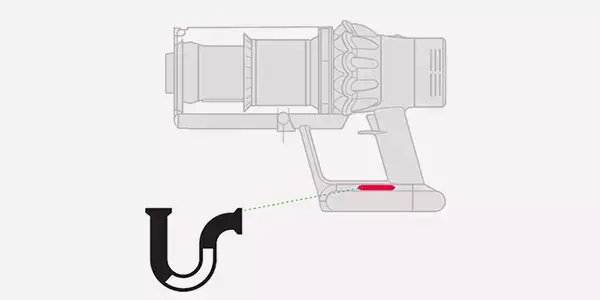Dyson is known for creating world-class vacuum cleaners. Apart from this, it also makes many other electronic items. If we talk about vacuum cleaners, there is a wide range of Dyson vacuums available. One of them is Dyson V7. It is incredible to use hand handled vacuum cleaner, which is light in weight. It is most commonly used for cleaning carpets and dust present in the corners. Dyson V7 vacuum cleaners give good performance and are very convenient to use, making the process of cleaning Hazel free. Dyson V7 is an upgradation to the Dyson V6, making it much more user-friendly.
However, it has been observed that even if the Dyson vacuum cleaner is fully charged, it needs to be fixed. There can be many reasons for it. However, the leading cause of your vacuum cleaner not working correctly with the battery of the vacuum cleaner. It can be a severe problem, especially for the battery that provides power to the vacuum cleaner. So if it is not working correctly, your machine will not work. The battery also directly impacts the motor parts of the vacuum.
What is Dyson Battery?
The battery is the central part of the vacuum cleaner, which provides power to the system so that the vacuum cleaner will work. If you remove the battery of the vacuum cleaner, then it will not work correctly. The first thing which comes to mind if your vacuum cleaner stops working is the battery. The batteries which are present in the vacuum cleaner are lithium-ion based. Dyson V7 battery has less life span.
With the battery, the vacuum cleaner can work for 24 hours. But the short life span of the battery is due to a few cycles of charging. There is a light present on the charging station, which indicates how much battery life is left. For example, a blue light indicates that the battery is charging. The yellow light flashes it, indicating a problem with the battery. Lastly, if there is no light means the charging is complete.
What is the Dyson V7 battery not working?
If your Dyson V7 stops working, the battery is the leading cause. The battery is the heart of the vacuum cleaner. If there is any physical damage or the battery is dead, then the whole vacuum cleaner will be affected. There could be numerous reasons for the battery not working correctly. Below we have provided the significant issues with the Dyson V7 battery. So let’s take a deep glance at each reason and identify its solution.
1. Damaged battery
The main issue with the battery is that it can get physically damaged. To ensure that the damages turn you need to check it closely, and you will find cracks indicating that the battery’s damaged. The damage to the battery is caused by falling into the ground. The vacuum battery’s internal or external components may damage if it falls on a hard surface.
2. Block Airway
Some people may think about how the Airways or filters can be connected to the battery. Well, they do have a relation with the battery. If the blockage occurs in the hose, a dust canister or wand can prevent the airflow. If the air does not pass through the vacuum, it can cause overheating. It will eventually affect the battery, and it will shut down.
In some cases, it is seen that it can damage the battery. If you are not even cleaning the vacuum filters, then the accumulation of dust can also occur in the filter. So the air won’t pass across it, resulting in overheating. At the time when overheating occurs then, it will also damage the battery.
3. Fuse Damage
Just like the filters and Airways play a significant role, the fuse is also essential, just like the other models of the Dyson vacuum. The Dyson V7 also consists of a fuse in the charger. The fuse will break if a power surge or excessive electricity is given into the vacuum cleaner. It will also cause damage to the battery.
4. Charging Cable
One thing which is a widespread problem in almost every appliance is damage to the cable. Cable is wire switches connected to devices with the main power supply. For example, the USB cable connects the power supply to the home. It can get damaged due to pulling or pinched; as three times go on, the wire starts tearing up. So if the cable wire gets damaged, it won’t charge the battery. If the battery is not charged, then it won’t work correctly. So if you are using a damaged wire, it is likely to affect the battery.
5. Defective Motor
Another problem with the vacuum battery is that it sometimes switches off by itself. If it happens, that means the vacuum motor is defective. So, in that case, it is essential that you should not use the vacuum until you repair it again. If you use it continuously, then there are chances that the vacuum will overheat and catch fire.
6. Dead Battery
One more significant issue with the battery of the Dyson V7 is that it cannot work for a more extended period. The life span of the Dyson V7 is only two or 2½ years. After that, it will stop working, or we can say it will die. So the vacuum won’t work unless you replace it and buy a new one.
So these are a few of the reasons behind the Dyson V7 battery not working correctly. Now is the time to look at how to resolve all these issues.
How to fix the Dyson V7 Battery Problems?
We have already seen the reason behind the Dyson V7 battery not working correctly. Now it’s time to look at how to resolve all the issues related to the Dyson V7 battery.
1. Check Clog
Check if there are any impurities stuck in the brush head. Sometimes small particles can get attached to the brush head, damaging the battery as it blocks the airflow. If you find any clock formation, you should clean all the filters and brush thoroughly with warm water.
Never use hot water to clean the brush head. One thing to note here is that after washing, you should not play sit inside the vacuum; first, you must dry it properly. Once you’ve cleaned, charge your V7 vacuum. Let’s find another way to fix it if it does not set.
2. Check the Outlet
The next thing to do is to check the electric outlet. If the vacuum cleaner is not connected correctly, it won’t work. Try to re-plug it into a different outlet. If your vacuum cleaner still doesn’t work, then there might be another problem. If there is a problem with the outlet, you can take an electrician’s help.
3. Check the Adapter and Charging Dock
If you use the Dyson V7 vacuum cleaner, check whether all the outlets are working correctly. Remember to check the light on the adapter and charging dock. If any of them is not on, there is a problem. So to solve it, you need to replace the charging port or charger.
4. Fix the Cable
If damaged, the cord connected to the vacuum cleaner can affect the battery and charging. First, you need to check the cable properly. See if there is any sign of tear and wear. It could happen if you bend the cable. If you find damage, then replace it with a new one.
5. Ensure the working of Power Outlet
Check whether the power outlets you are using are working correctly. Power outlet has the main effect on the life of the battery. For this, first of all, remove the V7 cleaner. Then try to check the power of the vacuum cleaner with other appliances.
6. Put the charger back
Sometimes it has been observed that the vacuum has some fault in the display. Sometimes it depicts that the battery is depleted. But the battery is partially charged. So to resolve this issue, you need to put the vacuum cleaner charger into a power outlet. Leave the charger in the parrot late for one minute. After that is removed from charging, you will see that the vacuum is working again.
7. Replace the Battery
Lastly, if nothing works, you can replace the old vacuum batteries with new ones. Usually, the V7 battery works only for two or 2½ years. But if you use them wisely, they can even last 45 years. The battery of the vacuum V7 is readily available in the market. Dyson also offers different warranties for all of its products. So you can use it and save money. But first, check the security. Is it over or not by checking the official website? You can replace the battery easily by yourself. If you find any difficulty, you can also contact the customer service center of Dyson.
Summing Up
In conclusion, we can say that there could be an ‘N’ number of reasons associated with the battery not working correctly. Especially when it comes to vacuum, the battery doesn’t last for more than two years. Sometimes if your vacuum while working stopped working, then it may frustrate you a lot. So to help you here, we have provided all the necessary precautions you can take. So by following all the solutions, you can start using your Dyson V7 vacuum cleaner.
You might want to see this: