If no one presses the doorbell’s button, Eufy Doorbell Ringing By Itself nonstop, annoying you and your housemates constantly.
Your eufy doorbell may experience wear and tear as it gets older, just like any other appliance. Without a doubt, if you’re like most people, you don’t really want to fix it yourself or even just keep it maintained sometimes.
Sadly, the doorbell is frequently overlooked until it starts to ring on its own in the middle of the night or you keep missing crucial deliveries because it didn’t.
Yes, there are a lot of issues with the eufy doorbell.
Additionally, some doorbells have a ringer (chime) that you can attach inside your home and that functions similarly to a regular doorbell to notify you if the doorbell is pressed.
Moreover, if you know a little bit about how to link smart devices, such as how to connect eufy to Alexa
You can, however, contact a professional if you’re unsure of the pairing procedure and the chime is not responding well to the device. or you can visit our eufy complete guide for further explanation apart from this issue.
In this manner, you will be able to avoid all of the complicated setup procedures, and mending the device will be simple for you.
So Why Eufy Doorbell Ringing By Itself?
| Reason | Explanation | What to do |
| Unadjusted Motion Detection | Too High Motion detection setting causing this issue | Set at a low setting |
| Button Stuck | Some residue on it, like dust or humidity, that can get it stuck in the position, and your Eufy Doorbell will keep ringing. | Ensure by pressing the button sharply and see if it stops ringing and if it then clean it by following the method below. |
| Wiring issue | Short circuit due to any reason | Seek Electrician help |
| Damage from water | Issues with water damage or exposure to excessive moisture can also lead to this situation. | Seek Electrician help |
| Frequency interference (Wireless Doorbell) | Over-ringing problem with the eufy doorbell is caused by frequency-signal interference. | Turn on Privacy mode to stop this problem |
Before calling an expert electrician, I would suggest to follow these below steps, as my experience and from other users of this doorbell, it will help you to fix this issue by yourself. Just follow the steps below and I hope it will fix it.
Reset the Eufy Doorbell
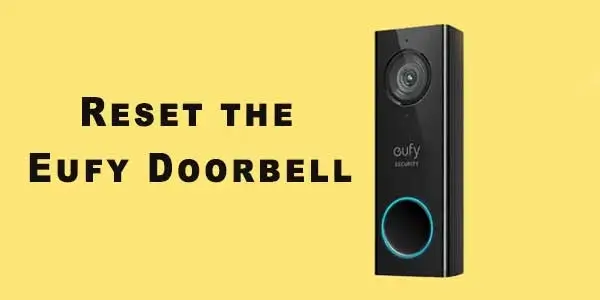
Fortunately, restarting won’t cost you anything because it simply restarts the parts of any device, including the doorbell, and you may use it to solve dozens of issues.
It only takes a few clicks to restart your doorbell when you turn it off via your smartphone.
This will make things simpler for you and prevent you from having to unplug the doorbell if it is hardwired. After turning it off, wait a time before turning it back on; this will generally fix the issue.
For battery powered eufy doorbell reset: Press and hold the SYNC button for 10 seconds.
Change the Motion Detection
For first-time owners, the motion sensing functions might be somewhat challenging to use.
When you’re unsure about the sensitivity side of things, you still struggle with these characteristics. The motion detection features may activate if you just placed the device and it continues to ring.
Even if these aspects aren’t always directly connected to the ringing problem, it’s still a smart technique to focus on these problems.
The only thing you have to do is go into the sensitivity settings and start lowering the level.
If, however, you want the device to respond strongly, only slightly reduce the sensitivity.
If you don’t, you’ll have to deal with a few more issues later on, and fixing the unit will be, to put it mildly, more difficult.
Simply clean the lens once you’ve hit the sweet spot when false warnings aren’t a concern.
The debris and anything else that can block the device can be removed by blasting it with compressed air from time to time.
Ideally, at this point, the doorbell will respond much more quickly and you won’t experience the same difficulties configuring the smart unit.
So, if you want to get a good reaction, make sure to keep all of these suggestions in mind.
Check Out The Button

The button on your doorbell may have residue on it, such as dust or humidity, which can cause it to become stuck in position and cause your Eufy Doorbell to continue ringing after someone presses the button on it.
To remedy that, simply press the button firmly once to determine whether it is stuck.
Use a device-specific cleaning like alcohol or CTC to properly clean the button. Your problem will most likely be resolved by doing this, and the button will then stop being stuck.
Choose some equipment, such as a screwdriver, a hoover and compressed air, and carry out this technique.
- Using the screw, take the button out of the bell’s body that has already been unscrewed.
- Remove any dirt or dust that has collected near the button and in the gaps between the switching options.
- Clean the button and its housings completely.
- To remove any leftover debris from the button and the surrounding region that cannot be reached by hand, use compressed air to blow it away.
TIP:
If you want to clean the doorbell to your utmost satisfaction, spray a little amount of WD-40 solution between the button housings.
You should take it to the Eufy support center so they can thoroughly diagnose the button issues if you are unable to get it to function and suspect that anything may be damaged inside the button that may be causing your doorbell to ring even after it has been depressed.
There may be a variety of problems, such as a broken button inside or problems with the logic board.
The technicians can solve the issue with a repair or replacement if a good diagnosis is made, and you can then install the doorbell outside the door of your choice once more.
Examine the Wiring
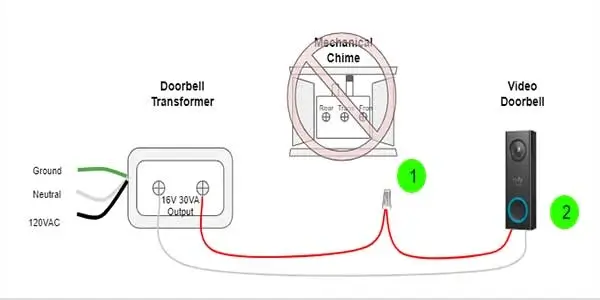
Additionally, there is a potential that humidity, improper wiring, or short circuits will prevent your wire from functioning as it should.
In the event of extreme weather, the doorbell will continue to ring if it is hung outside.
This problem is typical with such doorbells, therefore you should have a qualified electrician examine the wiring for the doorbell and the ringer.
You will be able to identify the issue more clearly after they have examined the wiring, and they will be able to quickly remedy it so that you won’t experience similar problems in the future.
Examine For Water Damage
This condition may also result from water damage problems or excessive moisture exposure.
Moisture can affect the wiring’s condition, and connection points that are rusty will stop the power from flowing.
Additionally, this will cause the unit to behave erratically, and you won’t be able to get a strong enough response from it.
Therefore, if you’re in the similar situation and the machine isn’t responding to your input well, just call in a professional.
He will assist you in inspecting the wiring connections, and to prevent these problems, you can remove frayed wires or clean up the contact points.
It will be much simpler for you and you won’t have to worry about electrocuting yourself if a professional helps you out here.
So make sure to give a specialist or local electrician a call. He will look at your situation and then advise you on how to deal with these problems.
Most of the time, the work required to make these repairs will be minimal, and a little bit of money will take care of you.
Changing Frequencies
The over-ringing issue with the Eufy doorbell can occasionally be brought on by frequency-signal interference.
Let’s Start By Learning How Your Eufy Doorbell Works.
Like all other smart doorbells, eufy doorbells operate in the 400MHz to 500MHz frequency band.
The doorbell rings after the doorbell chime receives the signals in this frequency range and establishes contact.
But when a nearby device also uses the same frequency transmissions and there is signal interference, a problem occurs.
It should be noted that because the regulatory authorities only permit specific frequency bands to be used by public use devices, there is a good likelihood that more than one device will be using the same frequency band.
Remember: Signal interference may occur if two nearby devices are using the same frequency.
Any nearby devices that is operating on the same frequency band could be the gate opener of your neighbor or your CCTV camera.
It should be noted that because the regulatory authorities only permit specific frequency bands to be used by public use devices, there is a good likelihood that more than one device will be using the same frequency band.
A privacy code is a real thing.
In order to add sub-frequencies, privacy code gives you the ability to input the precise magnitude of operating frequency for your device (obviously, within a specified range).
For instance, you would need to alter the privacy code if you needed to modify your Eufy doorbell’s frequency to 450.5MHz rather than 450.00MHz.
For your doorbell to use that frequency signal, both the sender (the transmitter) and the receiver (the doorbell) must have the identical privacy codes.
We choose 450.5MHz; why? Because it is extremely unlikely that any nearby devices will also be using this frequency.
Resetting Could Help
Next, perform the reset procedure and check on the device as necessary.
You can fix difficulties with the programming side of things with this. The disadvantage of this is that you will ultimately lose all of the configurations from the device.
You must delete all the stored settings if you find yourself in the same situation and are unable to solve the problem. Sadly, there are now no further hints available.
Once the reset is complete, you can take your time setting up the device from scratch. Even though the reset will take some time, the device will eventually respond with a strong enough response.
At this point, hopefully, everything will be taken care of and you won’t need to worry about any other issues.
Eufy Support
If nothing fix your issue then you need to contact the support service for help.
- Online support: Eufy provides online support through its website, where you can access troubleshooting guides, FAQs, and other resources.
- Email support: You can contact Eufy support via email by filling out a support form on the company’s website. Eufy typically responds to inquiries within 24 hours.
- Phone support: Eufy also offers phone support for its customers. You can find the phone number for your region on the company’s website.
- Live chat support: Eufy offers live chat support through its website. You can chat with a customer support representative in real-time to get help with any issues you’re experiencing.
Frequently Asked Questions:
Why is my Eufy doorbell ringing randomly?
There are several reasons why your Eufy doorbell may be ringing by itself, including low battery levels, signal interference, motion detection issues, or a software glitch. It’s important to troubleshoot the problem to determine the root cause.
How can I fix my Eufy doorbell from ringing by itself?
First, check the battery level and make sure it’s fully charged. Next, try resetting the doorbell or adjusting the motion detection settings. If the problem persists, contact Eufy customer support for further assistance.
Can a software glitch cause my Eufy doorbell to ring by itself?
Yes, a software glitch can cause your Eufy doorbell to ring by itself. If this is the case, try resetting the doorbell or updating the software to the latest version.
Can signal interference cause my Eufy doorbell to ring by itself?
Yes, signal interference can cause your Eufy doorbell to ring by itself. This can occur if there are other devices in the area that are using the same wireless frequency. Try moving the doorbell to a different location or resetting the wireless network.
Is it common for Eufy doorbells to ring by themselves?
No, it’s not common for Eufy doorbells to ring by themselves. If you are experiencing this issue, it’s likely due to a technical problem that can be resolved with troubleshooting or customer support assistance.
Home Automation >> Surveillance & Security >> Smart Doorbells >> Eufy Doorbell Ringing By Itself – Why Doorbell Ringing – Solved