Do you have a Vizio TV that has no sound but is not muted?
Several factors can lead to this issue, and the entire audio issue you’re experiencing on your Vizio Smart TV can be simply resolved by following the troubleshooting procedures outlined in this post. however sometime the orange light came on but the TV wont turn on is typically due to other reasons than below issues. so there is a separate guide to deal with it.
This problem is typically resolved through troubleshooting, and in rare circumstances, replacement of TV internal speaker components or circuits is required.
If your Vizio TV has no sound but is not muted, there are a few potential causes.
- Volume could be excessively low.
Ensure the remote control or the TV volume is not set too low. If this is the case, just simply turn up the volume level until you can hear it correctly.
- It could be a problem with the speakers.
If the external or internal TV speakers are not operating properly, neither the volume will work. Try a troubleshooting methods and see the volume problem is fixed.
- Problem with the audio settings.
Sometime the audio settings are not properly pre-set, and the volume may not work properly. Try adjusting the audio settings to a default setting to see if it resolves the problem.
- Could be a problem with the TV’s hardware.
If none of the previous troubleshooting solutions resolve the volume problem, there could be a problem with the TV itself. You may need to contact Vizio customer care for further assistance in this scenario but first try these below solutions see if it works.
So here are the Fixes of Vizio TV That Has No Sound But Not Muted
Power Cycle (Soft Reset)
The power cycle is the fundamental stage in resolving your Smart TV’s general issues.
If the volume on your Vizio TV isn’t working or is stuck, one of the first things you should do is to power cycle the device.
Just simply disconnect the TV from its power source, wait 60 seconds, and then reconnect it. Check to see if the volume problem has been repaired after restarting the TV.
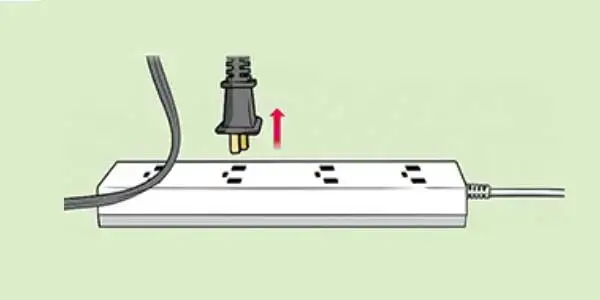
Soft Reset
However we recommended do this way as stated below:
- You must wait the entire 60 seconds to get the most out of this. By pushing and holding the power button, you can now turn on your Vizio TV. You will be able to drain any leftover electricity that has accumulated in your TV’s capacitors by doing so.

- Be patient and reconnect it after at least a minute.
- It only takes a few steps for the TV to totally soft reset itself. Using the remote is more than just turning it on and off!
- After plugging in the TV again, you should start hearing sound again.
In case the sound problem hsnt been fixed then continue to do the next option which is hard reset or called Factory reset.
Factory Reset Vizio TV
After turning on the TV, click the Menu button.
The “System” option should be within the menu. Click it.
Select “Reset & Administration” then “Reset TV to Factory Defaults”. Before resetting the Vizio TV, the TV may ask for a code. There is a default code of four zeros, 0000, if it does.
You will essentially be resetting your Vizio TV to its factory settings.
Factory Reset Vizio TV without Remote
Do this by locating the TV’s power button. You will find this on the right side, left side, or bottom of your device, depending on whether it has a bottom, right side, or left side button.
- By holding down the volume down and source buttons at the same time, you can turn on the TV. When your TV instructs you to do so, press and hold the input button for a few seconds.
- The input button must be held down for at least 10 seconds.

The TV can be turned off by switching it off, rebooting, or performing a factory reset. The reboot and reset procedure typically takes one minute to complete.
Recheck the Current Input Settings
Having problems with the volume on your Vizio TV, it’s possible that you’re not using the correct input setting.
For example, if you try to watch a DVD but the TV is set to “TV,” you won’t be able to change the volume.
Make sure that the TV is set to the proper input. This is done by pressing the input button on the remote control.
A menu with all of the possible inputs should appear on the screen. Choose the input you’re using (e.g. HDMI1, HDMI2, etc.).
Re-check the HDMI Cable Connection
Ensure that both ends of the cable are firmly inserted. Sound issues can occasionally be caused by a loose connection.
To fix this, unplug your TV’s HDMI cable and check to see if there are any obvious signs of damage.
Reconnect the HDMI cable and check to see whether the issue has been fixed if everything appears to be in order.
Update Software on Vizio TV
Software problems could be the cause that the sound on your Vizio TV to stop operating. It’s usually a good idea to keep the software on your TV updated.
As long as it is connected to the internet, your Vizio TV will normally look for and download new software updates on its own. On rare occasions, the updating procedure for your TV can be stopped, leaving out-of-date software running.
These steps can be used to manually update the Vizio TV software:
- Press the V key on the TV remote to begin.
- You can choose System Choose from the menu’s drop-down list. Check the menu for updates.
- If any updates are available, your TV will begin looking for them.
- If the update is available, make sure it was installed.
- Once the update has been downloaded, installed, and restarted, you will need to turn your TV back on.
Once your computer has restarted, check to see if the sound issue has been resolved. Alternatively, you can factory reset your TV if that doesn’t work.
Vizio TV Warranty
If you are unable to get the sound on your Vizio TV to function, you should check your warranty because this is always a last-ditch effort on a TV.
Vizio will decide whether the TV is covered by warranty before deciding whether to fix it or replace it.
They even offer in-home service if your warranty covers this. Try your hand at it!
Contact Vizio TV support
You should contact the Vizio TV support team directly if the sound on your Vizio TV is still not working after following all troubleshooting steps above.
Vizio TV Volume without Remote
You can turn up and down the VIZIO TV volume without remote by using the physical buttons location on a TV itself, Located on the side, back or bottom of the TV.
Frequently Asked Questions:
What causes a VIZIO TV to lose sound?
There are a number of potential reasons for your Vizio TV’s volume troubles, including an audio setting that is out of sync with your device, a damaged cable, a firmware error, or the output settings.
How do you get the sound back on your TV?
- Ensure speaker settings are correct
- Increase the volume of the TV.
- Make sure the MUTE option of the TV isn’t on.
- Make sure no headphones are connected to the TV.
- Perform a power reset on the TV. …
If using a set-top box with a volume control, increase the volume of the set-top box.
Where are the speakers located on a VIZIO TV?
Vizio TV speakers location: Back side of the TV in a downward direction
How do I reset my VIZIO speakers?
- Soft Reset: Unplug it from the wall, hold the Power button for 30 seconds, and plug it back in.
- Factory Reset: Press and hold the Bluetooth and Volume Down buttons for more than 5 seconds. This will restore the default settings of the Vizio Speakers.
You might want to see this:
