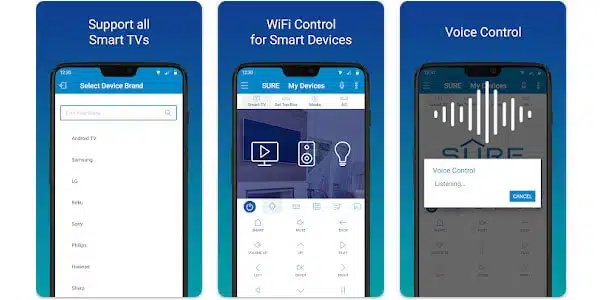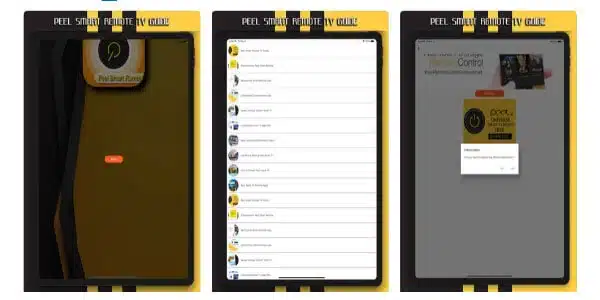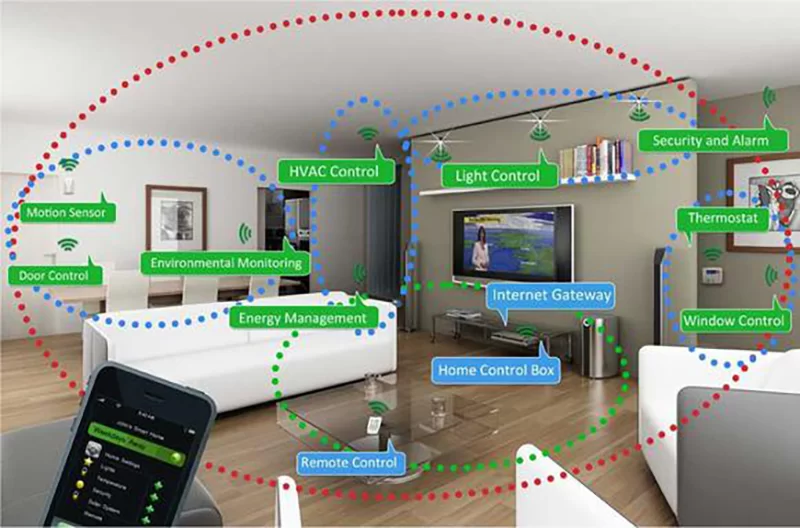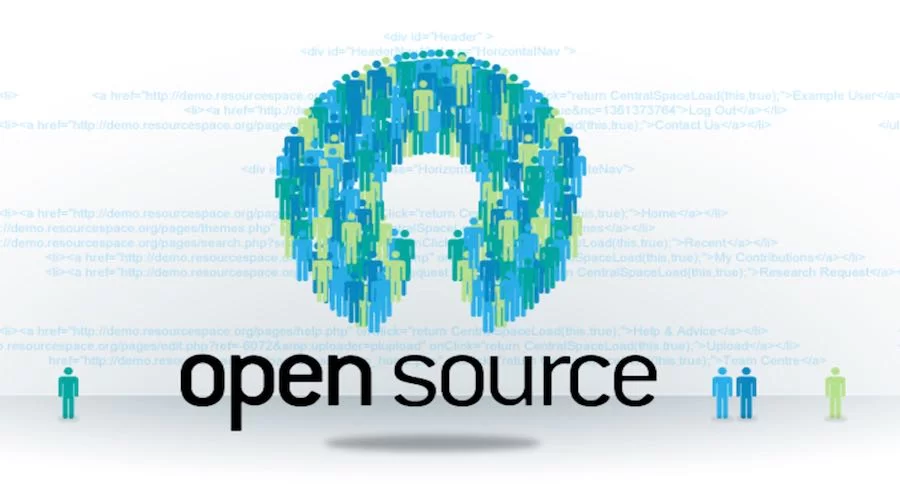How would you want a simple, quick, and handy way to use your Vizio TV? There’s no need to continue your search. Lovers of movies and TV shows have compiled a list of the greatest and most highly recommended Vizio remote control apps. Have a look at them.
Choose the best Vizio Remote App From this Vizio Remote list
| App | Compatibility | Google Play Installs | Rating | Price | Link |
| VIZIO Smart Cast Mobile™ | Varies from devices / IOS 14 or later | 50,000,000+ | 3.8/5.00 | Free | Android / IOS |
| SURE Universal Smart TV Remote | Android 5.0 and up / IOS 10 or later | 10,000,000+ | 3.2/5.00 | Free & Premium Plan at $5.00 | Android / IOS |
| Peel Remote | Android 9.0 and later versions / 12.0 or later | 1,000,000+ | 4.1/5.00 | Free | Android / IOS |
| VIZIO Smart TV Remote Control | Android 4.4 and later versions | 500,000+ | 3.3/5.00 | Free | Android |
| VIZ Control TV | Android 9.0 and later versions | 1,000,000 | 3.9/5.00 | Free | Android |
Here are the Vizio Remote Apps for your Smart TV
Vizio Smart Cast Mobile™
The VIZIO Smart Cast MobileTM app for Android allows you to manage your whole home theatre setup from your smartphone or tablet. Browse and learn about new movies, TV shows, music, live streams, and more in a number of different apps simultaneously. Turn on/off gadgets, play/pause media, adjust granular settings, and more.
Features of Vizio Smart Cast Mobile™
- Discover content with minimal effort, as it gathers your preferred forms of entertainment from several apps into a unified service.
- Start Using TV Apps: Create a set of recommended software that you use regularly.
- Easy-to-use settings in any location: You can control anything from turning on and off devices to pausing and adjusting the volume with a single hand.
- Enjoy free programming by getting your fill of free media including shows, movies, music, and more with simple access.
- Use a keyboard to type: You can use a full keyboard on your smartphone to input text on the TV or monitor.
- Move around by swiping The Smart Cast Household: From featured content to the most downloaded apps, you can play it everything with the touchpad directly on the TV.
- Quickly change the aspect ratio, pick the input, calibrate the picture, and more.
- Check out the Full Tilt: Look at the stars, the show’s summary, the people who made it, and some clips.
Price: Freely available
Google Play Installs: 1,000,000+
Compatibility: varies from devices / IOS 14 or later
SURE Universal Smart TV Remote
When it comes to smart home automation and home entertainment, there is no better universal remote control app than SURE Universal. Using SURE, you may share media from your computer with a Smart TV or other connected media devices. Infrared (IR) technology allows for compatibility with older devices by means of a phone’s built-in IR Blaster or a Wi-Fi-to-IR converter (available separately).
Using SURE voice control, you can command your smart home gadgets simply by speaking to them. The heart and soul of the Internet of Things (IoT) is SURE Universal, the ultimate all-in-one home IoT solution.
Features of SURE Universal Smart TV Remote
- Manage your home’s smart devices, including the TV, media player, lights, and HVAC.
- Include a Voice Command System
- Play and listen to your media collection with a simple folder-based interface.
- Send media from your mobile device to a smart television.
- It is possible to move data back and forth between a mobile device and a local network, using shared folders on the network.
Price: Free basic plan while premium plans start from $5
Google Play Installs: 10,000,000+
Compatibility: Android 5.0 and up / IOS 10 or later
Peel Remote
Using the Peel Smart Remote, you can manage all of your TV equipment from a single app.
You can use it to do things like turn the TV on and off, adjust the volume, and switch channels. A wide variety of TV manufacturers, including Samsung, Sony, LG, Panasonic, and others, are supported.
The Features of the Peel Remote
- Universal remote: Control your TV and cable box with ease with the infrared IR blaster in your Xiaomi smartphone, which acts as a universal remote.
- Check out a Great Show or Film: A personalized TV guide and show suggestions based on your viewing history and other choices presented in an intuitive UI.
- Never Miss Your Favourite Shows: You can easily create a calendar reminder to make sure you never miss an episode of your favourite show, film, or sporting event again.
- Select Your Preferred Slices: Personalize your own Peel Remote by programming it to your preferred stations and shows. It has never been simpler to discover when and where to watch your most-loved TV shows and movies.
- Modify the TV Listings and Guide to Fit Your Needs: You may easily modify the channel line up to work with your specific broadcast, satellite, cable, or streaming service.
- Easily Discover Streamed Content: Access Your Favourite Shows and Movies Quickly and Easily on Streaming Services. You can use Peel to discover great shows and movies on Netflix, Hulu, Roku, Apple TV, and dozens of other streaming services.
Price: Freely available
Google Play Installs: 1,000,000+
Compatibility: Android 9.0 and later versions / IOS 12.0 or later
VIZIO Smart TV Remote Control
In order to use your mobile device as a universal remote for your TV, the best app available is Smart Remote Control for Vizio for All LCD.
This Vizio remote control app now functions with Android TVs, transforming your smartphone into a powerful media remote. You can forget about losing your remote or having it die on you since the Vizio Universal TV Remote Control works with your smartphone or tablet.
The Features of the VIZIO Smart TV Remote app
- The app is a suitable replacement for the original Vizio TV remote, since it replicates all the key features of the latter.
- From three to fifteen feet, it performs admirably.
- Also, you can set up a streaming service like Netflix or Amazon Prime.
- Additionally, there are haptic features.
Price: Freely available
Google Play Installs: 100,000+
Compatibility: Android 4.4 and later versions
To Download: Android
Viz Control
When your regular Vizio smart TV remote is broken or out of batteries, and you wish to use the phone as a Vizio replacement remote, the Vizio smart TV remote is highly suggested. All you have to do is follow the prompts and choose your TV make and model.
Features of TV Remote Control for Vizio
- All modern Android devices have an infrared blaster that this app takes advantage of.
- When positioned in the direct line of sight, it performs admirably.
- Compact software that mimics the feel of a real remote control
- There is also support for manual configuration.
Price: Free
Google Play Installs: 10, 00,000+
Compatibility: Android 9 and later versions
To Download: Android
In conclusion, the Vizio smatcast Remote App is a versatile and user-friendly solution for controlling your Vizio TV. Whether you’re looking for the best free Vizio remote app, a Vizio universal remote app, or a Vizio TV remote app for Android, this app has you covered. Its intuitive interface and extensive features make it a top choice for Vizio TV owners seeking a convenient and seamless remote control experience. With the added flexibility and convenience offered by these additional keywords, you can easily find the right Vizio remote app to enhance your television-watching experience. Say goodbye to traditional remotes and embrace the power of these apps to take full control of your Vizio TV.
You might want to see this: