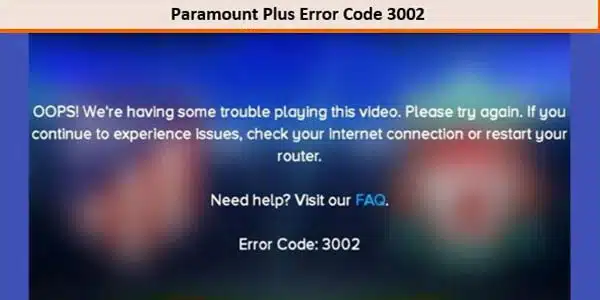How often do you watch Paramount Plus? Have you ever tried to watch something on Paramount Plus and got an error message?
The streaming service Paramount Plus offers a wide range of TV shows, movies, and live events. It can be streamed on TVs, computers, mobile devices, and video game consoles, among other things. But even though the service is popular and easy to use, you might run into a few problems while using it.
New users can try out Paramount+ for free for a limited time. Subscribers can also stop using paramount+ whenever they want because there are no contracts. But users can sometimes run into problems with the service that make it hard to watch content.
So, if you’re a real subscriber who wants to easily watch Paramount Plus outside the US, even if you’re using a VPN like ExpressVPN, we have a solution for you.
Also, you can unblock Paramount Plus in New Zealand and other places if you use a good VPN. But sometimes you can face an error of an invalid token once you log in. Then what to do? Here is a guide for invalid token errors.
The solution to the Paramount Plus Error Codes
Before you can fix Paramount+ errors, you need to know what they are. This blog will help you with all of them.
If you have a Paramount Plus subscription, you may have run into some error codes when trying to watch your favorite Paramount+ shows and movies. Most of these problems are easy to fix, but some may need more work.
Here are some of the most common Paramount Plus error codes and what you need to do to fix them. Let’s get started.
Paramount+ Error Codes 4201 & 1200
Codes 4201 and 1200 mean that either an anti-virus or an ad-blocker is messing up your connection. This can happen if you use a public network or a computer that was infected with malware before you used it.
To fix this problem, try turning off any ad blockers, anti-virus software, or other third-party apps on your computer and mobile device. You can also make sure your PC antivirus doesn’t block the service by adding Paramount Plus to its list of exceptions.
Paramount Plus Error Codes 1106, 6999, 3002, 3005, 6290 & 6310
If you get one of these error codes, it means that your Paramount Plus app isn’t working and you need to restart it. Stop the app by force and then start it up again. This should make things better.
Paramount+ Error Code 7
If you get this Paramount Plus error code 7, it means that you might be running your Paramount Plus app on old software. You’ll need to make sure that your software is up-to-date to fix this problem.
You could also try getting the app from a different place, such as the Google Play Store or the Apple App Store.
Paramount Plus Error Code 14
Code 14 means that there is a problem with the software on your computer. Update your Windows software and try to restart your computer to fix this. Make sure that no other apps are running in the background and try streaming again.
Paramount Plus Error Code 111
Code 111 on Paramount Plus means that the app is having trouble because the power went out. You will have to restart both your computer and the app. This should make things better.
Paramount+ Error Code 404
Code 404 means there is a problem with your website or your connection to the internet. To fix this problem, you need to either reload the page or start your browser over. You might also have to turn off and on your computer and then try streaming again.
Paramount Plus Error Code 6040
Recently, there have been a lot of complaints about the Paramount Plus Error Code 6040. As of right now, there was no official word from Paramount Plus about how to fix this problem. This isn’t a very common error, and it seems to be caused by a problem with the server on the back end.
There are only a few things you can do to fix this.
- First, make sure you can connect to the internet.
- Check to see if your Paramount Plus app is up to date.
- Your device or browser needs an update.
- Wait a while to see if the steps above fix the error 6040. If they don’t, contact Paramount Plus support to report the problem.
Paramount Plus Error Code 3004
This Paramount Plus error code 3004 means that your app isn’t working because your internet connection isn’t working right. You need to turn off and back on your router and then try streaming again. If the problem keeps happening, contact your ISP to make sure there are no problems with your connection.
Paramount Plus Error Code 3200
Code 3200 is a playback error on your Smart TV, game console, or another streaming device. To fix this, unplug the device from the power outlet for 30 seconds and then plug it back in. Try streaming again to see if the problem is still there or if it has been fixed.
Paramount Plus Error Code 3205
Code 3205 is a problem with how your router, computer, or other streaming services connect to each other. You may need to restart your router and the device to stream. You can also try to fix this problem by restarting your browser or streaming device.
Paramount+ Error Code 3301
Code 3301 means that your computer or streaming device has a problem and can’t handle the app well. To fix this problem, you might have to restart your computer. You can also try to fix the problem by uninstalling the app and then reinstalling it.
Paramount Plus Error Code 6320
When your app hangs or freezes, you get a code 6320. To fix this, you need to restart your computer or streaming device and then open the app again. You could also try removing the app and putting it back on. Make sure to clear the app’s data and cache before getting rid of it.
Paramount+ Error Code 3002
There are different ways to fix your Paramount Plus app’s error 3002 messages. First, force the Paramount App to stop by going to the task manager on your device and stopping it there.
Second, you can try to fix the problem by restarting your WIFI router. Lastly, you can try to fix any problems with the system by uninstalling and reinstalling the app.
Paramount+ Error Code 3005
Did you get an error message from Paramount Plus? There are a few different ways to get rid of the code 3005 on your Paramount Plus app. Here are some ideas.
- Turn off VPN: If you are using a VPN, disconnect from it and see if that fixes the problem.
- Force Stop the app by opening the task manager on your device and stopping it forcibly. Then, start it up again to see if the problem is still there.
- Restart your device: Try to fix the problem by restarting your computer or streaming device. You might have to unplug the device for a few minutes before you can turn it back on.
- Forget your network: Try forgetting your network in your device’s Wi-Fi settings and then reconnecting to it. This will get rid of any stored data that might be causing the problem.
- Bring the Paramount Plus app up to date: Make sure you’re using the most recent version of the app. This can sometimes fix problems with the code 3005.
- Clear your app’s data and cache. Sometimes the app’s data and cache can get messed up, which can lead to code 3005 errors. To fix this, go to the settings on your device and clear the app’s data and cache.
- Check your internet connection. Make sure you have a strong and stable internet connection. Code 3005 errors can be caused by a connection that isn’t strong or stable.
- If you’re using a web browser to stream, try deleting your cookies to see if that fixes the problem.
- Try a different browser. If you are streaming on a web browser, try a different one and see if that fixes the problem.
Contact support for help: If none of the above methods work, you can get more help from the Paramount Plus support team. They will be able to help you fix problems with the code 3005 so you can stream again quickly.
Paramount Plus Error Code 1100
Seeing a -1100 error code indicates that the VOD file you downloaded was corrupted, which is why you receive the problem when trying to play the video.
Remove a video on demand from your library and try playing it online to see if the problem persists.
Check the streaming quality before you bother downloading the VOD again.
How to Fix Paramount Plus When It’s not Working
Even if the Paramount Plus app doesn’t show you an error code, there are still many things that could be going wrong when you try to stream content. The problem could be with the app or with the device you’re trying to stream on. Here are some of the most common ways to fix some of the most common Paramount Plus error codes. Follow the tips in the order they are given until one of them helps you solve the problem.
1. Look at the details of your account
It’s possible that your account is having problems, which is why you haven’t been able to stream anything with the Paramount Plus app on your device. Your subscription might have ended, or your payment method might not be working. We suggest that you sign in to your Paramount Plus account and start looking there.
2. See if there are any software updates.
Open your device’s Settings app and look for any software updates. Most apps on phones and smart TVs need to be installed on the most recent version of the operating system. If there are any software updates, you should update your device while you’re connected to the internet.
3. Keep the Paramount Plus app up-to-date.
Open the app store on your device and look to see if there are any updates for the Paramount Plus app. The bugs could have been caused by a bad update in the past, and if that’s the case, there is almost immediately a hotfix available.
4. Do a hard reset on your device
If you always keep your console or Android TV box connected and turned on, restarting it might fix any bugs with the apps you have installed. Any device can be hard reset by turning it off, unplugging it for 30 seconds, plugging it back in, and turning it on again.
5. Check your Wi-Fi connection for problems
Make sure your device is connected to your Wi-Fi in the right way. If not, go to the Settings app and add the network again. If your device has an Ethernet port, you could also make sure that it is properly connected. Lastly, you can try to fix any connection problems by restarting your Wi-Fi router.
6. Device factory reset
If nothing else works to fix the annoying problem of your Paramount Plus not working, you should try to factory reset your device. This can be done in the Settings app, but be careful: if you do this, you will lose all of the data on your device, including apps, games, and files that you have downloaded.
Conclusion
Thank you for taking the time to read this article. We hope that it has been helpful in explaining the meaning of some of the most common error codes associated with the Paramount Plus streaming service. If you are still experiencing difficulties, please reach out to customer support for further assistance.
You might want to see this:
- What Channel Is Paramount Network on Spectrum
- How Many People Can Use Paramount Plus?
- What Channel Is Paramount on DirecTV? A Complete Explanation
- Why Is Paramount Plus So Slow? – How to fast it?
- Paramount Plus Invalid Token – How to Fix it?