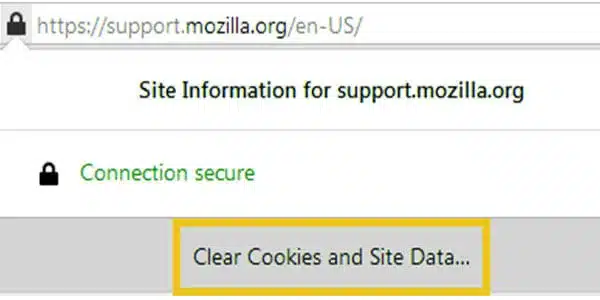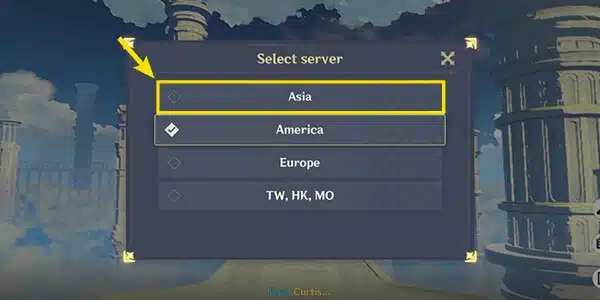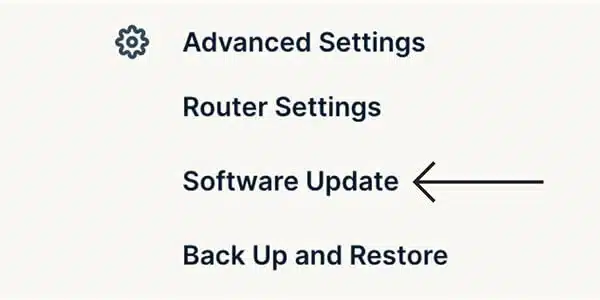I signed up for Paramount+ in Canada, and I can log in without any problems on AS 1.4.0.2.
But when I try to log in to Paramount+ while connected to NordVPN (US), I get the message on paramount plus “Invalid token” (US).
I searched a lot from different forums and other data available online and found out the exact reasons.
Therefore I thought I would discuss this problem with the user and request them to do the correct steps as I explained below in detail on how to fix this invalid token error problem.
The reason for the invalid token is due to Your VPN isn’t working because Paramount+ has blocked all of its IP addresses, and your VPN probably doesn’t have ways to get around Paramount+’s VPN blocking methods.
A popular streaming service called Paramount Plus has links to a lot of popular American TV shows and movies. But both the website and the app are locked to the US, so it may be hard to use them outside of the US.
Fortunately, there are a number of ways you can fix this. And you’ll be able to watch Paramount+ with a VPN again in no time without having a paramount invalid token error.
How to fix Paramount Plus Invalid Token?
The cookies are the first order of business.
To determine your location when you use Paramount Plus, certain websites use a cookie that is stored locally on your device. By clearing your browser’s cookies, you can prevent the Paramount Plus website from linking your past IP address to your current session. To put it more plainly, you can create a new account and attempt connecting again.
Make a switch to a new US server
Even if Paramount+ can’t completely prohibit your VPN service, it can restrict access to the IP addresses it offers.
In its ongoing efforts to prevent VPN connections, Paramount+ has detected and blacklisted your VPN’s IP address.
This is not the same as saying that it has successfully blocked all IP addresses. When you go to a new server in the United States, your IP address will change as a result. If this IP hasn’t been blacklisted by Paramount+, then you should be able to use your VPN with the service once more.
Change to a new protocol
The protocols used by a virtual private network (VPN) are a set of rules or guidelines that specify how your VPN redirects your Internet traffic.
Test to discover if your VPN has support for numerous protocols. Paramount+ may already know the protocol your VPN is using because they all vary in terms of speed and security..
Update your VPN
Replace your VPN’s outdated software.
Maintaining a VPN’s software up-to-date is essential.
It’s possible that an error or flaw on your end is causing Paramount+ to malfunction when used with a VPN.
If you are using a VPN and encounter this issue, it is highly recommended that you upgrade to the most recent version of your VPN client.
Replace your current VPN with one that is compatible with Paramount+.
If those solutions didn’t work and your VPN still isn’t allowing you to access Paramount+, then the streaming service has successfully blocked all of the IP addresses your VPN can offer.
This has occurred because your VPN does not have adequate precautions in place to prevent getting caught off guard by the methods used to censor content from streaming providers.
Apart from Express VPN, you can try Atlas VPN, it has one of the largest numbers of IP locations and supports most of the protocols
VPNs that are free for Paramount Plus
If you want to save money, free VPNs can seem like a good idea. But we recommend you stay away from them because free VPNs are more likely to sell your information to third parties to make money. On the other hand, the VPNs we’ve listed on this page are reliable and will always keep your valuable information hidden.
The best VPNs for Paramount Plus in 2022-23
| VPN Network | Best For | Price |
| ExpressVPN | fastest and MOST reliable VPN of 2022 | $11.99/month for 1 month |
| Atlas VPN | Best for outside US | $10.99/month for 1 month |
| Cyber Ghost | A very quick and trustworthy VPN | $12.99/month for 1 month |
| Private Internet Access | The BEST low-cost VPN for streaming! | $11.99/month for 1 month |
How to use Windows to watch Paramount Plus
Just follow the steps below if you want to watch Paramount Plus shows on your Windows PC.
Sign up for one of the VPNs we recommend. Let’s use ExpressVPN as an example.
- Sign in with your username and password once you’ve made your ExpressVPN account.
- Open ExpressVPN on your Windows machine and choose a server in the US.
- Go to the Paramount Plus website once you’re connected to that server.
- Sign in to your Paramount Plus account and enjoy Windows from anywhere in the world.
Mac users can watch Paramount Plus.
Just follow the steps below if you want to watch Paramount Plus shows on your Mac.
Choose one of the VPNs we recommend and sign up for it. For this example, we’ll use ExpressVPN.
- Sign in with your username and password once you’ve made your ExpressVPN account.
- Open ExpressVPN on your Mac and choose a server in the United States.
- Once you’re connected, go to the website for Paramount Plus.
- Sign in to your Paramount Plus account and enjoy it on your Mac from anywhere in the world.
How to use your iPhone to watch Paramount Plus
Just follow the steps below if you want to watch Paramount Plus shows on your iPhone.
- Use your iPhone to go to the Apple App Store.
- Get the ExpressVPN app and install it on your device.
- You can get the Paramount Plus app from the Apple App Store and put it on your phone or tablet.
- Sign in to your ExpressVPN account, and then connect to a server in the US.
- Open the Paramount Plus app and sign in to your account now that you’re connected to a VPN.
- You can use your iPhone to enjoy Paramount Plus from anywhere in the world.
You can watch Paramount Plus on Android.
Follow the steps below if you want to watch shows from Paramount Plus on your Android.
- Use your Android tablet or phone to go to the Google Play Store.
- Get the ExpressVPN app and install it on your device.
- You can get the Paramount Plus app from the Google Play Store and put it on your phone or tablet.
- Sign in to your ExpressVPN account, and then connect to a server in the US.
- Open the Paramount Plus app and sign in to your account now that you’re connected to a VPN.
- You can use Android to enjoy Paramount Plus from anywhere in the world.
Frequently Asked Questions:
Why isn’t Paramount Plus working with my VPN?
If Paramount Plus is not working with your VPN, it could be due to several reasons:
- Paramount Plus may have detected that the IP address provided by your VPN is one of those commonly used by VPN services and has blocked it.
- The VPN software might be outdated, requiring an update to work with the streaming service.
- There could be issues with the server you’re connected to; trying a different server might resolve the problem.
- Your browser might have cookies that reveal your actual location to Paramount Plus, despite using a VPN.
For fixing the issue, you can try updating your VPN, connecting to a different server, reaching out to customer support, or clearing your browser cookies and cache. It’s also important to use a reputable VPN known to work with Paramount Plus, as some VPNs are better at avoiding detection by streaming services.
ExpressVPN not working with Paramount+?
If ExpressVPN is not working with Paramount+, it is likely because Paramount+ has identified and blacklisted the IP addresses currently provided by ExpressVPN. Streaming services like Paramount+ often take measures to prevent VPNs from bypassing geo-restrictions by blocking known VPN IP addresses.
To resolve this issue, you can try the following:
- Switch to a different server provided by ExpressVPN, as some might not be blacklisted.
- Clear your browser’s cookies and cache to remove any data that might reveal your real location.
- Contact ExpressVPN’s customer support for assistance, as they may have specific servers recommended for streaming or other solutions.
For more detailed troubleshooting steps and potential solutions, you can refer to the advice provided by tech guides and user experiences shared online (ExpressVPN not working with Paramount+? Try these EASY fixes).
Nordvpn Not Working With Paramount+?
If NordVPN is not working with Paramount+, it could be due to Paramount+ detecting and blocking the IP addresses associated with NordVPN. Here are some steps you can take to try and resolve the issue:
- Change VPN Servers: Connect to a different NordVPN server. Paramount+ might have blocked the server you’re currently using, but other servers might still work.
- Clear Browser Cache: Clear the cache of your browser. Sometimes, cookies and cache can store information that compromises the VPN’s ability to hide your real location.
- Restart the VPN App: Close and restart the NordVPN application to refresh your connection.
- Update NordVPN: Ensure that you have the latest version of NordVPN, as updates can include new features or patches that improve streaming capabilities.
- Check VPN Protocol: The VPN protocol you’re using might not be ideal for streaming. Try switching to another protocol within the NordVPN app.
- Contact NordVPN Support: If none of the above steps work, contact NordVPN customer support for help. They might provide server recommendations or other solutions.
For further troubleshooting steps and detailed instructions, you can refer to NordVPN’s support page on streaming issues (Troubleshooting steps for streaming – NordVPN Support).
How can I determine if my VPN is causing the “Invalid Token” error on Paramount Plus?
To determine if your VPN is responsible for the “Invalid Token” error you’re encountering on Paramount Plus, follow these steps:
- Shut down the VPN service.
- Go to the Paramount Plus again and see if you can watch it.
If, after disconnecting from the VPN, the “Invalid Token” error is no longer showing up, this may mean that the Paramount Plus service has detected and blocked IP addresses assigned by your VPN provider, as a result of which the error has occurred. if the problem is still there even after disconnecting, it is very unlikely that VPN is the cause and you’ll have to look for other possible causes.
You might want to see this:
- What Channel Is Paramount Network on Spectrum
- How Many People Can Use Paramount Plus?
- What Channel Is Paramount on DirecTV? A Complete Explanation
- Why Is Paramount Plus So Slow? – How to fast it?
- Paramount Plus Error Codes – Quick Fix Guide