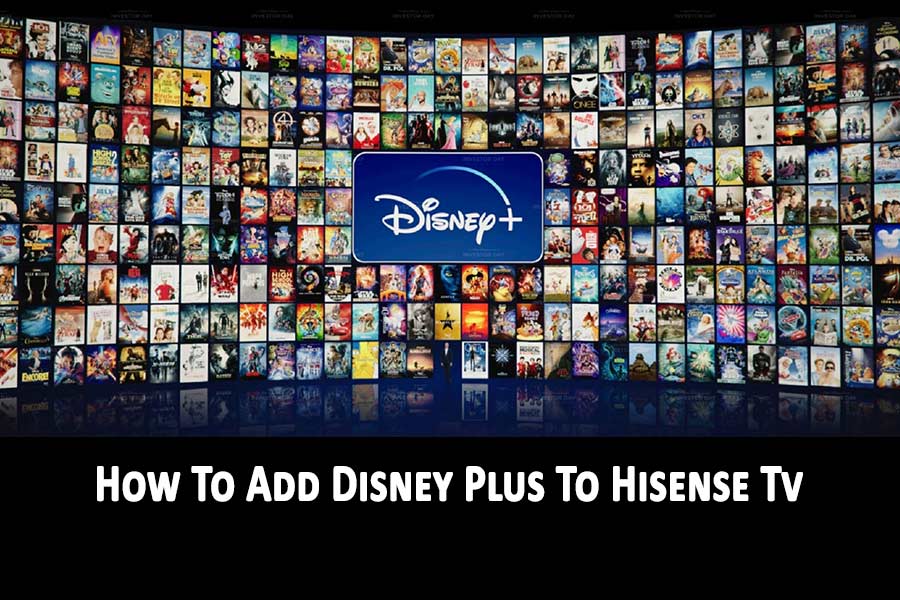How to Connect Amazon Echo Speakers and the Echo Sub to a Fire TV for Home Theatre.
How to Connect Amazon Echo Speakers and the Echo Sub to a Fire TV for Home Theatre
How to Connect Amazon Echo Speakers and the Echo Sub to a Fire TV for Home Theatre. Read More »