When Vizio SmartCast users encounter the error code V2-301, it indicates there is an issue loading the SmartCast interface on their TVs. This error can disrupt access to streaming services and applications, leading to frustration and an interrupted viewing experience. The causes of this error can range from connectivity issues to problems with the SmartCast app itself.
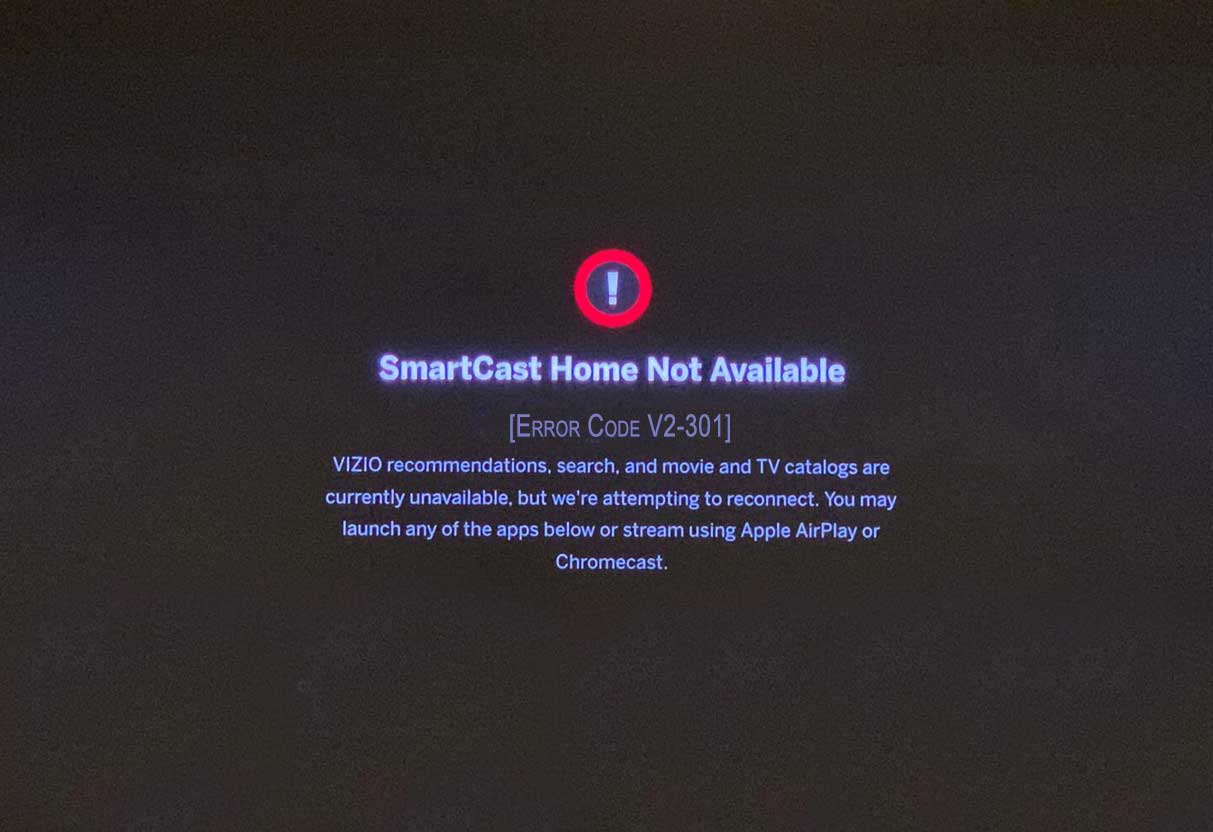
For those who face the V2-301 error, it’s important to know that there are steps they can take to restore their SmartCast functionality. These include verifying the network connection, performing a power cycle of the TV, and contacting customer support for further assistance in more persistent cases. The process might require some patience, but resolution is often possible with appropriate guidance and action.
Understanding SmartCast Error Code V2-301

Error Code Overview
The SmartCast Error Code V2-301 commonly appears when there is an issue with launching the SmartCast input or when the SmartCast Home screen fails to load. It is usually accompanied by a message prompting the user to check their network connection or troubleshoot their display device.
Causes of Error V2-301
- Network Issues: A primary cause is network-related problems, such as an unstable or weak Wi-Fi signal.
- Software Glitches: Sometimes, temporary software issues can prevent SmartCast from loading properly.
By understanding the nature of the error and the typical causes behind it, users can systematically address the issue to get their SmartCast service up and running. It is important to check both the device’s connection to the internet and for any necessary software updates or resets that might be needed.
Troubleshooting and Fixes

When dealing with the SmartCast Error Code V2-301, users can resolve issues by following specific troubleshooting steps or implementing advanced solutions. Both approaches require methodical actions to restore SmartCast functionality.
Basic Troubleshooting Steps
The first line of action should include:
- Check Network Connection: Ensuring the TV is connected to the network and testing the connection can resolve the issue.
- Restart the SmartCast Display: Power cycling the TV can help to clear temporary glitches that may cause the error.
How to Restart:
Unplug it!
- Find the power cord: Look for the cord that goes from your TV to the wall outlet or power strip. Unplug it from whichever end is easiest.
Press and hold:
- Locate the power button: Find the power button on the back of your TV, usually on the bottom left side.
- ⏱️ Count to 30: Press and hold the power button for 15-30 seconds, even though the TV is unplugged.
Plug it back in!
-
- Reconnect the power cord: Plug the power cord back into the wall outlet or power strip, and then into your TV.
- Power it on: Turn your TV back on and see if the error is gone!
Advanced Solutions
If basic troubleshooting is unsuccessful, one may need to:
- Update Software: Making sure the TV’s firmware is up-to-date can alleviate some of the issues related to SmartCast errors.
- Factory Reset: As a last resort, conducting a factory reset can resolve persistent errors by returning the TV to its original settings.
How to Factory Reset:
- 1. Open the SmartCast app on your tablet, phone or HDTV
2. Find your TV in the device list and tap the gear icon next to it.
3. Go to System > Reset & Admin > Reset to Factory Settings.
4. Confirm by tapping “Yes.”
5. Once the TV resets, tap the menu icon (top left) and choose “Setup a New Device.”
6. Follow the on-screen instructions to set up your TV again.
Contacting Support
When facing persistent issues with SmartCast, such as the error code V2-301, contacting Vizio’s customer support can provide the necessary assistance. The following subsections outline when it’s appropriate to reach out to support and what information to have at hand.
When to Contact Vizio Support
One should contact Vizio Support if:
- The SmartCast input is not loading despite a successful network connection test.
- The error message for SmartCast, specifically code V2-301, continues to display after standard troubleshooting steps.
- The TV has been reset to factory settings without resolution of the issue.
Information to Provide
Before calling, it’s important to gather the following information:
- Vizio TV Model: Found on the back of the TV or in the user manual.
- Serial Number: This helps in verifying the warranty and model specifics.
- Detailed Description of the Issue: Include when the error occurs and any steps already taken to resolve it.
- Proof of Purchase: If under warranty, this may be required for service.
By ensuring the right information is ready, one can expect a more efficient and effective support experience.
Relevant Topics: SmartCast Error Code 2604_1: The Ultimate Fix Guide