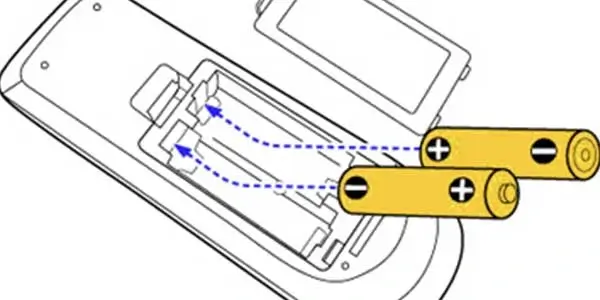You could worry that your Firestick Remote will malfunction if you’re a new Amazon Firestick user and you suddenly find that it’s blinking yellow.
If your Firestick remote is flashing yellow, you should know what that means before jumping to such a frustrating conclusion. Of course, you want to know what this symbol means, therefore you’ve come to the right place.
When there’s an issue with the connection, a Firestick will often blink yellow. There are other possibilities, too. but when the firestick blinks orange and not pairing then what to do.
There are primary causes for the yellow blinking on your Amazon Fire Stick remote: a loss of internet connection, low battery, or outdated software.
When the remote is in discovery mode, a yellow flashing light will appear. The light should blink slowly. Rapid blinking indicates an altogether different situation. Finally, you must change the batteries if it ever flashes red.
| Questions | Explanation |
| Why is Firestick Remote Flashing Yellow? | Typically If you see a yellow flashing light, it means there is a problem with the connection. If the battery is in discovery mode, the battery is low, or the Fire TV’s firmware isn’t up to date, the light will flash yellow instead. |
| When the power supply itself is the source of the problem, what to do? | Restart the Fire TV stick by removing and reinstalling the power cable. An alternative power source can also be used to power your TV. |
| What to do if the remote doesn’t work because the batteries are dead? | Replace the batteries if they are low or completely dead. |
| What to do if the fire cube is the problem? | Reset the fire cube. All of the Fire Cube’s features will be restored to their factory settings. |
| What if the problem is with the connection or router? | If your router is the source of the issue, you can reset it. It will help in fixing the connection. A further option is to push and release the Rewind button while holding down the Home button. |
| if the problem is with the Fire TV remote, what to do? | Your Fire TV or Firestick remote has to be reset.
Resetting a Fire TV can vary slightly from model to model. All the steps are detailed down below. When you do this, the TV and the remote should be reconnected. |
| When a software issue arises, what should be done? | Check to see if there is a new update. In that case, make sure you have the most recent updates installed. |
Reasons for Firestick Remote Flashing Yellow
It takes a lot of care and delicacy to operate a remote. That’s why you should be careful with the remote and avoid breaking it. Let’s start with figuring out what’s up with the yellow light on the Amazon Firestick TV remote.
- Internet Connection Issues
- Problems with the Firestick’s remote not pairing
- Problems with the remote controls’ batteries.
- Discovery mode on the remote.
- Problems With the Firmware
How to Fix Firestick Remote blinking Yellow Light
Reset Router
If your Fire TV is blinking yellow, the issue may be with your Wi-Fi connection. In this situation, resetting the router might help.
How to Factory Reset Your Router
- If you are using an Ethernet connection, disconnect it before turning off the router.
- Turn off your Fire TV and any other devices you have connected to it.
- You should wait 2 minutes before connecting your router. Wait until your router is completely operational again before reconnecting any Ethernet devices.
- As long as you switch on your Fire TV after plugging it in, it should automatically connect to the network.
- Using an Ethernet cable could be helpful if connection problems persist.
If your Fire TV is having trouble connecting to your network, try moving it physically closer to your router.
Unplug the Fire TV Stick
If you think that the Fire TV stick’s power supply is faulty, you should try temporarily disconnecting it.
It is possible that the power source is being overloaded by other devices using it.
You can test this by removing any more appliances from the wall outlet.
To test if your Fire TV stick is functioning normally, you can try plugging it into a different power socket and pressing the Home button on the remote for about 5 seconds.
Replace Remote Batteries
The Firestick’s blinking yellow light can be fixed with new batteries in some cases. The remote won’t communicate with the main unit if the batteries die. This results in the yellow lighting flashing.
If the batteries are at fault, troubleshooting is simple.
- Put in a fresh set of batteries that are compatible with your device.
- Place the batteries inside the remote.
Verify that the issue still persists.
Pair a Fire TV remote
There’s no need to stress if you have no idea how to pair a fire tv remote. We’ve got you covered.
If the firestick remote is in discovery mode, it will flash yellow. When the indicator light begins flashing slowly, you know there’s trouble.
The pairing process should also be triggered on your TV. When the pairing is complete, both the TV and the remote will display a message, and the remote’s light will flash blue.
You can repair your remote by following the on-screen instructions, or you can force a connection by pushing and holding the “home” button for 10 seconds.
It’s possible that the pairing process will take up to 30 seconds to complete. Try resetting your remote if the pairing fails.
Reset a Fire TV Remote
There is only one way to reset a Fire TV remote, and that’s the same for all models after the first. Because original remote controls are unique,
Fire TV remote reset instructions for fixing a flashing yellow light on a Firestick:
- Simply hold the “Home” button down for a few seconds, and then quickly hit the “Menu” button nine times without releasing the “Home” button.
- Take the remote control apart and get rid of the batteries.
- The Fire TV needs to be turned off and unplugged for 60 seconds before the remote’s batteries can be reinserted.
- Simply turning on the TV after plugging it in will bring up the Home Screen. If it does, wait 40 seconds before releasing the “Home” button.
- To completely reset, you must wait an additional 60 seconds.
If you have a different Fire TV remote model, you can reset it in the same way:
- For a period of 60 seconds, disconnect your Fire TV from the power.
- For a total of 15 seconds, hold down the “Left,” “Menu,” and “Back” buttons at the same time.
- Before removing the batteries from the remote, press the release button and wait a few seconds.
- Wait 60 seconds after plugging in and turning on the TV.
- Replace the batteries in your remote and hit “Home.”
- After properly pairing the remote with the TV, the indicator light should turn off.
Check for Software Updates.
The flashing yellow light can also be fixed by checking for and installing any available software updates. Here is the procedure that must be followed:
- Proceed to the TV’s menu system.
- Follow the path Settings > Device > System > About.
- Select the Update Now option.
- Just hit the Install System Update
Reset Fire Cube
If you’ve tried everything above and still can’t get rid of the blinking yellow light on your firestick remote, you might need to reset your Fire Cube.
How to Reset the Fire Cube
- While waiting, press and hold the mute and volume-down buttons simultaneously.
- Blue flashes on the Fire cube indicate that the reset has been completed.
Keep in mind that resetting the device will wipe out all personal information and changes you may have made.
You can try a factory reset if that doesn’t fix the problem.
- Choose the “Settings” menu from your TV’s menu.
- Go to Settings, then My Fire TV, then choose Factory Data Reset.
- Please be patient and allow this process to finish.
Done.
Frequently Asked Questions:
Why Amazon Fire Stick Remote Blinking Yellow Light 3 Times?
If the Amazon Fire Stick remote is flashing a yellow light three times, it indicates that the remote is not paired with the Fire Stick device. To pair the remote, you need to see a complete topic on how to pair it.
How to get Fire Stick remote out of discovery mode?
Press and hold the Home button on the remote for 10 seconds. This will stop the flashing yellow light and take the remote out of discovery mode.
If the above step doesn’t work, you can try resetting the remote.
Does The Fire Stick Work With Any Other Remote?
Some remote controls won’t work with Fire Stick, however Universal remotes will.
Even though most modern Universal remotes should function with a Fire Stick, not all older models do. Recent Fire Stick system updates may not work with your previous Universal remote.
You might want to see this:
- Fixes For When Disney Plus is Not Working On Firestick
- How to Fix It When a Firestick Is Not Connecting To Internet?
- How to Connect Firestick Remote to Turn Off TV?
- Why is my Peacock not working on Firestick – How to fix it?
- How to Connect Firestick to Wi-Fi without Remote
- Firestick Remote Troubleshooting
- How To Program Firestick Remote To Tv
- Fire Stick Black Screen – How To Fix It?